Sound Forge, a robust audio editing software, has been a mainstay in the audio production landscape for years, empowering both seasoned professionals and aspiring hobbyists to craft, refine, and enhance audio content.
Table of Contents
From basic editing tasks like trimming, cutting, and splicing to advanced features like restoration and noise reduction, Sound Forge provides a comprehensive toolkit for a wide range of audio manipulation needs. Whether you’re a musician working on a new album, a podcaster polishing your latest episode, or a game developer adding sound effects, Sound Forge offers the tools and flexibility to achieve your desired results.
Introduction to Sound Forge
Sound Forge is a powerful audio editing software that has been a staple in the audio industry for over three decades. It is known for its robust feature set and user-friendly interface, making it a popular choice for both professionals and hobbyists.
History of Sound Forge
Sound Forge was first released in 1990 by Sonic Foundry. It was initially designed as a wave editor, offering basic audio editing features. Over the years, it has evolved into a comprehensive audio editing and mastering suite, adding features like multi-track editing, mastering tools, and effects processing.
Key Features of Sound Forge
Sound Forge offers a wide range of features, catering to various audio editing needs.
- Audio Editing: Sound Forge provides a comprehensive set of tools for editing audio files, including cutting, trimming, pasting, and splicing. It also supports advanced editing techniques like crossfades, fades, and noise reduction.
- Multi-Track Editing: The software allows users to work with multiple audio tracks simultaneously, making it ideal for projects involving layering, mixing, and mastering.
- Effects Processing: Sound Forge includes a vast library of built-in effects, ranging from basic equalization and compression to advanced reverb and delay effects. Users can also apply third-party plugins to further enhance their audio.
- Mastering Tools: Sound Forge offers tools for mastering audio, including equalization, compression, limiting, and dithering. These tools help users achieve a professional-sounding final product.
- Audio Restoration: Sound Forge includes features for restoring damaged or degraded audio files. These features include noise reduction, click and pop removal, and declipping.
- Batch Processing: Sound Forge allows users to apply editing and processing operations to multiple audio files simultaneously, saving time and effort.
Target Audience for Sound Forge
Sound Forge is designed to cater to a wide range of users, including:
- Professional Audio Engineers: Sound Forge is a popular choice for professional audio engineers involved in music production, podcasting, sound design, and audio post-production.
- Music Producers: Music producers use Sound Forge for editing, mixing, and mastering their tracks. Its powerful features and advanced tools make it a valuable asset in the music production process.
- Podcasters: Sound Forge is used by podcasters for editing and mastering their audio recordings. Its user-friendly interface and comprehensive features make it an excellent choice for podcast production.
- Hobbyists and Enthusiasts: Sound Forge is also accessible to hobbyists and audio enthusiasts who want to explore audio editing and mastering. Its intuitive interface and learning resources make it easy to learn and use.
Sound Forge’s Core Capabilities
Sound Forge is a powerful audio editing software renowned for its comprehensive suite of tools and features. Whether you’re a professional audio engineer or a hobbyist, Sound Forge provides a robust platform to manipulate, enhance, and create high-quality audio content.
Audio Editing Capabilities
Sound Forge offers a wide array of tools for precise audio editing, enabling users to manipulate audio files with ease. These capabilities include:
- Trimming: This feature allows you to remove unwanted portions of audio, such as silence or extraneous sounds, by simply selecting the desired section and deleting it.
- Cutting: Cutting is a more advanced editing technique that involves splitting an audio file into multiple segments. This allows for rearranging, deleting, or replacing specific sections of the audio.
- Splicing: Splicing involves joining two or more audio files together seamlessly. This is particularly useful for combining different audio elements, such as music and vocals, or creating transitions between different tracks.
Mixing and Mastering Tools
Sound Forge equips users with a comprehensive set of mixing and mastering tools to fine-tune and enhance audio. This includes:
- Equalization (EQ): EQ allows you to adjust the frequency content of audio, boosting or attenuating specific frequencies to shape the overall sound. For example, you can boost bass frequencies for a fuller sound or reduce high frequencies to remove sibilance.
- Compression: Compression reduces the dynamic range of audio, making quieter sounds louder and louder sounds quieter. This helps to create a more consistent volume level and improve the overall clarity of the audio.
- Effects: Sound Forge includes a wide range of effects, such as reverb, delay, chorus, and distortion, which can be applied to audio to create unique soundscapes and enhance the overall sonic experience. These effects can be used to add depth, dimension, and character to audio recordings.
Recording and Capturing Audio
Sound Forge also includes features for recording and capturing audio. This allows users to record live audio from various sources, such as microphones, instruments, or external devices.
- Multi-track Recording: Sound Forge supports multi-track recording, enabling you to record multiple audio tracks simultaneously. This is essential for creating complex music productions, podcasts, or other audio projects.
- Looping: Looping allows you to repeat a section of audio, which is useful for creating musical patterns, sound effects, or for practicing musical passages.
- Audio Input/Output: Sound Forge offers flexible audio input and output options, allowing you to connect various audio devices and control the audio flow within the software.
Advanced Features of Sound Forge
Sound Forge offers a range of advanced features that go beyond basic audio editing. These features are particularly useful for audio professionals, musicians, and anyone who needs to manipulate audio in a more sophisticated way.
Audio Restoration and Noise Reduction
Sound Forge provides powerful tools for audio restoration and noise reduction. These tools are designed to clean up audio recordings that have been affected by unwanted noise, distortion, or other imperfections.
- Noise Reduction: Sound Forge offers several noise reduction algorithms that can effectively remove noise from audio recordings. These algorithms work by analyzing the noise in the audio and then creating a filter that removes it. The noise reduction algorithms can be customized to target specific types of noise, such as hiss, hum, or clicks.
- Click and Crackle Removal: This feature can automatically detect and remove clicks and crackles from audio recordings. This is particularly useful for restoring old recordings that may have been damaged over time.
- Declipping: Sound Forge can help recover audio that has been clipped, which occurs when the audio signal exceeds the maximum amplitude level. Declipping tools can help restore the original audio signal by reducing the clipping distortion.
Creating and Editing Loops and Samples
Sound Forge is a versatile tool for creating and editing loops and samples. This is essential for music production, sound design, and other applications where repetitive audio elements are needed.
- Loop Creation: Sound Forge allows you to easily create loops from existing audio files. You can select a section of audio and then use the loop tools to create a seamless loop that repeats indefinitely.
- Sample Editing: Sound Forge provides tools for editing and manipulating samples. You can trim, cut, paste, and apply effects to samples to create unique sounds.
- Sample Library Management: Sound Forge can help you organize and manage your sample library. You can create folders, tag samples, and search for specific samples easily.
Sound Forge’s User Interface
Sound Forge’s user interface (UI) is designed to be both intuitive and powerful, catering to both beginners and experienced audio professionals. Its layout and organization are well-structured, making it easy to navigate and access the various tools and features.
The Sound Forge Interface Layout
The Sound Forge UI is characterized by a traditional, yet efficient, layout. It features a top menu bar with common actions and settings, a toolbar with quick access to frequently used tools, and a main window that displays the audio waveforms and tracks. The interface is designed to be highly customizable, allowing users to personalize it to their specific needs and preferences.
Comparison with Other Audio Editing Software
Sound Forge’s UI shares similarities with other popular audio editing software like Adobe Audition and Steinberg WaveLab. It offers a similar workflow with a timeline-based editing environment, a multi-track editing capability, and a wide range of effects and processing tools. However, Sound Forge distinguishes itself with its streamlined interface and focus on audio mastering and production, making it a preferred choice for professionals seeking a balance between ease of use and advanced features.
Key Elements of the Sound Forge Interface
Here is a table showcasing the key elements of the Sound Forge interface and their descriptions:
| Element | Description |
|—|—|
| Menu Bar | Contains drop-down menus for file management, editing, processing, and other essential functions. |
| Toolbar | Provides quick access to commonly used tools like the play/pause button, zoom controls, and selection tools. |
| Waveform Display | The central area where audio waveforms are displayed, allowing for visual editing and manipulation. |
| Track List | Displays the individual audio tracks, providing control over their volume, panning, and other parameters. |
| Effects Rack | A dedicated area for applying various audio effects, including EQ, compression, reverb, and more. |
| Inspector Panel | Provides detailed information and settings for the selected audio track, effect, or object. |
| Event List | A list of events within the audio project, including markers, automation points, and other annotations. |
| Transport Controls | Located at the bottom of the interface, these controls allow for playback, recording, and navigation. |
| Status Bar | Displays information about the current project, including the time signature, sample rate, and other relevant details. |
Sound Forge’s Compatibility and Integrations
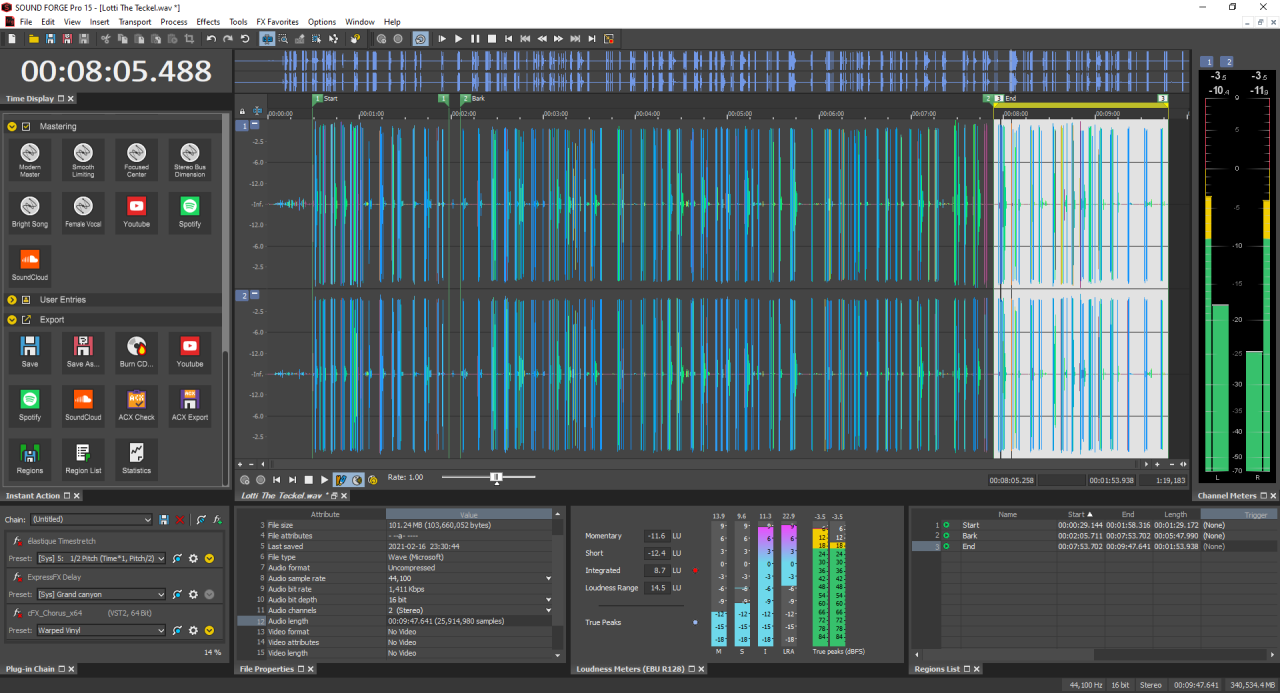
Sound Forge is designed to be a versatile audio editing software, offering compatibility with a wide range of operating systems, hardware, and other audio software. This allows users to seamlessly integrate Sound Forge into their existing workflows and leverage its powerful features for various audio projects.
Operating System Compatibility
Sound Forge is primarily compatible with Windows operating systems, supporting versions from Windows 7 to the latest release. This ensures that users can utilize Sound Forge on a wide range of computers, providing accessibility and flexibility for various user needs.
Hardware Compatibility
Sound Forge is compatible with a wide range of audio interfaces and hardware, enabling users to connect microphones, instruments, and other audio devices for recording and editing. It also supports ASIO drivers, which provide low-latency audio performance for professional-grade audio production.
Software Integration
Sound Forge integrates seamlessly with other audio software and plugins through its open architecture. This allows users to utilize their existing libraries of VST, AU, and DX plugins within Sound Forge, expanding its capabilities and enabling users to customize their workflow.
Supported File Formats
Sound Forge supports a wide range of audio file formats, ensuring compatibility with various audio sources and destinations. The table below lists some of the most commonly used file formats supported by Sound Forge.
| File Format | Description |
|---|---|
| WAV | Uncompressed, high-quality audio format |
| MP3 | Compressed audio format, commonly used for music distribution |
| AIFF | Uncompressed audio format, primarily used on Apple platforms |
| FLAC | Lossless compressed audio format, offering high-quality audio with smaller file sizes |
| OGG | Free and open-source compressed audio format |
| WMA | Compressed audio format developed by Microsoft |
| M4A | Compressed audio format used by Apple devices |
Sound Forge in Different Industries
Sound Forge is a versatile audio editing software that finds applications in a wide range of industries. Its powerful features cater to the needs of professionals in music production, film and television, gaming, and more.
Music Industry
Sound Forge plays a vital role in the music industry, facilitating various stages of the music production process.
- Recording: Sound Forge’s advanced recording capabilities allow musicians to capture high-quality audio with minimal noise and distortion. Its features include multi-track recording, time stretching, and pitch shifting, providing flexibility and control over the recording process.
- Mixing: The software’s comprehensive mixing tools enable producers to create professional-sounding mixes. Its features include EQ, compression, reverb, and delay effects, allowing for precise audio manipulation and shaping.
- Mastering: Sound Forge offers mastering tools to polish the final audio track, ensuring optimal volume, clarity, and dynamic range. Its features include mastering EQ, multiband compression, and dithering, allowing for professional-grade mastering.
Film and Television Industry
Sound Forge is widely used in the film and television industry for sound design and editing.
- Sound Design: Sound Forge allows sound designers to create and manipulate sound effects, dialogue, and music to enhance the emotional impact and realism of a film or television show. Its features include audio synthesis, sample editing, and sound library management.
- Sound Editing: The software provides tools for editing and manipulating audio tracks, including dialogue editing, noise reduction, and audio restoration. Its features include precise editing tools, audio restoration algorithms, and sound effects libraries.
Gaming Industry
Sound Forge plays a crucial role in the gaming industry, contributing to the immersive and engaging audio experiences that players enjoy.
- Audio Production: Sound Forge is used to create and edit sound effects, music, and voice-over recordings for games. Its features include sound design tools, audio synthesis, and sample editing, allowing for the creation of high-quality audio assets.
- Dialogue Editing: The software is used to edit and clean dialogue recordings for games, ensuring clear and understandable audio. Its features include noise reduction, audio restoration, and dialogue editing tools.
- Music Composition: Sound Forge can be used for music composition and sound design for game soundtracks. Its features include MIDI editing, audio synthesis, and sound library management.
Learning and Using Sound Forge
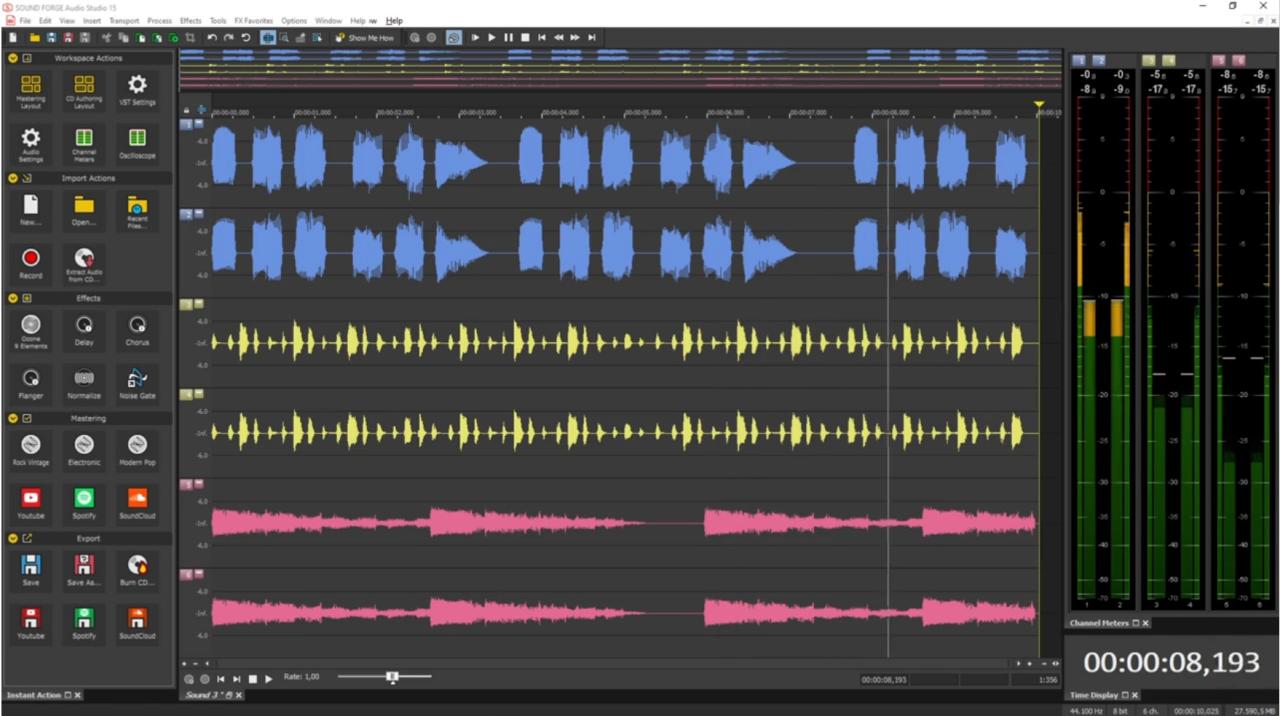
Sound Forge is a powerful audio editing software with a wealth of features. Whether you’re a novice or an experienced audio engineer, understanding the basics and exploring its advanced capabilities can greatly enhance your audio production skills. This section guides you through the essentials of learning and using Sound Forge effectively.
Getting Started with Sound Forge
Starting with Sound Forge is simple. The software provides a user-friendly interface and intuitive tools for beginners. To begin, follow these steps:
- Download and Install Sound Forge: Visit the official MAGIX website and download the latest version of Sound Forge. Follow the installation instructions provided.
- Launch Sound Forge: Once installed, open the application.
- Explore the User Interface: Familiarize yourself with the different elements of the interface, including the menu bar, toolbars, and work area.
- Import Audio: Click on “File” > “Open” to import an audio file into Sound Forge.
- Play and Navigate: Use the playback controls to listen to the audio and navigate through the waveform.
- Basic Editing: Experiment with basic editing tools like cut, copy, paste, and delete to modify the audio.
Resources and Tutorials for Learning Sound Forge
There are numerous resources available to help you learn Sound Forge effectively. These resources provide comprehensive guides, tutorials, and practical examples to enhance your understanding of the software’s features.
- Official Sound Forge Documentation: The official website offers comprehensive documentation with detailed explanations of all features and functions.
- MAGIX YouTube Channel: Explore the MAGIX YouTube channel for tutorials, tips, and tricks on using Sound Forge.
- Online Forums and Communities: Engage with other Sound Forge users in online forums and communities to ask questions, share knowledge, and get support.
- Third-Party Tutorials: Search online for third-party tutorials and courses specifically designed for Sound Forge.
Best Practices and Techniques for Professional Results
To achieve professional results with Sound Forge, it’s essential to adopt best practices and techniques. These guidelines help ensure high-quality audio and efficient workflows.
- Organize Your Projects: Create folders to store your audio files, projects, and other related materials.
- Use Non-Destructive Editing: Whenever possible, use non-destructive editing techniques to avoid permanently altering your original audio.
- Master Your Audio: Utilize the mastering tools in Sound Forge to optimize the loudness, dynamics, and overall sound quality of your audio.
- Collaborate Effectively: Use Sound Forge’s collaboration features to share your projects and work with other audio professionals.
- Experiment and Explore: Don’t be afraid to experiment with different features and techniques to discover new possibilities.
The Future of Sound Forge

Sound Forge, a stalwart in the audio editing world, is poised for continued evolution, adapting to the dynamic landscape of audio technology. As the industry embraces new trends and technologies, Sound Forge is expected to remain relevant and adaptable, offering a robust suite of tools for professionals and enthusiasts alike.
Potential Updates and Improvements
The future of Sound Forge likely holds several exciting updates and improvements. These advancements are aimed at enhancing user experience, expanding functionality, and integrating with emerging technologies.
- Enhanced AI Integration: Sound Forge could leverage artificial intelligence to automate tasks like noise reduction, vocal isolation, and even music composition. This could significantly streamline workflows and enable users to achieve professional-quality results with less effort. For example, imagine a feature that automatically identifies and removes unwanted background noise from recordings, saving users valuable time and effort.
- Advanced Audio Restoration: Sound Forge could introduce more sophisticated algorithms for audio restoration, tackling complex issues like crackles, pops, and clicks with greater precision. This would benefit audio archivists, historians, and anyone working with older or damaged audio recordings.
- Immersive Audio Support: With the growing popularity of immersive audio formats like Dolby Atmos and binaural audio, Sound Forge could expand its capabilities to support these formats, enabling users to create and edit audio for these immersive experiences. This would open up new creative avenues for musicians, sound designers, and filmmakers.
- Cloud Collaboration: Sound Forge could incorporate cloud-based collaboration features, allowing users to work on projects simultaneously with others in real-time. This would facilitate seamless teamwork and enhance productivity for audio professionals working on large-scale projects.
Conclusion
As audio technology continues to evolve, Sound Forge remains a powerful and versatile tool for audio editing and manipulation. Its intuitive interface, comprehensive features, and compatibility with industry-standard formats make it a valuable asset for professionals and hobbyists alike. Whether you’re just starting out or are a seasoned audio engineer, Sound Forge has the potential to elevate your audio projects to new heights.
Sound Forge is a powerful audio editing software, ideal for creating professional-quality audio tracks. If you’re looking to incorporate music from YouTube into your Sound Forge projects, a youtube downloader mac can be a valuable tool. Once downloaded, you can easily import the audio into Sound Forge for editing and mixing, allowing you to seamlessly blend your original recordings with the music you’ve chosen.
