Steinberg Cubase, a renowned Digital Audio Workstation (DAW), has been a cornerstone of music production for decades. Its comprehensive features, intuitive interface, and robust capabilities have attracted a diverse range of musicians, producers, and sound engineers worldwide. From its humble beginnings as a MIDI sequencer, Cubase has evolved into a powerful and versatile platform that caters to the needs of both aspiring and seasoned creators.
Table of Contents
Cubase’s reputation for excellence is rooted in its deep integration of audio and MIDI editing, advanced mixing and mastering tools, a vast library of virtual instruments, and seamless collaboration features. Whether you’re recording a live band, composing orchestral scores, or crafting electronic music, Cubase provides the tools and flexibility to bring your musical vision to life.
Steinberg Cubase

Steinberg Cubase is a renowned digital audio workstation (DAW) software widely used by musicians, producers, and sound engineers for music production, audio editing, and mixing. Its comprehensive feature set, powerful tools, and user-friendly interface have made it a cornerstone of the music industry.
History and Evolution
Cubase’s journey began in 1989 when it was first released as a MIDI sequencer for the Atari ST computer. This early version, known as “Cubase 1.0,” laid the foundation for the DAW’s future success. Over the years, Cubase has undergone significant evolution, adapting to technological advancements and evolving user needs.
- In the 1990s, Cubase expanded its capabilities to include audio editing and mixing, becoming a more versatile and powerful tool for music production.
- The introduction of the VST (Virtual Studio Technology) plugin format in 1996 revolutionized the music industry, allowing third-party developers to create and distribute plugins for Cubase, significantly expanding its functionality.
- The 2000s saw the release of Cubase SX, which introduced a more modern and intuitive interface, along with advanced features like the “VST Expression” technology, which enabled more nuanced and expressive control over MIDI instruments.
- In recent years, Cubase has continued to innovate, incorporating features like the “VST Connect SE” plugin for remote collaboration, the “HALion Sonic SE” sampler, and the “Groove Agent SE” drum sampler, further enhancing its capabilities.
Key Features
Cubase’s success stems from its comprehensive set of features, designed to cater to the needs of both beginners and seasoned professionals. Some of the key features that distinguish Cubase from other DAWs include:
- Advanced MIDI Editing: Cubase offers a powerful set of tools for editing MIDI data, including the “MIDI Editor,” which provides a graphical representation of MIDI events, allowing for precise editing and manipulation.
- Comprehensive Audio Editing: Cubase’s audio editing features are extensive, including tools for trimming, splicing, crossfading, and applying various audio effects. The “Audio Warp” feature allows for non-destructive time stretching and pitch shifting of audio files, while the “Audio Quantize” function helps to align audio to a specific tempo.
- VST Plugin Support: Cubase’s support for VST plugins allows users to access a vast library of third-party instruments, effects, and other audio processing tools, expanding the DAW’s capabilities and creative possibilities.
- Advanced Mixing and Mastering: Cubase provides a sophisticated mixing environment with features like multi-track editing, routing, and automation, enabling users to create professional-sounding mixes. The “Mastering Suite” includes tools for finalizing tracks, including EQ, limiting, and dithering.
- Collaboration Features: Cubase’s collaboration features, such as “VST Connect SE,” enable musicians and producers to work together remotely, facilitating seamless communication and sharing of projects.
- User-Friendly Interface: Despite its advanced features, Cubase boasts a user-friendly interface that is relatively easy to learn and navigate, making it accessible to both beginners and experienced users.
Key Features and Capabilities
Steinberg Cubase is a powerful and versatile Digital Audio Workstation (DAW) that has been a staple in the music production industry for decades. Its comprehensive feature set caters to a wide range of users, from beginners to seasoned professionals.
Audio Editing Capabilities
Cubase excels in its audio editing capabilities, providing a comprehensive set of tools for manipulating and enhancing audio recordings.
- Precise Editing: Cubase offers a variety of tools for precise audio editing, including cutting, copying, pasting, and trimming. Its advanced editing tools, such as the “Audio Warp” function, allow for time-stretching and pitch-shifting audio without degrading quality.
- Audio Effects: A vast library of built-in audio effects, including EQ, compression, reverb, delay, and more, allows for creative sound shaping and polishing. Cubase also supports third-party VST plug-ins, further expanding its sonic possibilities.
- Automation: Cubase’s automation capabilities allow for seamless control over various parameters, including volume, panning, effects, and more, over time. This enables dynamic and expressive sound design.
MIDI Editing Capabilities
Cubase’s MIDI editing capabilities are equally impressive, providing tools for creating, editing, and manipulating MIDI data.
- MIDI Editor: The dedicated MIDI editor provides a visual representation of MIDI data, allowing for precise editing of note duration, velocity, and other parameters. It also features tools for quantization, velocity editing, and more.
- MIDI Controllers: Cubase supports a wide range of MIDI controllers, allowing for hands-on control over various parameters, including instrument playback, mixing, and effects. This enhances the creative workflow and provides a more tactile experience.
- Virtual Instruments: Cubase comes bundled with a comprehensive collection of virtual instruments, including synthesizers, samplers, drum machines, and more. These instruments provide a wide range of sounds and textures for composing and producing music.
Mixing and Mastering Tools
Cubase’s mixing and mastering tools are designed to provide a professional-grade workflow for achieving a polished and dynamic sound.
- Mixing Console: The intuitive mixing console allows for efficient control over individual tracks and the overall mix. It features a variety of routing options, aux sends, and busses, allowing for complex mixing setups.
- Advanced Mixing Features: Cubase offers a range of advanced mixing features, including surround sound mixing, channel strip processing, and sidechain routing. These features provide the flexibility needed for complex and sophisticated mixes.
- Mastering Tools: Cubase includes dedicated mastering tools for finalizing and optimizing audio for distribution. These tools include a mastering bus, a variety of mastering effects, and tools for analyzing and correcting audio levels.
Virtual Instruments and Sound Libraries
Cubase’s virtual instruments and sound libraries provide a wide range of sonic possibilities for composing and producing music.
- Virtual Instruments: Cubase includes a comprehensive collection of virtual instruments, including synthesizers, samplers, drum machines, and more. These instruments provide a wide range of sounds and textures for composing and producing music. Examples include the HALion Sonic SE sampler, the Groove Agent SE drum machine, and the Retrologue virtual analog synthesizer.
- Sound Libraries: Cubase comes with a vast library of sounds, including loops, samples, and instruments. These libraries provide a starting point for composing and producing music, offering a wide range of genres and styles.
Workflow and Interface
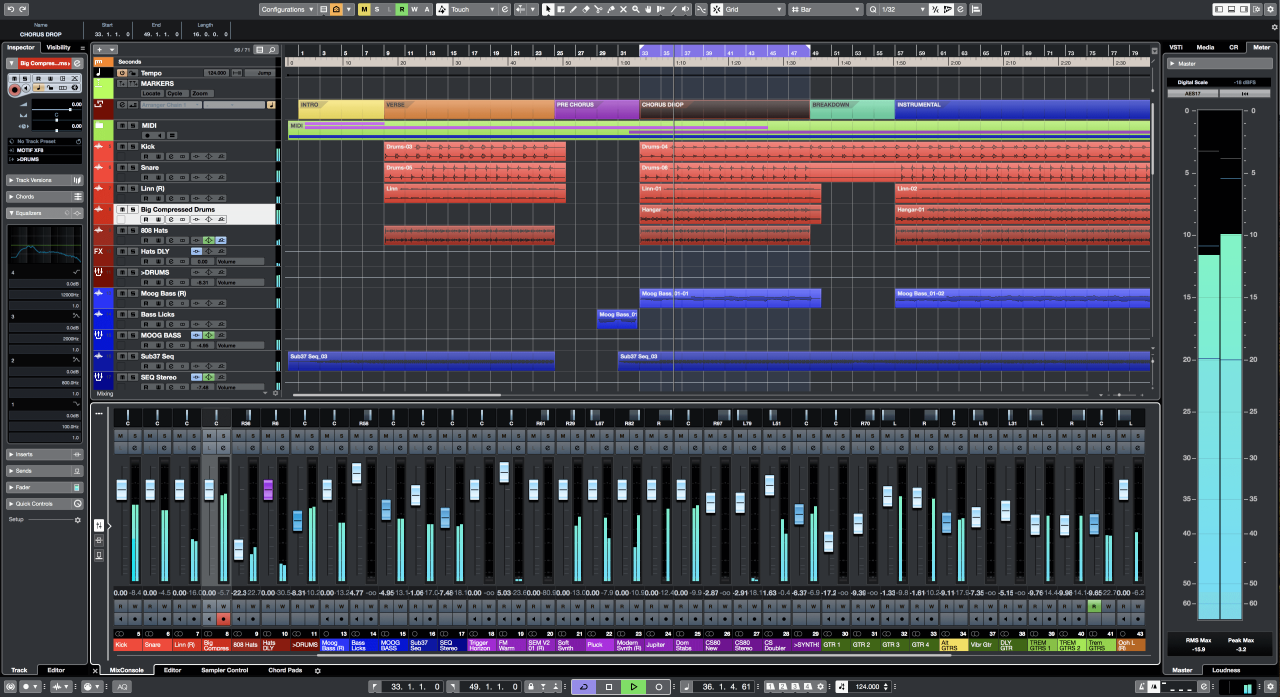
Cubase’s user interface is designed to be intuitive and efficient, allowing users to seamlessly navigate between different aspects of the software and manage their projects effectively. The software features a modular layout, enabling users to customize the interface based on their preferences and workflow needs.
Navigation and Interaction
Users can navigate through the interface using a combination of menus, toolbars, and keyboard shortcuts. The main window of Cubase is divided into several sections, each dedicated to a specific function. These sections include the Project window, the Inspector, the MixConsole, and the Key Editor. The Project window is the central hub for managing audio and MIDI tracks, while the Inspector provides detailed information and controls for selected items. The MixConsole serves as the mixing and mastering environment, offering a comprehensive set of tools for manipulating audio signals. The Key Editor allows users to edit MIDI notes and controllers with precision.
- Menus: The menu bar at the top of the screen provides access to a wide range of features and settings. Users can navigate through different options, such as File, Edit, Project, and more.
- Toolbars: Toolbars are customizable panels that contain commonly used tools and commands. Users can drag and drop these toolbars to different locations on the screen and add or remove tools based on their needs.
- Keyboard Shortcuts: Cubase offers a comprehensive set of keyboard shortcuts for various tasks, allowing users to work quickly and efficiently. Users can customize these shortcuts to suit their preferences.
- Drag-and-Drop Functionality: Cubase supports drag-and-drop functionality for many tasks, such as moving audio files, inserting plugins, and arranging tracks. This feature simplifies the workflow and reduces the need for complex menu navigation.
Recording Workflow
Recording in Cubase is a straightforward process. Users can create audio tracks, set up input sources, and start recording with a single click. The software offers a variety of features for recording, including:
- Multi-Track Recording: Cubase allows users to record multiple audio tracks simultaneously, making it suitable for recording live bands or complex musical arrangements.
- Punch-In/Out Recording: This feature enables users to record specific sections of a track without having to record the entire piece.
- Loop Recording: Cubase supports loop recording, allowing users to continuously record audio in a loop until they stop. This feature is useful for creating repetitive patterns or improvising ideas.
- Audio Quantization: Cubase can automatically adjust the timing of recorded audio to fit a specific grid, ensuring that the audio is in time with the project.
Editing Workflow
Once recordings are complete, users can edit them in Cubase using a variety of tools and techniques. The software offers a wide range of editing functions, including:
- Cutting, Copying, and Pasting: Users can cut, copy, and paste audio regions, allowing them to rearrange sections of a track or duplicate specific parts.
- Trimming and Shaping: Users can trim audio regions to remove unwanted sections and shape the audio to achieve the desired sound.
- Crossfades and Fades: Cubase allows users to create crossfades and fades, providing smooth transitions between audio regions.
- Time Stretching and Pitch Shifting: Users can adjust the tempo and pitch of audio regions without affecting the overall sound quality.
Mixing Workflow
Cubase provides a comprehensive mixing environment with a wide range of tools and plugins. Users can create complex mix busses, apply effects, and automate parameters to achieve the desired sound. The software features:
- Channel Strips: Each audio track in Cubase has a dedicated channel strip that provides controls for volume, panning, equalization, and other parameters.
- MixConsole: The MixConsole is a dedicated environment for mixing and mastering audio. It features a flexible layout and allows users to customize the interface to their liking.
- Plugins: Cubase includes a wide range of built-in plugins, covering a wide range of effects and processing tools. Users can also add third-party plugins to expand their sonic palette.
- Automation: Cubase allows users to automate parameters over time, creating dynamic effects and transitions. This feature can be used for a variety of purposes, such as automating volume levels, panning, and plugin parameters.
Audio Recording and Editing: Steinberg Cubase
Cubase is renowned for its robust audio recording and editing capabilities, empowering users to capture, shape, and refine their audio ideas with precision and creativity. Its multi-track recording environment allows for the simultaneous capture of multiple audio sources, enabling the creation of complex and layered musical productions.
Audio Recording Capabilities
Cubase offers a wide range of features that facilitate seamless audio recording.
- Multi-track Recording: Cubase supports recording multiple audio tracks simultaneously, allowing users to capture different instruments, vocals, or audio elements separately for individual manipulation and mixing.
- Low-Latency Recording: Cubase minimizes audio latency, ensuring a smooth and responsive recording experience, especially for live performances or critical timing applications.
- Recording Automation: Users can automate various recording parameters, such as volume, panning, and effects, during recording, allowing for dynamic and expressive performances.
- Advanced Recording Options: Cubase provides advanced recording options, such as punch-in/punch-out recording, loop recording, and time stretching, enabling flexible and precise recording workflows.
Audio Editing Features
Cubase offers a comprehensive set of audio editing tools for manipulating and refining recorded audio.
- Precise Editing: Cubase’s editing tools allow for precise manipulation of audio waveforms, including cutting, copying, pasting, and trimming, ensuring meticulous audio editing.
- Audio Quantization: Cubase can automatically quantize audio to a specific grid, aligning notes to a desired rhythmic structure, ensuring tight and accurate performances.
- Audio Event Manipulation: Cubase enables users to manipulate individual audio events, adjusting their timing, pitch, and other parameters for creative and expressive results.
- Audio Automation: Users can automate various audio parameters, such as volume, panning, and effects, over time, allowing for dynamic and expressive audio treatments.
Audio Processing Tools
Cubase provides a wide range of audio processing tools for shaping and enhancing audio.
- EQ (Equalization): Cubase offers a variety of EQ plugins for adjusting the frequency content of audio, shaping its tone, and correcting frequency imbalances.
- Compression: Cubase includes various compressor plugins for controlling the dynamic range of audio, reducing unwanted peaks, and adding punch and clarity.
- Reverb: Cubase provides a range of reverb plugins for adding depth and space to audio, simulating different acoustic environments, and creating realistic reflections.
- Delay: Cubase offers various delay plugins for creating echoes, rhythmic patterns, and other spatial effects, adding depth and dimension to audio.
Audio Recording Scenarios
Cubase’s audio recording capabilities are versatile, catering to various audio recording scenarios.
- Music Production: Cubase is widely used for recording, editing, and mixing music, supporting a wide range of genres and styles.
- Podcast Production: Cubase’s audio editing tools and processing capabilities are well-suited for podcast production, enabling the creation of professional-quality audio recordings.
- Sound Design: Cubase’s audio processing tools and effects plugins provide a powerful platform for sound design, allowing for the creation of unique and expressive soundscapes.
- Voice-Over Recording: Cubase’s audio recording and editing features make it ideal for voice-over recording, ensuring clean and professional audio for narration and other voice-related applications.
Mixing and Mastering
Cubase offers a comprehensive set of tools and features for mixing and mastering audio, enabling users to achieve professional-quality results. The mixing process involves balancing, shaping, and enhancing individual audio tracks, while mastering focuses on optimizing the overall sound of the final mix for various listening environments.
The Cubase Mixer
The Cubase mixer is a powerful tool for manipulating and shaping audio signals. It provides a wide range of controls for adjusting levels, panning, routing, and applying effects to individual tracks and groups.
- Channel Strips: Each channel strip in the mixer provides a comprehensive set of controls for adjusting levels, panning, routing, and applying effects to individual tracks.
- Mix Busses: Cubase allows you to create and manage multiple mix busses, which can be used to group tracks and apply effects to multiple tracks simultaneously. This is particularly useful for creating sub-mixes for instruments or vocals.
- Master Bus: The master bus is the final stage of the mixing process, where you apply effects and adjustments to the overall mix before exporting the final audio file.
Effects Plugins
Cubase includes a vast library of built-in effects plugins, covering a wide range of categories, including:
- EQ: Equalizers allow you to shape the frequency response of audio signals, boosting or cutting specific frequencies to enhance or correct the sound.
- Compression: Compressors are used to control the dynamic range of audio signals, reducing the difference between the loudest and quietest parts of the audio. This can help to create a more consistent and punchy sound.
- Reverb: Reverb plugins simulate the natural reverberation of sound in a space, adding depth and spaciousness to audio signals.
- Delay: Delay plugins create echoes or repetitions of audio signals, adding texture and interest to the sound.
- Distortion: Distortion plugins add harmonic content to audio signals, creating a variety of effects, from subtle warmth to extreme fuzz.
Mastering Tools
Cubase provides a suite of tools specifically designed for mastering audio. These tools include:
- Mastering Bus: The master bus in Cubase provides dedicated controls for mastering, including a dedicated mastering EQ, limiter, and other mastering-specific effects.
- Loudness Meter: The built-in loudness meter allows you to measure the loudness of your audio in various formats, including LUFS (Loudness Units Full Scale) and RMS (Root Mean Square).
- Mastering Effects: Cubase includes a selection of mastering effects, such as multiband compressors, limiters, and maximizers, which can be used to optimize the overall sound of your mix for various listening environments.
Mixing and Mastering Process, Steinberg cubase
The mixing and mastering process in Cubase typically involves the following steps:
- Track Preparation: This involves organizing and preparing your audio tracks for mixing, including editing, trimming, and applying basic processing to individual tracks.
- Mixing: During the mixing stage, you focus on balancing, shaping, and enhancing the individual audio tracks, using the Cubase mixer and effects plugins.
- Mastering: The mastering stage involves optimizing the overall sound of the final mix for various listening environments, using mastering tools and effects.
Mixing and Mastering Techniques
There are numerous techniques that can be used in mixing and mastering, including:
- EQing: Equalizers can be used to shape the frequency response of individual tracks, creating a more balanced and clear sound. For example, you can use a high-pass filter to remove unwanted low-frequency noise from vocals or a low-pass filter to smooth out harsh high frequencies in cymbals.
- Compression: Compressors can be used to control the dynamic range of audio signals, creating a more consistent and punchy sound. For example, you can compress vocals to make them sit better in the mix or compress drums to add more punch and impact.
- Reverb and Delay: Reverb and delay can be used to add depth, space, and texture to audio signals. For example, you can use reverb to create a sense of space around vocals or delay to add a rhythmic effect to drums.
- Automation: Automation allows you to control the levels, panning, effects, and other parameters of individual tracks over time. This can be used to create dynamic and interesting soundscapes.
Industry Use and Notable Users
Cubase has earned its place as a cornerstone in the music industry, serving as the go-to DAW for countless artists, producers, and studios worldwide. Its powerful features and intuitive workflow have made it a favorite among professionals, contributing to the creation of countless iconic albums and chart-topping hits.
Prominent Users and Studios
The widespread adoption of Cubase is evident in the impressive roster of prominent musicians, producers, and studios that rely on its capabilities.
- Producers: The list of producers who have used Cubase to shape their sound is extensive, including renowned names like Brian Eno, Rick Rubin, Timbaland, Dr. Dre, and Benny Blanco.
- Musicians: From rock legends like Metallica and U2 to pop icons like Lady Gaga and Beyoncé, numerous artists have embraced Cubase as their creative partner.
- Studios: Top-tier studios across the globe, such as Abbey Road Studios, Sound City Studios, and Ocean Way Recording, have integrated Cubase into their workflow, recognizing its power and reliability.
Examples of Music Produced with Cubase
Cubase’s versatility is reflected in the diverse range of music genres that have been crafted using its tools.
- Pop: The iconic pop album Born This Way by Lady Gaga, known for its innovative production and electronic elements, was produced using Cubase.
- Rock: The groundbreaking album Metallica by Metallica, a cornerstone of the heavy metal genre, utilized Cubase for its complex arrangements and sonic textures.
- Electronic Music: The pioneering electronic music producer Aphex Twin has extensively used Cubase for his experimental and innovative soundscapes.
- Hip-Hop: The influential hip-hop producer Kanye West has employed Cubase in numerous projects, including the acclaimed album My Beautiful Dark Twisted Fantasy.
Role of Cubase in the Music Industry
Cubase has played a pivotal role in shaping the music industry, empowering creators to push the boundaries of music production.
- Technological Advancement: Cubase has consistently been at the forefront of technological advancements in music production, introducing innovative features and workflows that have revolutionized the industry.
- Accessibility and Affordability: Its user-friendly interface and comprehensive features have made high-quality music production accessible to a wider range of musicians and producers.
- Creative Freedom: Cubase provides a powerful platform for creative expression, enabling musicians to realize their artistic visions without limitations.
- Industry Standard: Its widespread adoption and consistent updates have solidified Cubase’s status as an industry standard, making it a valuable tool for professionals and aspiring musicians alike.
Comparison with Other DAWs

Steinberg Cubase is a powerful and versatile Digital Audio Workstation (DAW) that has been a mainstay in the music industry for decades. It competes with other popular DAWs like Ableton Live, Logic Pro X, Pro Tools, and FL Studio, each offering unique features and catering to different user needs. Comparing Cubase with these other DAWs helps understand its strengths, weaknesses, and target audience.
Similarities and Differences
While all these DAWs share core functionalities like audio recording, editing, mixing, and mastering, they differ in their workflows, interface designs, and specific feature sets. For example, Ableton Live excels in live performance and looping, while Logic Pro X is known for its user-friendly interface and extensive sound libraries. Pro Tools is widely recognized for its industry-standard audio quality and extensive plugin support, while FL Studio focuses on electronic music production and beatmaking. Cubase stands out with its advanced MIDI editing capabilities, comprehensive scoring tools, and extensive automation features.
Strengths and Weaknesses of Cubase
Cubase’s strengths lie in its deep feature set, particularly for complex projects requiring precise MIDI editing, scoring, and automation. It offers a powerful and flexible workflow for both beginners and experienced professionals. However, its interface can be daunting for newcomers, and it might be overkill for simple audio recording and editing tasks. Additionally, Cubase’s pricing can be higher compared to some competitors, particularly for its full version.
Target Audience for Cubase
Cubase is ideally suited for musicians, composers, producers, and sound designers who require advanced MIDI editing, scoring, and automation capabilities. Its comprehensive feature set makes it a powerful tool for creating complex musical arrangements, orchestrating scores, and producing intricate audio projects. However, it might not be the best choice for beginners or those primarily focused on simple audio recording and editing.
Conclusive Thoughts
In conclusion, Steinberg Cubase stands as a testament to innovation and artistry in music production. Its comprehensive feature set, user-friendly interface, and industry-leading capabilities have solidified its position as a top choice for musicians, producers, and sound engineers of all levels. As technology continues to advance, Cubase remains at the forefront, empowering creators to push the boundaries of sonic exploration and achieve their artistic aspirations.
Steinberg Cubase is a powerful DAW that’s popular for its wide range of features and intuitive interface. One of the key aspects of using Cubase effectively is understanding the licensing agreements, which can be complex. Fortunately, resources like ctmecontracts can help clarify these agreements, allowing you to focus on the creative aspects of music production with Cubase.
