PDF to PDF converter, at its core, might sound redundant. After all, why convert a PDF to another PDF? But delve deeper, and you’ll uncover a world of possibilities. This seemingly simple process opens doors to optimization, security enhancements, and even creative manipulations of your digital documents.
Table of Contents
Think about it – you might need to combine multiple PDFs into one cohesive document, perhaps reduce file size for easier sharing, or even apply a watermark for branding purposes. This is where PDF to PDF converters come into play, providing a range of tools to tailor your PDFs for specific needs.
Introduction to PDF to PDF Converters
A PDF to PDF converter is a software tool that allows you to convert a PDF file into another PDF file. This might sound redundant, but it’s often necessary to modify or optimize a PDF for specific purposes.
PDF to PDF conversion can be used to:
Types of PDF Files Requiring Conversion
The need for PDF to PDF conversion arises in various scenarios, and different types of PDF files might require it. Some common examples include:
- PDFs with incompatible features: Sometimes, a PDF file might contain features that are not supported by a specific software or device. For example, a PDF created with a newer version of Adobe Acrobat might not be compatible with an older version of the software. Converting the PDF to a format supported by the older version can resolve this issue.
- PDFs with security restrictions: PDFs can be protected with passwords or other security measures. Converting a PDF can help remove or modify these restrictions, making it easier to access and edit the content.
- PDFs with large file sizes: Large PDF files can be challenging to share or upload. Converting the PDF to a smaller file size can make it more manageable and efficient to handle.
- PDFs with different page orientations: A PDF might contain pages with different orientations, such as portrait and landscape. Converting the PDF can allow you to unify the orientation of all pages.
- PDFs with different page sizes: Similarly, a PDF might have pages with different sizes. Converting the PDF can help standardize the page size for better consistency and readability.
Reasons for Using PDF to PDF Converters
PDF to PDF converters offer a range of benefits, streamlining workflows and enhancing document management. These converters facilitate seamless file conversion, allowing users to leverage the advantages of different PDF formats.
Benefits of Using PDF to PDF Converters
PDF to PDF converters offer a range of advantages, including:
- Enhanced Security: PDF to PDF converters enable users to encrypt their documents, restricting access and safeguarding sensitive information.
- Improved Accessibility: By converting PDFs to accessible formats, users can make their documents readily available to individuals with disabilities.
- Optimized File Size: These converters can compress PDF files, reducing their size and facilitating easier sharing and storage.
- Enhanced Compatibility: PDF to PDF converters ensure that documents can be viewed and edited across different platforms and devices.
- Streamlined Workflows: By automating the conversion process, these converters save time and effort, enabling users to focus on other tasks.
Advantages of Converting PDF Files to Different Formats
Converting PDF files to different formats offers several advantages, including:
- Editing Capabilities: Converting PDFs to editable formats, such as Word (.doc or .docx), allows users to modify the content, layout, and design of the document.
- Improved Collaboration: Converting PDFs to formats like Google Docs or Microsoft Word enables seamless collaboration among multiple users.
- Enhanced Print Quality: Converting PDFs to formats like PostScript (.ps) can optimize print quality, producing professional-looking documents.
- Data Extraction: Converting PDFs to formats like Excel (.xls or .xlsx) allows users to extract data from tables and charts, enabling further analysis and reporting.
- Increased Accessibility: Converting PDFs to formats like EPUB or HTML enhances accessibility for users with disabilities.
Features of PDF to PDF Converters
PDF to PDF converters offer a wide range of features, with some of the key ones including:
- Batch Conversion: This feature allows users to convert multiple PDF files simultaneously, saving time and effort.
- Password Protection: Some converters allow users to set passwords to protect their documents, ensuring only authorized individuals can access them.
- Watermark Insertion: This feature enables users to add watermarks to their documents, preventing unauthorized use or distribution.
- Image Optimization: Certain converters offer image optimization features, improving the quality of images within PDFs.
- Document Merging and Splitting: Some converters allow users to combine multiple PDF files into a single document or split a large PDF into smaller files.
Types of PDF to PDF Converters
PDF to PDF converters are software tools that allow you to convert a PDF file to another PDF file. This may seem redundant, but there are several reasons why you might need to convert a PDF to another PDF. For instance, you might want to change the file size, compress the file, or combine multiple PDF files into one.
Online PDF to PDF Converters
Online PDF to PDF converters are web-based tools that allow you to convert PDF files without downloading any software. This makes them a convenient option for users who need to convert a PDF quickly and easily.
- Pros:
- Easy to use: Online converters are generally very user-friendly, with a simple interface that makes them easy to use. You can upload your PDF file and convert it in a few clicks.
- Free to use: Many online PDF to PDF converters offer free services, allowing you to convert a limited number of files per month.
- No installation required: You can use online converters without installing any software on your computer. This is a big advantage for users who don’t want to clutter their hard drives with unnecessary programs.
- Accessible from any device: Online converters can be accessed from any device with an internet connection, including computers, tablets, and smartphones.
- Cons:
- Security concerns: When you upload your PDF file to an online converter, you are essentially trusting the website with your data. While most reputable online converters have security measures in place, there is always a risk that your data could be compromised.
- Limited features: Free online converters often have limited features, such as file size restrictions or a limited number of conversions per month.
- Internet connection required: You need a stable internet connection to use online PDF to PDF converters.
Popular Examples:
- Smallpdf: A popular online PDF converter that offers a wide range of features, including merging, splitting, compressing, and rotating PDFs.
- PDF2Go: Another popular online converter that offers a similar range of features to Smallpdf.
- iLovePDF: A versatile online PDF converter that offers a variety of tools for editing, converting, and managing PDF files.
Offline PDF to PDF Converters
Offline PDF to PDF converters are software programs that you download and install on your computer. These converters allow you to convert PDF files without an internet connection.
- Pros:
- No internet connection required: Offline converters allow you to convert PDFs without relying on an internet connection. This is a big advantage for users who work offline or have unreliable internet access.
- More features: Offline converters typically offer more features than online converters, such as batch conversion, password protection, and advanced editing options.
- Improved security: Your data is stored on your computer when you use an offline converter, which can be more secure than uploading it to an online service.
- Cons:
- Requires installation: You need to download and install the software on your computer to use offline converters.
- Can be expensive: Some offline converters are paid software, while others offer free trials or limited free versions.
- Limited accessibility: You can only use offline converters on the computer where they are installed.
Popular Examples:
- Adobe Acrobat Pro DC: Adobe Acrobat Pro DC is the industry-standard PDF software. It offers a wide range of features, including converting PDFs to other formats and vice versa, editing PDFs, and creating new PDFs.
- Nitro Pro: Nitro Pro is a powerful PDF editor that offers a wide range of features, including converting PDFs to other formats and vice versa, editing PDFs, and creating new PDFs.
- PDFelement: PDFelement is a comprehensive PDF solution that offers a wide range of features, including converting PDFs to other formats and vice versa, editing PDFs, and creating new PDFs.
Free PDF to PDF Converters
Free PDF to PDF converters are software tools that can be used without paying any money. These converters are a good option for users who only need to convert a few PDFs occasionally.
- Pros:
- No cost: Free converters are a great option for users who don’t want to spend any money on PDF conversion software.
- Widely available: There are many free PDF to PDF converters available online and offline.
- Cons:
- Limited features: Free converters often have limited features compared to paid converters. They may have file size restrictions, limited conversion options, or watermarks on the output PDFs.
- Ads and pop-ups: Free converters often display ads or pop-ups, which can be annoying.
- Security concerns: Some free converters may contain malware or other security risks. It’s important to download free converters from reputable sources.
Popular Examples:
- PDFsam Basic: PDFsam Basic is a free, open-source PDF splitter and merger. It can be used to split a PDF file into multiple files or merge multiple PDF files into one.
- FreePDF: FreePDF is a free PDF creator and converter that allows you to convert documents to PDF format and vice versa.
- PDFill: PDFill is a free PDF toolkit that offers a variety of features, including PDF conversion, merging, splitting, and editing.
Paid PDF to PDF Converters
Paid PDF to PDF converters are software tools that require you to pay a fee to use them. These converters typically offer more features and functionality than free converters, such as batch conversion, password protection, and advanced editing options.
- Pros:
- More features: Paid converters typically offer a wider range of features than free converters, such as batch conversion, password protection, and advanced editing options.
- No ads or pop-ups: Paid converters are usually ad-free and pop-up-free, providing a more seamless user experience.
- Better support: Paid converters often come with technical support from the developer, which can be helpful if you encounter any problems.
- Cons:
- Cost: Paid converters can be expensive, especially if you need a subscription-based service.
- Limited free trial: Some paid converters offer a free trial, but it may be limited in features or duration.
Popular Examples:
- Adobe Acrobat Pro DC: Adobe Acrobat Pro DC is the industry-standard PDF software. It offers a wide range of features, including converting PDFs to other formats and vice versa, editing PDFs, and creating new PDFs.
- Nitro Pro: Nitro Pro is a powerful PDF editor that offers a wide range of features, including converting PDFs to other formats and vice versa, editing PDFs, and creating new PDFs.
- PDFelement: PDFelement is a comprehensive PDF solution that offers a wide range of features, including converting PDFs to other formats and vice versa, editing PDFs, and creating new PDFs.
Key Features of PDF to PDF Converters

PDF to PDF converters offer a range of features that enhance document management, security, and accessibility. These features cater to various needs, from simple file conversion to complex document manipulation.
Features of PDF to PDF Converters
PDF to PDF converters offer a wide array of features designed to enhance document management, security, and accessibility. Here are some key features to consider when choosing a converter:
| Feature | Description |
|---|---|
| Security | Features like password protection, encryption, and digital signatures enhance document security. |
| Editing | Allows users to modify text, images, and other elements within a PDF document. |
| Merging | Combines multiple PDF files into a single document. |
| Splitting | Divides a single PDF document into multiple files. |
| Watermarking | Adds visible or invisible watermarks to PDF documents for copyright protection or branding. |
| Compression | Reduces the file size of PDF documents, making them easier to share and store. |
| OCR (Optical Character Recognition) | Converts scanned images or PDFs with text into editable text documents. |
| Batch Conversion | Allows users to convert multiple PDF files simultaneously, saving time and effort. |
| PDF to Image Conversion | Converts PDF documents into various image formats, such as JPEG, PNG, or TIFF. |
| PDF to Word Conversion | Converts PDF documents into Microsoft Word (.doc or .docx) files. |
PDF to PDF Conversion Techniques
PDF to PDF conversion might seem like a straightforward process, but it involves various techniques and methods to ensure the output PDF maintains the original document’s integrity and desired features. The choice of technique depends on the specific conversion goals, such as preserving formatting, security, or accessibility.
PDF Conversion Methods
PDF to PDF conversion methods can be categorized into two primary approaches:
- Direct Conversion: This method involves directly converting the PDF file without significant modifications to the document’s structure or content. The process typically involves extracting the text and layout information from the original PDF and recreating a new PDF file with the extracted data. Direct conversion is often used for simple tasks like changing the file format or optimizing the file size.
- Indirect Conversion: This method involves converting the PDF to an intermediate format, such as an image file or a text file, before converting it back to a PDF. This approach allows for greater control over the conversion process and can be used to modify the document’s content or format. For example, converting a PDF to an image format allows for the removal of text or graphics, while converting to a text format allows for editing the text content before converting it back to PDF.
Technical Aspects of PDF Conversion, Pdf to pdf converter
PDF conversion involves various technical aspects that determine the accuracy and quality of the output PDF. These aspects include:
- PDF Structure: PDFs are complex files that contain a hierarchical structure of objects, including text, images, and fonts. Understanding the structure of the original PDF is crucial for accurately converting it to another format.
- Font Handling: Fonts play a significant role in maintaining the visual appearance of a PDF document. The conversion process needs to handle fonts correctly to ensure the output PDF renders the text correctly.
- Image Conversion: PDFs often contain images, which need to be converted appropriately to maintain the quality and resolution.
- Security: PDF files can be secured with passwords or other security features. The conversion process needs to handle these security measures appropriately to ensure the output PDF maintains the original security settings.
- Accessibility: Accessibility features, such as alternative text for images and document structure, are essential for making PDF documents accessible to people with disabilities. The conversion process needs to preserve these features to ensure the output PDF remains accessible.
Examples of PDF to PDF Conversion Techniques
- Direct Conversion using OCR: Optical Character Recognition (OCR) is a technique used to convert scanned documents or images to editable text. In the context of PDF to PDF conversion, OCR can be used to extract text from a PDF that contains scanned images and convert it to a searchable PDF. This technique is useful for making scanned documents more accessible and searchable.
- Indirect Conversion using Image Manipulation: Converting a PDF to an image format allows for image manipulation, such as cropping, resizing, or adding watermarks. After manipulating the image, it can be converted back to a PDF. This technique can be used to create customized versions of PDF documents.
- Conversion using PDF Libraries: PDF libraries are software tools that provide functions for creating, manipulating, and converting PDF documents. These libraries are often used by PDF to PDF converters to perform complex conversion tasks.
Factors Affecting Conversion Accuracy
The accuracy of PDF to PDF conversion depends on several factors, including:
- Quality of the Original PDF: A well-structured and properly formatted PDF is more likely to be converted accurately.
- Conversion Method Used: Different conversion methods have varying levels of accuracy and functionality.
- Software Used: The quality of the PDF to PDF converter software can significantly impact the accuracy of the conversion.
Security Considerations for PDF to PDF Conversion
Converting PDF files can be a routine task, but it’s crucial to be aware of the security implications involved. While the process seems straightforward, using unreliable converters or overlooking security measures can expose sensitive information to potential risks.
Risks Associated with Unreliable Converters
Using unreliable PDF to PDF converters can expose your documents to various security risks. These risks include:
- Data Theft: Some unreliable converters might be designed to steal your data. They can secretly extract information from your PDFs and send it to unauthorized parties. This could include sensitive data like personal details, financial information, or confidential business documents.
- Malware Infection: Downloading a converter from untrusted sources can lead to malware infections. Malicious software can infiltrate your system, steal data, compromise your privacy, or even damage your device.
- Data Modification: Some converters might alter your PDF content without your knowledge. This could involve introducing malicious code, changing the document’s structure, or inserting hidden elements that could compromise the document’s integrity.
- Privacy Violations: Unreliable converters might track your usage patterns, collect your data, or share it with third parties without your consent. This can compromise your privacy and lead to unwanted data breaches.
Ensuring Security During PDF to PDF Conversion
Here are some essential tips to protect your PDF files during conversion:
- Use Reputable Converters: Opt for well-known and trusted PDF to PDF converters from established software providers. Look for converters with positive user reviews and a strong reputation for security.
- Check for Security Features: Ensure the converter offers features like encryption, password protection, and digital signatures. These features help protect your PDF files from unauthorized access and modification.
- Avoid Freeware: Freeware converters often come with hidden costs, such as security risks or data collection practices. Choose paid converters from reputable developers, as they are more likely to prioritize security.
- Scan for Malware: Before using any new converter, scan it for malware using a reliable antivirus program. This helps prevent potential infections and protects your system.
- Update Software Regularly: Keep your operating system and software, including PDF converters, updated to the latest versions. Updates often include security patches that address vulnerabilities and improve protection.
- Be Cautious of Suspicious Links: Avoid clicking on suspicious links or downloading converters from unknown sources. These links might lead to malicious websites or downloads that compromise your security.
- Use a Secure Network: Convert your PDF files over a secure network, such as a VPN or a trusted Wi-Fi connection. This helps protect your data from interception or eavesdropping.
Protecting Sensitive Information
Before converting PDFs containing sensitive information, consider taking additional precautions:
- Remove Sensitive Data: If possible, remove sensitive data from the PDF before conversion. This can be done by redacting or removing the relevant information.
- Encrypt the PDF: Encrypt the PDF file before conversion to prevent unauthorized access to the content. Use strong passwords and consider using 256-bit encryption for the highest level of security.
- Use Digital Signatures: Apply digital signatures to the PDF file to verify its authenticity and integrity. Digital signatures help prevent tampering and ensure that the document hasn’t been altered.
Future Trends in PDF to PDF Conversion
The landscape of PDF to PDF conversion is constantly evolving, driven by advancements in technology and the increasing demand for seamless document management. This evolution is fueled by the emergence of innovative approaches and the integration of cutting-edge technologies, promising to redefine the way we interact with PDFs.
Impact of Artificial Intelligence and Machine Learning
The integration of AI and ML into PDF conversion processes holds the potential to revolutionize the field. AI-powered tools can analyze the content and structure of PDFs, enabling them to identify patterns and make intelligent decisions during conversion. For instance, AI can be used to automatically detect and extract text from images, enhancing the accuracy and efficiency of conversion.
- Improved OCR Accuracy: AI-powered OCR (Optical Character Recognition) algorithms can significantly improve the accuracy of text extraction from scanned documents or images embedded within PDFs. This results in more reliable and searchable PDFs, enhancing accessibility and usability.
- Automated Document Formatting: AI can be trained to recognize and apply formatting rules, such as font styles, paragraph spacing, and table layouts, ensuring consistent and visually appealing PDFs. This streamlines the conversion process and reduces manual effort.
- Enhanced Content Understanding: AI can analyze the content of PDFs to understand the context and structure, enabling it to make intelligent decisions regarding conversion settings. For example, it can identify tables, figures, and headings, applying appropriate conversion techniques for each element.
Future Predictions for PDF to PDF Converters
The future of PDF to PDF converters is likely to be shaped by the following trends:
- Cloud-Based Solutions: Cloud-based PDF converters offer scalability, accessibility, and collaboration features. They allow users to convert PDFs from anywhere with an internet connection, making them ideal for remote teams and businesses with distributed workforces.
- Integration with Other Tools: PDF converters are increasingly integrated with other productivity tools, such as document management systems, email clients, and collaboration platforms. This seamless integration enhances workflow efficiency and streamlines document processing.
- Personalized Conversion Settings: Future PDF converters will likely offer customizable settings tailored to specific user needs. This could include options for adjusting image compression, text encoding, and accessibility features, ensuring optimal results for different applications.
- Focus on Security and Privacy: With the increasing importance of data security, PDF converters will prioritize robust security measures to protect sensitive information during conversion. This may involve encryption, digital signatures, and other security features.
Best Practices for Using PDF to PDF Converters
Using PDF to PDF converters effectively can streamline your workflow and ensure high-quality results. By following best practices, you can optimize conversion processes, maximize results, and maintain the integrity of your documents.
Choosing the Right Converter
Selecting a reliable and trustworthy PDF to PDF converter is crucial for ensuring accurate and efficient conversions. Consider factors like:
- Features: Evaluate the features offered by different converters, such as batch processing, password protection, and OCR capabilities. Choose a converter that aligns with your specific needs.
- Compatibility: Ensure the converter supports the PDF versions you use and the operating system you’re working on. Check for compatibility with various file formats if needed.
- Security: Prioritize converters with robust security measures to protect your data during conversion. Look for features like encryption and data anonymization.
- Reviews and Reputation: Research user reviews and ratings to gauge the converter’s reliability and performance. Consider converters with a proven track record and positive feedback.
Optimizing Conversion Processes
Optimize your conversion processes to achieve the best possible results and minimize potential issues. Consider these tips:
- Pre-Conversion Preparation: Ensure your source PDF is free of errors, such as corrupt pages or missing fonts. Review the document for any potential issues that could affect the conversion process.
- Setting Conversion Options: Adjust conversion settings based on your document’s purpose and desired output. Options like image quality, compression, and security settings can significantly impact the final result.
- Batch Processing: Utilize batch processing features to convert multiple PDFs simultaneously, saving time and effort. This is particularly helpful for large projects or frequent conversions.
- Testing and Review: Always test the converted PDF thoroughly to ensure accuracy and maintain the integrity of the original document. Verify the layout, formatting, and content are preserved.
Ensuring Data Integrity
Maintaining the integrity of your data during conversion is paramount. Follow these guidelines:
- Verify Conversion Accuracy: Carefully compare the converted PDF with the original to ensure all content, formatting, and layout elements are preserved. Look for any discrepancies or errors.
- Maintain Original File: Always keep a copy of the original PDF file before conversion. This ensures you have a backup in case of any issues or unexpected outcomes.
- Consider OCR for Images: If your PDF contains images with text, utilize OCR (Optical Character Recognition) features to convert the images into searchable text. This improves accessibility and searchability.
- Password Protection: If necessary, use password protection features to secure your converted PDF. This safeguards sensitive information and prevents unauthorized access.
Using Trusted Converters
Using reliable and trustworthy PDF to PDF converters is essential for ensuring accurate and secure conversions. Consider these factors:
- Reputable Brands: Choose converters from well-established companies with a strong reputation for quality and reliability. Look for brands known for their commitment to data security and customer satisfaction.
- Security Certifications: Verify if the converter has obtained industry-recognized security certifications, such as ISO 27001 or SOC 2. This demonstrates their commitment to data protection and compliance with security standards.
- User Reviews and Ratings: Research user reviews and ratings to gain insights into the converter’s performance, reliability, and customer support. Look for positive feedback and a history of satisfied users.
- Privacy Policy: Carefully review the converter’s privacy policy to understand how they handle your data. Ensure they adhere to data protection regulations and have clear policies regarding data usage and storage.
Conclusion
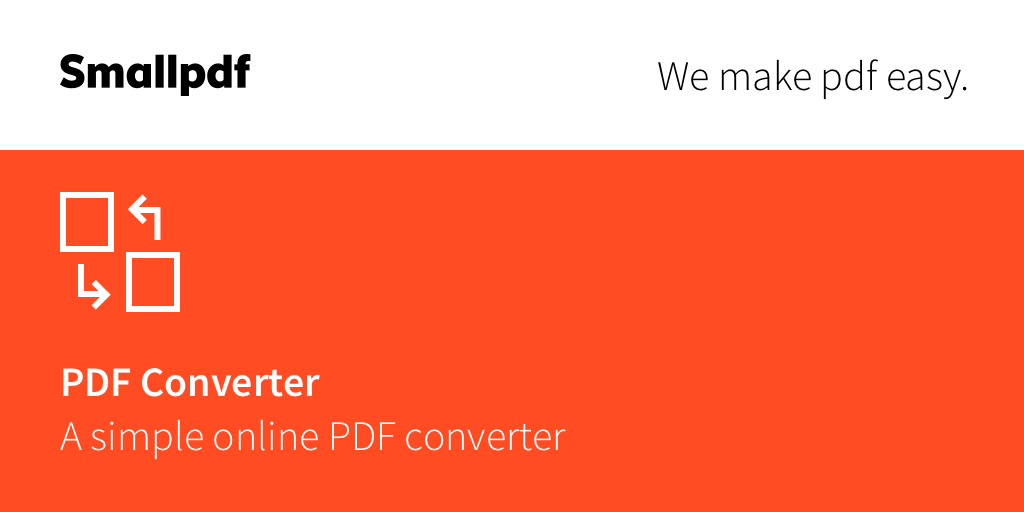
This comprehensive exploration of PDF to PDF converters has highlighted their critical role in modern document management. From simplifying file conversions to enhancing security and streamlining workflows, these tools offer numerous benefits for individuals and businesses alike.
We’ve delved into the various types of converters available, their key features, and the techniques they employ. Understanding these aspects empowers users to make informed choices when selecting the most suitable converter for their specific needs.
The Importance of PDF to PDF Converters
PDF to PDF converters play a crucial role in various scenarios:
- Document Compatibility: Converting PDFs to different versions or formats ensures seamless document sharing and accessibility across various platforms and devices.
- File Size Optimization: Reducing file sizes through compression techniques makes it easier to share and store documents, especially when dealing with large files.
- Security Enhancement: Converting PDFs to encrypted formats or applying digital signatures enhances document security and protects sensitive information.
- Workflow Automation: Integrating PDF to PDF converters into automated workflows streamlines document processing, saving time and resources.
Final Conclusion
In the ever-evolving digital landscape, the ability to manage PDF files efficiently is crucial. PDF to PDF converters empower you to control your documents, streamlining workflows and enhancing their usability. From simple conversions to advanced manipulation, the right tool can unlock a world of possibilities for your digital content.
While a PDF to PDF converter might seem redundant, it can be useful for optimizing file size or converting between different PDF versions. If you need to download videos from YouTube, a dedicated tool like a download youtube video converter is a much more efficient solution.
Similarly, a specialized PDF converter can handle tasks like merging multiple documents or adding security features that a basic conversion tool might not offer.
