Prezi Video takes center stage, revolutionizing the way we present and engage audiences. Gone are the days of static slides; Prezi Video empowers presenters to create dynamic, visually captivating experiences that captivate attention and leave a lasting impact. Imagine a presentation where your words come to life, seamlessly integrated with your video presence, and where you can effortlessly move between key points and zoom in on specific details, creating a truly immersive experience.
Table of Contents
Prezi Video offers a unique approach to presentations, blending the power of video conferencing with the dynamic visual storytelling of Prezi. It allows presenters to create visually engaging presentations that go beyond traditional slides, incorporating dynamic movement, zooming, and visual elements that bring ideas to life. Whether you’re a seasoned professional or a first-time presenter, Prezi Video provides a platform to deliver impactful and memorable presentations.
Creating Engaging Prezi Video Presentations
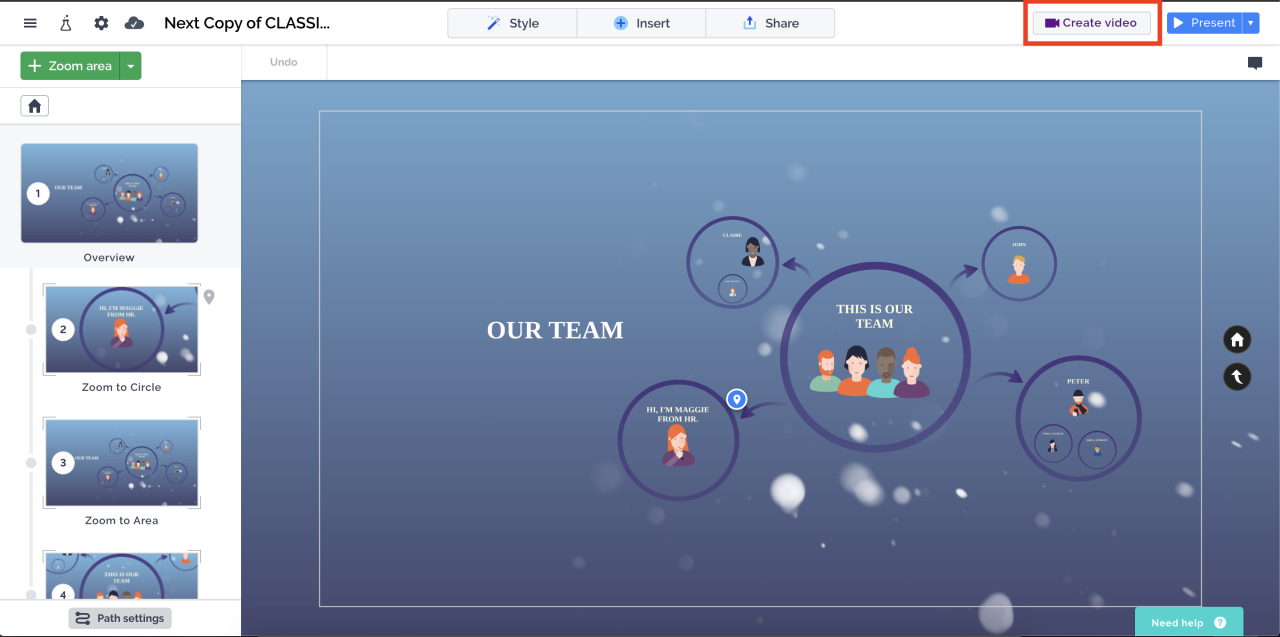
Prezi Video is a powerful tool that allows you to create dynamic and engaging presentations. By combining the visual appeal of Prezi’s zooming interface with the personal touch of video, you can captivate your audience and deliver impactful messages.
Step-by-Step Guide to Creating a Prezi Video Presentation
This section provides a step-by-step guide on creating a Prezi Video presentation.
- Choose a Prezi Video Template: Prezi Video offers a variety of templates designed for different purposes. Select a template that aligns with your presentation’s theme and style. Consider using a template that features a clear layout and allows for easy integration of visual elements.
- Add Your Content: Populate your Prezi Video presentation with relevant content, including text, images, videos, and other multimedia elements. Remember to keep your content concise and focused, using bullet points, short paragraphs, and visual aids to enhance readability.
- Record Your Video: Prezi Video allows you to record your presentation directly within the platform. Utilize a well-lit space and a clear microphone for optimal audio quality. Practice your delivery beforehand to ensure a smooth and confident presentation.
- Edit and Enhance: After recording, you can edit your presentation by adding transitions, animations, and other effects. Adjust the timing of your video and refine your presentation for a polished and professional look.
- Share Your Presentation: Once your Prezi Video presentation is complete, you can share it with your audience through various channels, such as email, social media, or embedding it on your website.
Sample Prezi Video Presentation Structure
A sample Prezi Video presentation structure can include various content elements:
- Introduction: Start with a captivating opening that introduces the topic and grabs the audience’s attention. This could include a compelling statistic, a thought-provoking question, or a captivating image.
- Key Points: Break down your presentation into distinct sections, each focusing on a specific key point. Use visuals, such as charts, graphs, or diagrams, to illustrate your points and make them easier to understand.
- Examples and Case Studies: Reinforce your points with real-world examples and case studies that demonstrate the practical application of your ideas. This can make your presentation more relatable and impactful.
- Call to Action: End your presentation with a clear call to action that encourages the audience to take a specific step, such as visiting your website, contacting you for more information, or signing up for a newsletter.
Tips and Best Practices for Designing Visually Appealing and Impactful Presentations
- Use High-Quality Visuals: Choose visually appealing and relevant images, videos, and graphics that enhance your message and make your presentation more engaging. Ensure that your visuals are high-resolution and professionally designed.
- Keep it Simple: Avoid overwhelming your audience with too much information or visual clutter. Use a clear and concise layout, and prioritize the most important points.
- Use Color Effectively: Choose a color palette that is visually appealing and aligns with your brand or message. Use contrasting colors to highlight key elements and create visual interest.
- Incorporate Animation and Transitions: Use subtle animations and transitions to guide the audience’s attention and create a more dynamic presentation. Avoid using too many animations, as they can be distracting.
- Practice Your Delivery: Rehearse your presentation beforehand to ensure a smooth and confident delivery. Pay attention to your body language, eye contact, and voice projection.
Prezi Video for Educational Purposes
Prezi Video offers educators a powerful tool to create dynamic and engaging online learning experiences. It allows educators to seamlessly incorporate their video presence into their presentations, creating a more personal and interactive learning environment.
Engaging Online Lessons and Presentations
Prezi Video empowers educators to create engaging online lessons and presentations in various ways. Here are some examples:
- Interactive lectures: Educators can use Prezi Video to deliver interactive lectures by incorporating visual aids, such as images, videos, and diagrams, directly into their video feed. This allows students to see the educator’s face and the relevant content simultaneously, fostering a more immersive and engaging learning experience.
- Virtual field trips: Prezi Video can be used to create virtual field trips by incorporating videos and images of different locations. This allows students to experience the world from the comfort of their own homes, expanding their horizons and providing a more engaging learning experience.
- Interactive discussions: Educators can use Prezi Video to facilitate interactive discussions by incorporating questions and prompts directly into their video feed. This encourages students to participate actively and engage in meaningful dialogue, enhancing their understanding of the topic.
Educational Uses of Prezi Video
Here is a table showcasing different educational uses of Prezi Video and their benefits:
| Educational Use | Benefits |
|---|---|
| Interactive lectures | Increased engagement, improved comprehension, personalized learning experience |
| Virtual field trips | Expanded learning opportunities, immersive experience, cost-effective alternative |
| Interactive discussions | Active student participation, enhanced comprehension, collaborative learning environment |
| Flipped classroom activities | Flexibility for students, self-paced learning, time for in-class discussions and activities |
| Student presentations | Improved communication skills, confidence building, creative expression |
Prezi Video for Marketing and Sales
Prezi Video is an effective tool for marketing and sales professionals, allowing them to create dynamic and engaging presentations that capture audience attention. This tool helps to elevate presentations beyond traditional static slides, incorporating video and visual elements to enhance the impact of the message.
Product Demos
Prezi Video is particularly useful for product demos. By integrating live video of the presenter with the presentation content, product demonstrations become more interactive and engaging. The presenter can showcase the product’s features and functionalities while simultaneously explaining their benefits and use cases. This allows viewers to see the product in action, fostering a deeper understanding and connection.
Webinars
Prezi Video is an excellent choice for hosting webinars, offering a dynamic and interactive platform for engaging with online audiences. By incorporating video of the presenter alongside the presentation content, webinars become more engaging and personal. Viewers can see the presenter’s facial expressions and body language, enhancing the connection and fostering a sense of intimacy.
Customer Presentations
Prezi Video can be used to create impactful customer presentations that leave a lasting impression. By combining video of the presenter with dynamic visuals, presentations become more captivating and memorable. The presenter can showcase the value proposition of their products or services, highlighting their benefits and demonstrating how they can address the customer’s specific needs.
Product Launch, Prezi video
A Prezi Video presentation for a product launch can be designed to create excitement and generate buzz.
The presentation can be structured to highlight the key features and benefits of the new product, emphasizing its unique selling proposition. A dynamic video introduction can be used to capture attention, followed by a series of engaging slides showcasing the product’s functionalities and use cases.
The presentation can conclude with a call to action, encouraging viewers to learn more about the product and take advantage of special launch offers.
Future Trends and Innovations in Prezi Video
Prezi Video is a dynamic and evolving platform, constantly adapting to the changing landscape of digital communication. As technology progresses, we can expect to see exciting new features and advancements that will further enhance the capabilities and impact of Prezi Video.
Impact of Emerging Technologies
The emergence of technologies like virtual reality (VR) and augmented reality (AR) has the potential to revolutionize the way we interact with digital content, and Prezi Video is poised to leverage these advancements.
- VR integration could allow users to immerse themselves in a virtual environment, transforming presentations into interactive experiences. Imagine a Prezi Video presentation that takes viewers on a virtual tour of a historical site, or allows them to interact with 3D models of complex concepts.
- AR could enhance Prezi Video presentations by overlaying digital elements onto the real world. For example, presenters could use AR to display data visualizations on a physical whiteboard or project interactive 3D models onto their surroundings.
Closing Summary
Prezi Video is a powerful tool for anyone who wants to create engaging and impactful presentations. It allows you to go beyond traditional slides and create a truly immersive experience for your audience. Whether you’re presenting to colleagues, clients, or students, Prezi Video can help you make your message stand out and leave a lasting impression.
Prezi Video is a powerful tool for creating engaging presentations, especially when you want to incorporate visuals and movement. You can even add interactive elements like quizzes or polls, making your presentations more dynamic. But to truly understand how Prezi Video works behind the scenes, it’s helpful to have a basic understanding of programming languages , as they are the foundation for building such interactive features.
Whether you’re a seasoned developer or just starting out, Prezi Video provides a platform for showcasing your ideas in a visually compelling way.
