YouTube video download software allows users to save videos from the popular platform for offline viewing, personal use, or creative projects. It’s a tool that has become increasingly popular, but it’s important to understand the legal and ethical considerations involved before downloading any copyrighted content.
Table of Contents
This guide explores the various aspects of YouTube video download software, from its functionality and types to the legal implications and alternative methods for accessing YouTube videos. We’ll also discuss security and privacy concerns, future trends, and the importance of using download software responsibly.
Features of YouTube Video Download Software
YouTube video download software offers a range of features that enhance the user experience and provide greater control over downloaded content. These features cater to different needs, from selecting video quality to converting formats and managing downloads efficiently.
Video Quality Selection
The ability to choose video quality is a crucial feature, allowing users to balance file size with visual fidelity. This is particularly relevant for users with limited internet bandwidth or storage space.
- Description: This feature enables users to select the desired resolution (e.g., 1080p, 720p, 480p) and bitrate (e.g., 1080p60fps, 1080p30fps) of the downloaded video.
- Benefits:
- Optimized File Size: Selecting lower resolutions can significantly reduce file sizes, saving storage space and download time.
- Bandwidth Management: Users with limited internet bandwidth can prioritize download speed by choosing lower resolutions.
- Visual Fidelity: Users with high-speed internet and large storage can opt for higher resolutions for optimal visual quality.
- Example Software: Many popular downloaders, including 4K Video Downloader, Ytmp3, and Free YouTube to MP3 Converter, offer video quality selection options.
Format Conversion
Format conversion allows users to download videos in different formats, ensuring compatibility with various devices and media players.
- Description: This feature converts YouTube videos from their original format (usually MP4) to other popular formats like MP3 (audio only), AVI, MOV, or MKV.
- Benefits:
- Device Compatibility: Different devices and media players support specific file formats. Converting to compatible formats ensures smooth playback across devices.
- Audio Extraction: Users can extract audio from YouTube videos, saving them as MP3 files for offline listening.
- Customization: Users can choose the most suitable format based on their specific needs and preferences.
- Example Software: Popular software like Free YouTube to MP3 Converter, 4K Video Downloader, and VDownloader offer format conversion options.
Batch Download, Youtube video download software
Batch download features enable users to download multiple videos simultaneously, saving time and effort.
- Description: This feature allows users to queue and download multiple YouTube videos at once, streamlining the download process.
- Benefits:
- Time Efficiency: Batch download eliminates the need to download videos individually, significantly reducing download time.
- Productivity: Users can download multiple videos simultaneously, allowing them to focus on other tasks while downloads are in progress.
- Limitations:
- Bandwidth Consumption: Downloading multiple videos simultaneously can consume significant bandwidth, potentially slowing down internet speeds for other activities.
- Storage Space: Downloading multiple videos at once can quickly fill up storage space, especially for high-resolution videos.
- Example Software: Many popular downloaders, including 4K Video Downloader, Free YouTube to MP3 Converter, and VDownloader, offer batch download capabilities.
Metadata Extraction
Metadata extraction allows users to retrieve information about YouTube videos, such as title, description, and upload date.
| Feature | Description | Benefits | Example Software |
|---|---|---|---|
| Metadata Extraction | Retrieves information like title, description, upload date, and other metadata from YouTube videos. |
|
4K Video Downloader, VDownloader |
Last Point
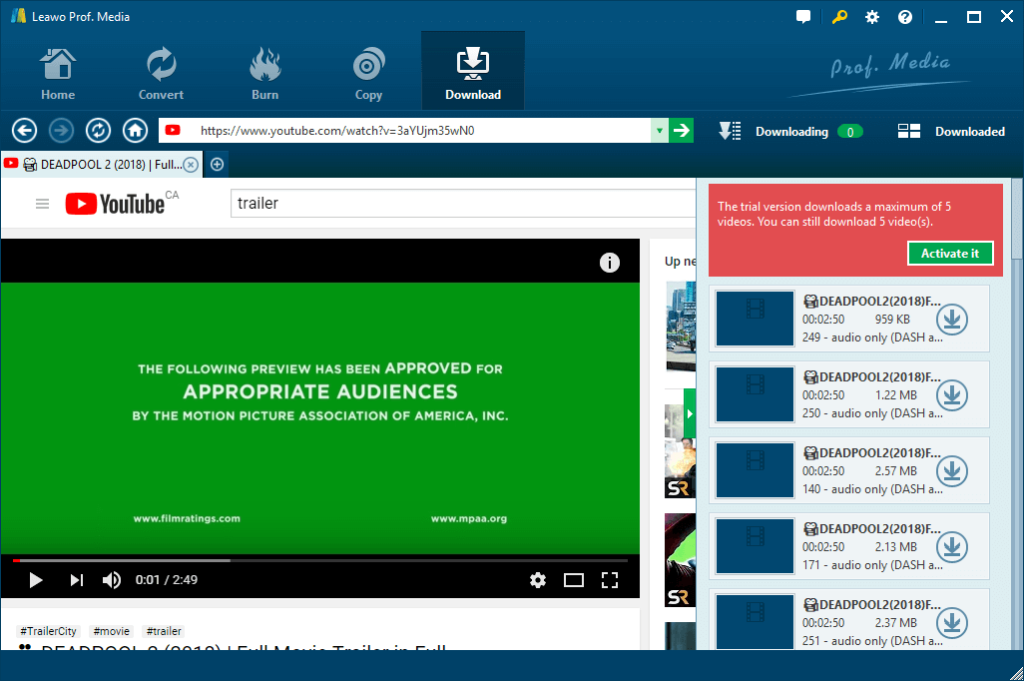
Downloading YouTube videos can be a convenient way to enjoy content offline, but it’s crucial to use download software responsibly and ethically. By understanding the legal implications, choosing reputable software, and exploring alternative methods, users can enjoy the benefits of YouTube video download software while respecting copyright laws and protecting their data.
While YouTube video download software can be helpful for offline viewing, it’s important to remember that downloading copyrighted content without permission can be illegal. For businesses, managing complex data requires powerful tools like oracle software , which offers robust database management and analytics capabilities.
These solutions can be just as valuable as downloading videos, ensuring efficient and secure data handling within an organization.
