Mendeley Desktop Download is your gateway to streamlined research management. This powerful tool simplifies the process of organizing, annotating, and citing your academic work. From importing references to collaborating with colleagues, Mendeley Desktop offers a comprehensive suite of features designed to enhance your research workflow.
Table of Contents
Whether you’re a student, researcher, or professional, Mendeley Desktop empowers you to manage your research effectively. Its user-friendly interface and intuitive features make it a valuable asset for anyone seeking to streamline their research process.
Introduction to Mendeley Desktop
Mendeley Desktop is a powerful research management tool that helps you organize, annotate, and share your research papers. It’s designed to simplify the research process and make it more efficient, ultimately saving you time and effort.
Mendeley Desktop offers a wide range of features that cater to various research needs.
Core Functionalities
Mendeley Desktop’s core functionalities include:
- Importing and Organizing References: Mendeley Desktop allows you to import references from various sources, including PDF files, websites, and databases. It automatically extracts the relevant information, such as author, title, publication date, and abstract, and organizes them into a library. You can then categorize your references using tags, folders, and other organizational methods.
- Annotating PDFs: Mendeley Desktop enables you to annotate your PDFs directly within the application. You can highlight text, add notes, and even create custom tags to mark important sections. This feature allows you to keep track of your thoughts and ideas related to specific research papers.
- Collaborating with Others: Mendeley Desktop allows you to share your library with colleagues or collaborators. This enables you to work together on projects, share references, and discuss research findings.
- Generating Citations and Bibliographies: Mendeley Desktop integrates seamlessly with popular word processing software, such as Microsoft Word and LibreOffice. It allows you to automatically generate citations and bibliographies in various formats, ensuring consistency and accuracy in your research papers.
- Discovering New Research: Mendeley Desktop includes a built-in research discovery feature that allows you to explore new publications based on your interests. You can search for articles by s, authors, journals, or even by browsing through related research topics.
Simplifying Research Management
Mendeley Desktop simplifies research management by:
- Centralizing your Research: Mendeley Desktop acts as a central hub for all your research materials. You can store your references, PDFs, notes, and other research files in one location, making it easy to access and manage everything you need.
- Improving Efficiency: Mendeley Desktop automates many tasks associated with research, such as importing references, generating citations, and organizing your library. This frees up your time and allows you to focus on more important aspects of your research.
- Enhancing Collaboration: Mendeley Desktop’s collaboration features enable you to share your research with colleagues and work together seamlessly. This promotes knowledge sharing and facilitates collaborative research projects.
Setting Up Mendeley Desktop
Setting up Mendeley Desktop is a straightforward process that allows you to organize your research and collaborate with others effectively. You can customize your experience with various settings to match your research needs.
Initial Setup
After downloading and installing Mendeley Desktop, you’ll be guided through a simple setup process. This includes:
- Creating an Account: You’ll need a free Mendeley account to sync your library across devices and access online features. You can choose to sign up with your email address or your existing Google or Facebook account.
- Importing Existing Files: Mendeley Desktop can import references from various sources, including PDF files, RIS files, and EndNote libraries. This allows you to quickly transfer your existing research collection into Mendeley.
- Choosing a Folder Structure: Mendeley Desktop offers several folder structures to organize your research. You can choose from the default structure or create a custom one that suits your workflow. For example, you can create folders for different projects, research areas, or publications.
Key Settings, Mendeley desktop download
The following table Artikels some key settings you can adjust in Mendeley Desktop to personalize your experience:
| Setting | Description |
|---|---|
| General Settings | Configure basic settings such as language, default citation style, and automatic backup options. |
| Import Settings | Control how Mendeley Desktop imports references from different sources, including file types and metadata extraction rules. |
| Export Settings | Customize how references are exported to various formats, including BibTeX, RIS, and EndNote. |
| Citation Style Settings | Select from a wide range of citation styles, including APA, MLA, Chicago, and Vancouver, and customize the format to match your specific requirements. |
| PDF Annotations Settings | Configure how annotations and highlights are saved and displayed in Mendeley Desktop. |
| Synchronization Settings | Control how often Mendeley Desktop synchronizes your library with the cloud, ensuring your research is accessible across devices. |
Customizing Mendeley Desktop
- Add Custom Fields: You can add custom fields to your references, such as s, research group, or funding source. This helps you further categorize and filter your research based on specific criteria. For example, you can add a custom field for ‘funding source’ to track grants and research funding.
- Create Smart Collections: Mendeley Desktop allows you to create smart collections that automatically include references based on specific criteria. This helps you group relevant research together for specific projects or tasks. For instance, you can create a smart collection for all references related to a particular research topic or author.
- Integrate with Other Tools: Mendeley Desktop integrates with various tools, such as Microsoft Word, Zotero, and RefWorks. This allows you to seamlessly insert citations and bibliographies into your documents, reducing manual effort and ensuring consistency.
Creating Citations and Bibliographies
Mendeley Desktop is designed to streamline the process of creating citations and bibliographies within your documents. It integrates seamlessly with popular word processors, allowing you to easily insert citations and generate bibliographies in various formats.
Generating Citations and Bibliographies
Mendeley Desktop offers a simple and intuitive method for generating citations and bibliographies. To insert a citation, simply highlight the relevant text in your document, right-click, and select “Insert Citation.” A pop-up window will appear, displaying your library’s references. Select the desired reference, and Mendeley Desktop will automatically insert the citation in the correct format.
To generate a bibliography, click the “Insert Bibliography” button on the Mendeley Desktop toolbar. This will automatically generate a bibliography based on the citations used in your document. You can customize the bibliography’s style, appearance, and order to suit your needs.
Using Different Citation Styles
Mendeley Desktop supports a wide range of citation styles, including:
- APA
- MLA
- Chicago
- Harvard
- Vancouver
To change the citation style, navigate to the “Tools” menu and select “Preferences.” Under the “Citation Styles” tab, you can select your desired style from the list of available options. Mendeley Desktop will automatically update all citations and bibliographies in your document to reflect the new style.
Integration with Word Processors
Mendeley Desktop integrates seamlessly with popular word processors, such as Microsoft Word and LibreOffice. This integration allows you to effortlessly insert citations and bibliographies directly within your documents.
- Microsoft Word: Mendeley Desktop provides a dedicated add-in for Microsoft Word, which adds a “Mendeley Cite” toolbar to your Word interface. This toolbar allows you to easily access your library, insert citations, and generate bibliographies.
- LibreOffice: Mendeley Desktop also supports LibreOffice, offering a similar integration experience. You can insert citations and bibliographies using the Mendeley Desktop toolbar within LibreOffice Writer.
Closing Summary: Mendeley Desktop Download
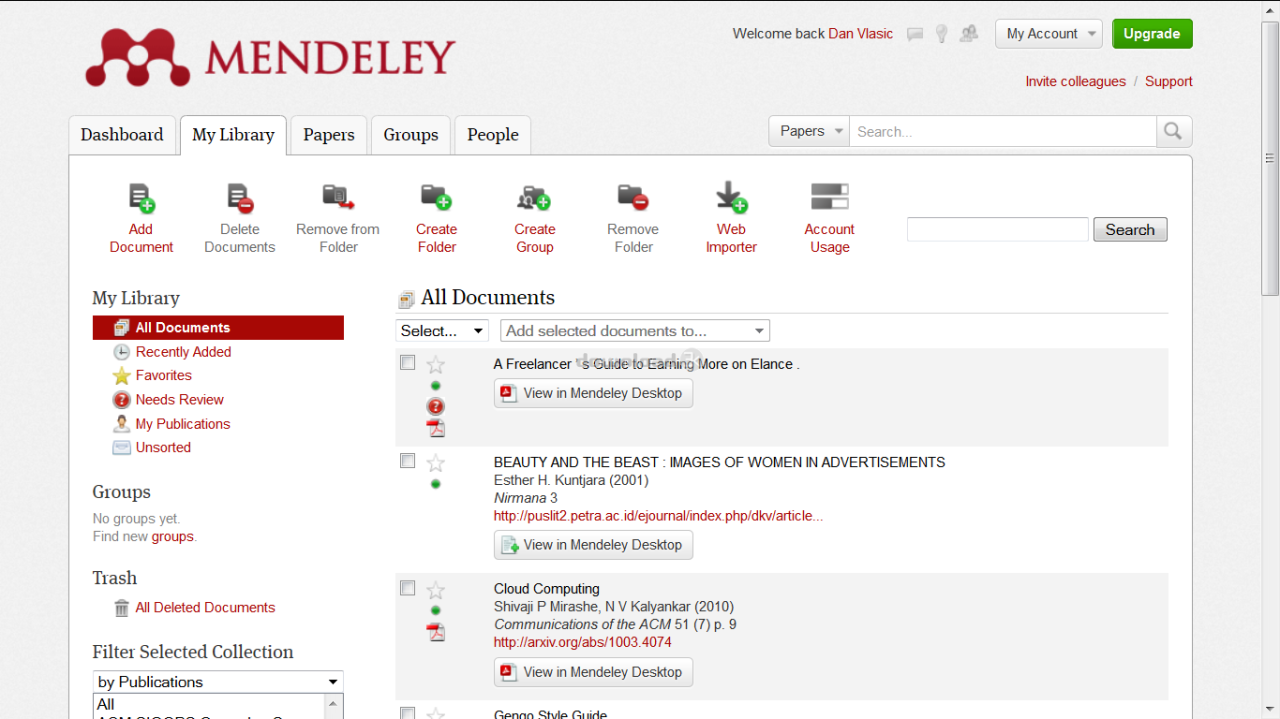
Mendeley Desktop is a valuable tool for researchers, students, and professionals alike. Its ability to organize references, annotate documents, and generate citations makes it a comprehensive solution for managing your research. By simplifying your workflow and fostering collaboration, Mendeley Desktop empowers you to focus on what matters most: your research.
Mendeley Desktop is a great tool for organizing research papers and managing citations. You can download it for free and use it to keep track of all your academic resources. If you’re looking for a way to download YouTube videos for offline viewing on your laptop, you can check out this youtube video downloader for laptop.
Once you’ve downloaded your videos, you can add them to your Mendeley library and easily access them later.
