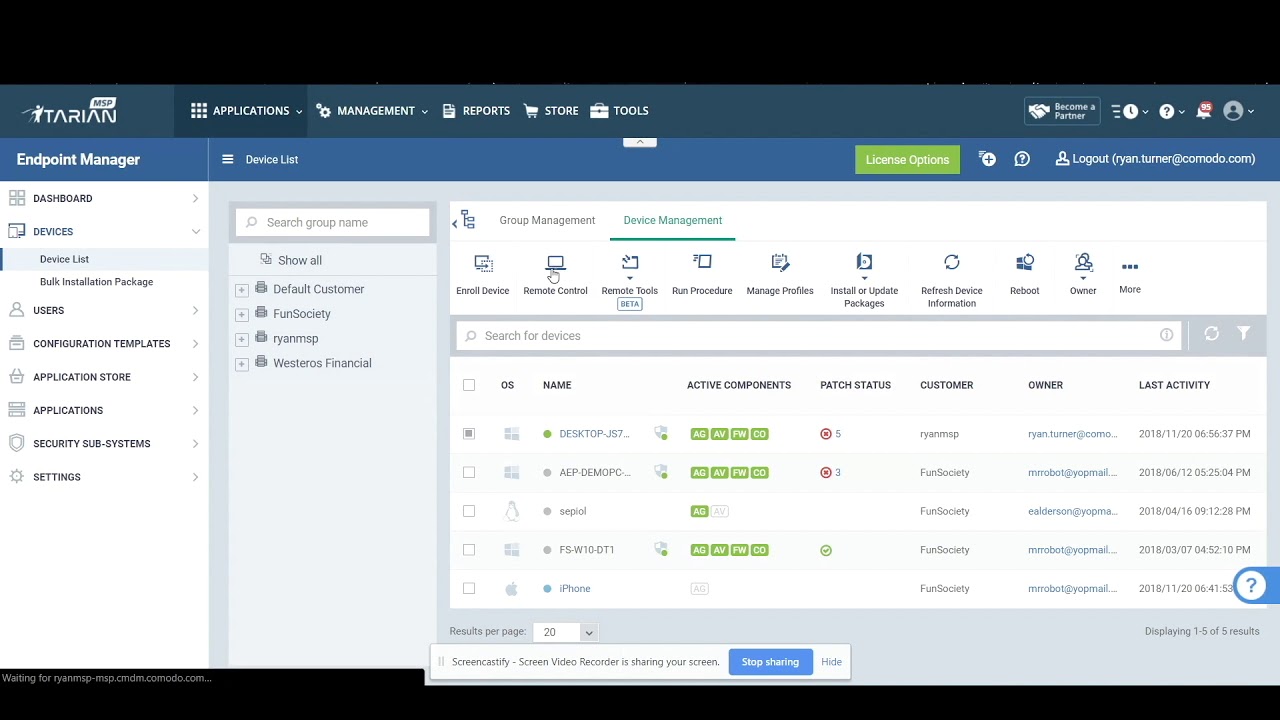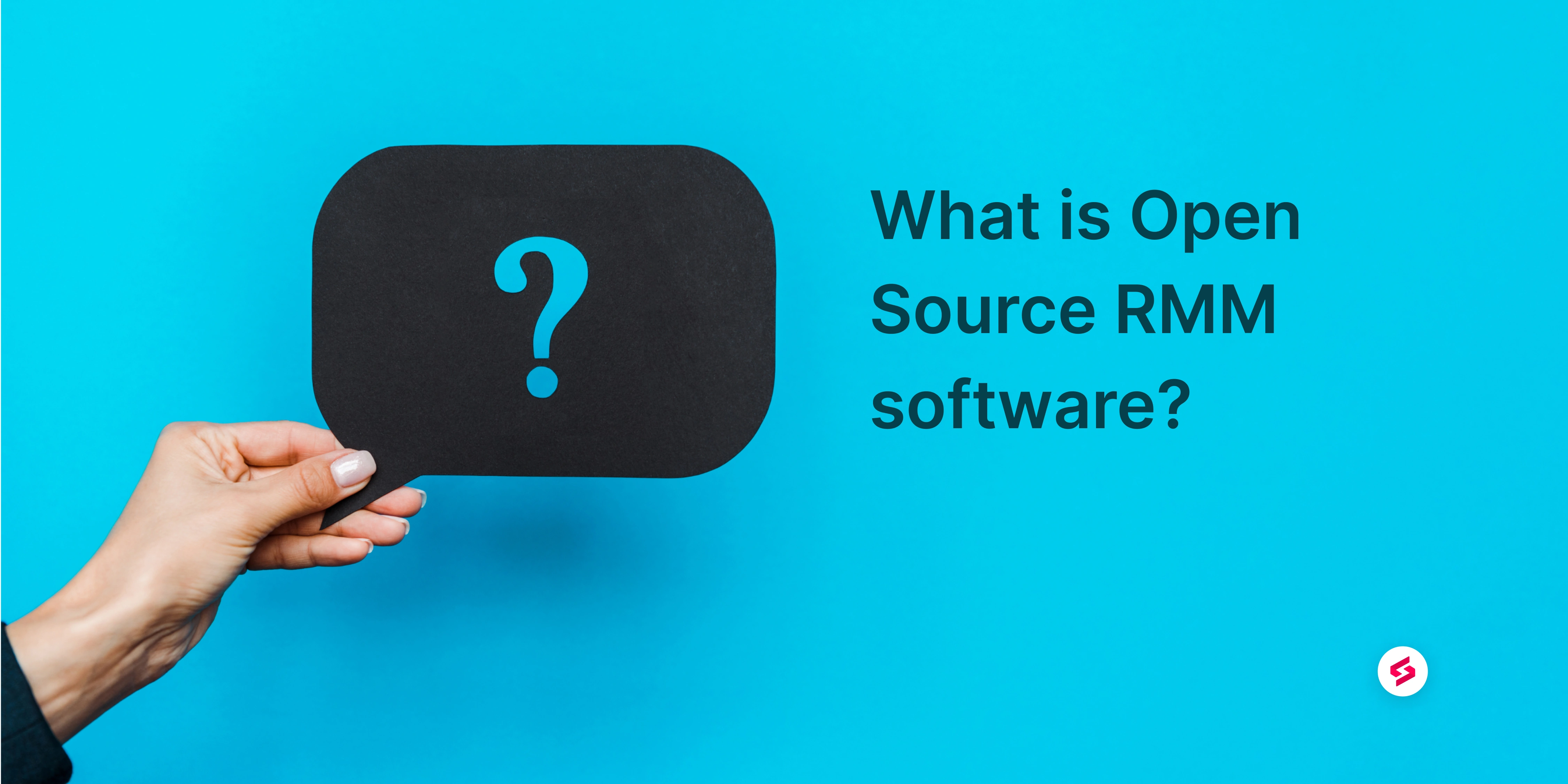Open source RMM software offers a compelling alternative to traditional, proprietary solutions. By leveraging the power of open-source development, these tools provide robust features, flexibility, and community support, making them an attractive option for businesses of all sizes. This approach allows for customization, cost-effectiveness, and transparency, ensuring that organizations have the control and visibility they need to manage their IT infrastructure effectively.
Table of Contents
This article will delve into the world of open source RMM software, exploring its benefits, features, and considerations for implementation. We’ll examine popular options, discuss security best practices, and highlight real-world use cases to illustrate the value of this approach.
Introduction to Open Source RMM Software
Remote monitoring and management (RMM) software plays a crucial role in streamlining IT operations, providing real-time insights into the health and performance of systems, and automating tasks. RMM solutions offer centralized management capabilities, allowing IT professionals to monitor and manage devices, networks, and applications from a single console.
Open-source RMM software, unlike proprietary options, offers several advantages. Firstly, it provides complete transparency into the software’s code, enabling users to understand its inner workings and customize it to meet their specific needs. This flexibility empowers users to adapt the software to their unique environments and integrate it with existing systems. Secondly, open-source RMM solutions often come with active and engaged communities of developers and users who contribute to its development and provide support. This collaborative environment fosters innovation and ensures continuous improvement of the software. Finally, open-source RMM software is typically free to use, eliminating the need for expensive licensing fees. This cost-effectiveness makes it an attractive option for organizations of all sizes, particularly those with limited budgets.
Popular Open Source RMM Solutions
Open-source RMM software has gained significant popularity, with several robust options available. These solutions cater to diverse needs and offer a range of features, including:
- Monitoring and alerting: Real-time monitoring of system performance, resource utilization, and security threats, with customizable alerts for critical events.
- Patch management: Automated patching of operating systems, applications, and security vulnerabilities to maintain system security and stability.
- Remote control: Securely connect to and manage remote devices, enabling troubleshooting and problem resolution.
- Asset management: Track and manage IT assets, including hardware, software, and licenses, providing a comprehensive inventory.
- Reporting and analytics: Generate detailed reports and analyze data to gain insights into system performance, security trends, and resource utilization.
Some popular open-source RMM solutions include:
- ManageEngine OpManager: A comprehensive RMM solution offering network monitoring, server management, and application performance monitoring.
- Zabbix: A powerful and scalable monitoring solution that provides real-time insights into system health and performance.
- Nagios: A widely used open-source monitoring platform that enables IT professionals to proactively monitor and manage their infrastructure.
- Icinga: A fork of Nagios, offering enhanced features and improved performance, with a focus on scalability and reliability.
- OpenNMS: A versatile network management system that provides comprehensive monitoring, alerting, and reporting capabilities.
Key Features of Open Source RMM Software
Open-source Remote Monitoring and Management (RMM) software offers a compelling alternative to commercial solutions, providing flexibility, cost-effectiveness, and community-driven development. These tools empower organizations to manage their IT infrastructure efficiently, ensuring smooth operations and security.
Remote Access
Remote access is a fundamental feature of RMM software, enabling IT administrators to connect to and manage endpoints remotely. This capability streamlines troubleshooting, software deployment, and system updates, reducing the need for on-site visits and minimizing downtime.
- Secure Connections: Open-source RMM solutions prioritize secure remote access using protocols like SSH and HTTPS, ensuring data confidentiality and integrity during remote sessions.
- Multi-Platform Support: Many open-source RMM tools support various operating systems, including Windows, macOS, and Linux, allowing for consistent management across heterogeneous IT environments.
- Session Recording and Logging: Some open-source RMM software provides session recording and logging capabilities, enabling audits and accountability for remote actions.
Patch Management, Open source rmm software
Patch management is crucial for maintaining system security and stability by applying timely updates and security patches. Open-source RMM software simplifies this process, automating patch deployments and ensuring that endpoints are protected against vulnerabilities.
- Automated Patch Scanning: Open-source RMM tools regularly scan endpoints for missing or outdated patches, identifying potential security risks.
- Patch Deployment and Scheduling: These tools facilitate the deployment of patches, either immediately or according to a predefined schedule, minimizing disruption to users.
- Patch Approval and Rollback: Open-source RMM software often provides mechanisms for patch approval, allowing administrators to review and approve patches before deployment. Additionally, they may offer rollback capabilities in case of unforeseen issues.
Endpoint Security
Open-source RMM solutions contribute to endpoint security by providing tools for managing antivirus software, firewalls, and other security measures. They help organizations enforce security policies, detect and respond to threats, and maintain a secure IT environment.
- Antivirus Integration: Open-source RMM software can integrate with popular antivirus solutions, enabling centralized management and monitoring of antivirus protection across endpoints.
- Firewall Management: Some open-source RMM tools offer firewall management capabilities, allowing administrators to configure and manage firewalls on endpoints to control network traffic and block unauthorized connections.
- Intrusion Detection and Prevention: Open-source RMM software may include intrusion detection and prevention systems (IDS/IPS) to monitor network traffic for suspicious activity and block potential attacks.
Reporting
Reporting is a critical aspect of RMM software, providing insights into the health and performance of IT infrastructure. Open-source RMM solutions generate reports that help administrators identify trends, assess risks, and make informed decisions about IT management.
- Asset Inventory: Open-source RMM software provides detailed reports on hardware and software assets, including their configurations, versions, and licenses.
- Security Compliance: These tools generate reports on security compliance, highlighting any vulnerabilities or non-compliant configurations.
- Performance Monitoring: Open-source RMM software provides reports on system performance, including CPU usage, memory consumption, and disk space utilization, helping identify bottlenecks and optimize resource allocation.
Benefits of Open Source RMM Software
Open-source Remote Monitoring and Management (RMM) software offers a compelling alternative to traditional, proprietary solutions, providing numerous advantages for organizations of all sizes. These benefits stem from the inherent nature of open-source development, which fosters transparency, collaboration, and continuous improvement.
Cost-Effectiveness
Open-source RMM software is often free to use, eliminating the upfront costs associated with purchasing licenses. This makes it an attractive option for businesses with limited budgets or those starting out. While some open-source solutions may offer paid versions with additional features or support, the core functionality is usually available for free.
Flexibility and Customization
Open-source RMM software allows for greater flexibility and customization compared to proprietary solutions. Users can modify the software’s code to meet their specific needs, integrate with other systems, and tailor its functionality to their unique workflows. This level of control enables organizations to create a solution that perfectly aligns with their requirements.
Transparency and Community Involvement
Open-source software promotes transparency by allowing users to access and review the source code. This transparency fosters trust and enables users to understand how the software works and identify potential vulnerabilities. Moreover, open-source projects benefit from a vibrant community of developers, users, and contributors who actively participate in improving the software.
Real-World Examples
Several organizations have successfully adopted open-source RMM solutions, demonstrating their effectiveness and suitability for diverse environments. For instance, a small business with limited IT resources might leverage a free open-source RMM tool to manage their network, monitor system performance, and deploy software updates. Similarly, a large enterprise might utilize a powerful open-source RMM solution to automate complex tasks, manage a vast IT infrastructure, and ensure system security.
Deployment and Configuration of Open Source RMM Software
Deploying and configuring open-source RMM software involves setting up the software on your network and customizing it to meet your specific needs. This process requires careful planning and execution to ensure optimal performance and security.
Installation and Configuration
Installing and configuring open-source RMM software involves a series of steps that ensure proper setup and integration with your network environment.
- Download and Install the Software: Begin by downloading the appropriate RMM software package from the vendor’s website. Ensure you select the version compatible with your operating system and network infrastructure. Follow the installation instructions provided by the vendor to install the software on your server or designated machine.
- Configure the Server: After installation, configure the RMM server by specifying network settings, such as IP address, subnet mask, and gateway. This step ensures the server can communicate with other devices on your network.
- Define User Roles and Permissions: Establish user roles and permissions within the RMM software to control access to different features and functionalities. This step ensures that only authorized personnel can access sensitive information and manage system settings.
- Set Up Monitoring Policies: Configure monitoring policies to define the parameters for tracking system performance, resource usage, and security events. These policies ensure that the RMM software actively monitors your network and alerts you to any potential issues.
- Integrate with Existing Systems: If necessary, integrate the RMM software with existing systems, such as Active Directory or your ticketing system. This integration simplifies user management and streamlines incident reporting and resolution.
Best Practices for Security and Management
Implementing best practices for security and management is crucial for ensuring the integrity and reliability of your open-source RMM deployment.
- Regular Updates and Patches: Regularly update the RMM software and its components to address security vulnerabilities and improve performance. Patching promptly ensures that your network remains protected from known threats and exploits.
- Strong Passwords and Multi-Factor Authentication: Implement strong passwords and multi-factor authentication for all user accounts to enhance security. This practice helps prevent unauthorized access and data breaches.
- Data Encryption: Encrypt sensitive data stored within the RMM software and during transmission to protect it from unauthorized access. Encryption ensures that even if data is intercepted, it remains unreadable to unauthorized parties.
- Access Control and Audit Trails: Implement access control measures to restrict user access to specific features and functionalities based on their roles. Maintain detailed audit trails to track user activity and identify any potential security incidents.
- Regular Backups and Disaster Recovery Planning: Regularly back up the RMM software’s configuration data and critical information to ensure data recovery in case of system failures or security incidents. Develop a disaster recovery plan to restore the RMM software and its functionalities quickly and efficiently.
Specific Open-Source RMM Solutions
- ManageEngine: ManageEngine offers a comprehensive suite of IT management tools, including a robust open-source RMM solution. Its user-friendly interface, comprehensive features, and flexible deployment options make it a popular choice for businesses of all sizes.
- Auvik: Auvik provides a cloud-based RMM solution with a focus on network monitoring and management. Its intuitive dashboard and automated workflows simplify network management tasks, making it an ideal choice for organizations seeking to streamline their IT operations.
- Spiceworks: Spiceworks offers a free and open-source IT management platform that includes RMM capabilities. Its community-driven approach and extensive knowledge base make it a valuable resource for IT professionals seeking support and collaboration.
Security Considerations for Open Source RMM Software
Open-source RMM software offers a cost-effective and flexible solution for managing IT infrastructure. However, it’s crucial to prioritize security when deploying and managing such software. This section explores key security best practices and considerations for safeguarding your organization’s data and systems.
Regular Security Updates and Vulnerability Patching
Regular security updates and vulnerability patching are essential for maintaining the security of open-source RMM software. These updates address vulnerabilities that could be exploited by malicious actors, reducing the risk of security breaches.
- Stay informed about vulnerabilities: Regularly monitor security advisories and vulnerability databases, such as the National Vulnerability Database (NVD) and Common Vulnerabilities and Exposures (CVE) list.
- Implement automated update mechanisms: Configure the RMM software to automatically download and install updates, ensuring timely patching.
- Test updates in a staging environment: Before deploying updates to your production environment, test them in a controlled staging environment to minimize potential disruptions.
Securing Remote Access and Managing User Permissions
Securely managing remote access and user permissions is crucial for protecting your organization’s sensitive data and systems. This involves implementing strong authentication mechanisms and carefully defining user roles and privileges.
- Implement multi-factor authentication (MFA): MFA adds an extra layer of security by requiring users to provide two or more forms of authentication, such as a password and a one-time code from a mobile device.
- Use strong and unique passwords: Encourage users to create strong and unique passwords for their RMM software accounts.
- Limit user access to necessary resources: Assign user roles based on their job functions, granting them access only to the resources they need to perform their tasks.
- Regularly review user permissions: Periodically review user permissions to ensure they remain appropriate and that no unauthorized access has been granted.
Community Support and Resources for Open Source RMM Software
The strength of open-source software lies in its community. Open-source RMM solutions benefit from collaborative development, active user engagement, and a wealth of shared knowledge. This vibrant community provides valuable support, resources, and opportunities for continuous improvement.
Online Forums and Communities
Online forums and communities serve as central hubs for open-source RMM users to connect, share experiences, seek assistance, and contribute to the software’s evolution.
- Official Forums: Most open-source RMM projects maintain official forums on platforms like GitHub Discussions, Reddit, or dedicated community websites. These forums are the primary channels for developers to interact with users, address issues, and gather feedback.
- General IT and RMM Forums: General IT and RMM forums, such as Spiceworks or Server Fault, often have sections dedicated to open-source RMM software. These forums provide a broader perspective and allow users to connect with a wider range of IT professionals.
Documentation and Knowledge Bases
Comprehensive documentation is crucial for understanding, configuring, and troubleshooting open-source RMM software.
- Official Documentation: Most open-source RMM projects provide extensive documentation on their websites, covering installation, configuration, usage, and troubleshooting. This documentation is typically maintained by the development team and is the most reliable source of information.
- Community-Driven Documentation: Many open-source RMM projects have thriving communities that contribute to documentation through wikis, blogs, or knowledge bases. These resources often provide practical insights, real-world examples, and solutions to common issues.
Support Channels
Open-source RMM software offers various support channels to assist users with technical issues or questions.
- Issue Trackers: GitHub and other code hosting platforms often have issue trackers where users can report bugs, request features, or seek assistance from developers.
- Slack Channels: Some open-source RMM projects maintain dedicated Slack channels where users can engage in real-time discussions, ask questions, and receive immediate support.
- Email Support: Many open-source RMM projects offer email support for users who prefer asynchronous communication or need assistance with complex issues.
Contributing to Open Source RMM Development
Contributing to open-source RMM development is a rewarding experience that allows users to directly impact the software’s evolution.
- Bug Reporting: Report bugs and issues to the project’s issue tracker, providing detailed descriptions and steps to reproduce the problem. This helps developers identify and fix bugs, improving the software’s stability and reliability.
- Feature Requests: Suggest new features or improvements to the software by creating feature requests in the issue tracker. This allows developers to prioritize features based on community demand.
- Code Contributions: Contribute code to the project by fixing bugs, implementing new features, or improving existing code. This requires programming skills and familiarity with the software’s codebase.
- Documentation: Contribute to the project’s documentation by writing new guides, updating existing documentation, or creating tutorials. This helps improve the software’s usability and accessibility for all users.
Use Cases and Success Stories of Open Source RMM Software
Open-source RMM software has proven its value in various scenarios, empowering organizations to manage their IT infrastructure effectively. Real-world examples showcase how these solutions have tackled specific challenges and boosted operational efficiency.
Success Stories Across Different Industries
Open-source RMM software has found a place in various industries, demonstrating its adaptability and effectiveness in different environments. Here are some notable examples:
- Education: A large school district successfully deployed an open-source RMM solution to manage over 10,000 devices across multiple schools. The solution enabled them to automate software updates, patch vulnerabilities, and monitor system health, reducing IT support costs and improving security posture.
- Healthcare: A small healthcare clinic implemented an open-source RMM tool to manage their limited IT resources effectively. The solution allowed them to remotely monitor and troubleshoot patient care systems, ensuring uninterrupted service and patient data security.
- Manufacturing: A manufacturing company used an open-source RMM solution to manage their production line computers and ensure smooth operations. The solution enabled them to remotely monitor and update critical systems, reducing downtime and maximizing production efficiency.
Addressing Specific IT Challenges
Open-source RMM software has proven effective in tackling various IT challenges, offering flexible and cost-effective solutions.
- Software Updates and Patch Management: Open-source RMM tools automate software updates and patch management, reducing the risk of vulnerabilities and ensuring systems remain secure.
- Remote Monitoring and Management: Open-source RMM solutions allow IT teams to remotely monitor and manage devices, enabling proactive troubleshooting and reducing downtime.
- Asset Management: Open-source RMM software provides comprehensive asset management capabilities, enabling organizations to track hardware and software inventory, optimize resource utilization, and reduce licensing costs.
Benefits of Open Source RMM Software in Different Industry Sectors
The benefits of open-source RMM software extend across various industries, providing organizations with a flexible and cost-effective approach to IT management.
- Education: Open-source RMM solutions enable educational institutions to manage a large number of devices efficiently, reducing IT support costs and improving student access to technology.
- Healthcare: Open-source RMM software helps healthcare organizations maintain compliance with industry regulations, ensure patient data security, and provide uninterrupted service delivery.
- Manufacturing: Open-source RMM solutions enable manufacturing companies to optimize production processes, reduce downtime, and improve overall efficiency.
Future Trends in Open Source RMM Software
The open-source RMM landscape is constantly evolving, driven by technological advancements and the increasing demand for flexible and cost-effective IT management solutions. Emerging trends are shaping the future of open-source RMM software, making it even more powerful and versatile.
Impact of Cloud Computing
Cloud computing is a major driving force behind the evolution of open-source RMM solutions. The shift towards cloud-based infrastructure offers several advantages, including scalability, accessibility, and reduced infrastructure costs. Open-source RMM software is increasingly integrating with cloud platforms, enabling remote management and monitoring of devices and applications hosted in the cloud. This integration simplifies IT management tasks and provides greater flexibility for organizations of all sizes.
Role of Artificial Intelligence and Machine Learning
Artificial intelligence (AI) and machine learning (ML) are transforming the IT industry, and open-source RMM software is not immune to this revolution. AI and ML algorithms are being incorporated into open-source RMM solutions to automate repetitive tasks, improve security, and enhance troubleshooting capabilities. For instance, AI-powered anomaly detection can identify unusual patterns in system behavior, alerting administrators to potential security threats or performance issues.
Predictions for the Future of Open Source RMM Software
Open-source RMM software is poised for significant growth in the coming years. Here are some key predictions:
- Increased Adoption: The adoption of open-source RMM software is expected to increase as organizations seek more affordable and flexible IT management solutions.
- Enhanced Security: Open-source RMM solutions will continue to incorporate advanced security features, such as AI-powered threat detection and vulnerability assessment, to protect against evolving cyber threats.
- Greater Automation: AI and ML will play a more prominent role in automating routine IT tasks, freeing up IT professionals to focus on strategic initiatives.
- Integration with Emerging Technologies: Open-source RMM software will integrate with emerging technologies like the Internet of Things (IoT) and edge computing, enabling the management of a wider range of devices and environments.
Outcome Summary
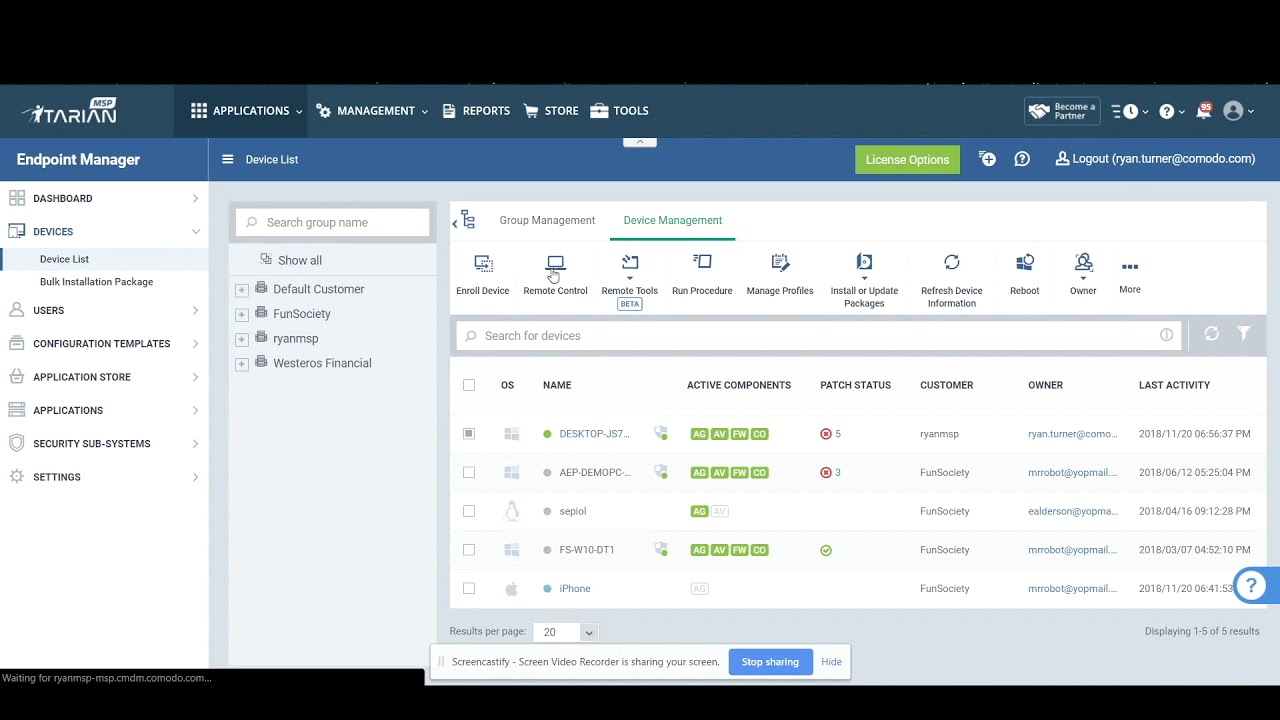
The adoption of open source RMM software continues to grow as organizations recognize its potential to enhance efficiency, security, and cost savings. By embracing open-source principles, businesses gain access to a powerful toolkit that empowers them to manage their IT infrastructure effectively and strategically. As the open-source landscape evolves, we can expect to see even more innovative and powerful RMM solutions emerge, further solidifying its position as a valuable alternative for modern IT management.
Open source RMM software offers a flexible and cost-effective way to manage your IT infrastructure. While managing your systems, you might need to open and review various documents, and for that, you can rely on a reliable PDF reader like Adobe Reader DC download.
With its advanced features and compatibility, Adobe Reader DC ensures smooth document viewing and interaction, making it a valuable tool for any IT professional using open source RMM software.