Cloud RMM software has revolutionized the way businesses manage their IT infrastructure. By offering a centralized platform for remote monitoring, patch management, asset management, and endpoint security, Cloud RMM software empowers IT professionals to streamline operations, enhance security, and improve overall IT efficiency.
Table of Contents
Gone are the days of manual tasks and on-premise solutions. Cloud RMM software leverages automation and cloud-based technology to provide real-time insights, proactive threat detection, and seamless integration with existing IT systems. This shift towards cloud-based management has unlocked a wealth of benefits for businesses of all sizes, enabling them to optimize their IT resources and focus on strategic initiatives.
Introduction to Cloud RMM Software
Cloud RMM software, or Remote Monitoring and Management software, is a powerful tool that allows IT professionals to manage and monitor computer systems remotely. It centralizes tasks like software updates, security patching, and system health monitoring, all accessible through a web-based interface.
Cloud RMM solutions provide a robust alternative to traditional on-premise RMM systems. Unlike on-premise solutions that require dedicated hardware and software installations, Cloud RMM operates entirely on the cloud, eliminating the need for local infrastructure.
Benefits of Cloud RMM Software
The benefits of using Cloud RMM software are numerous and significant. Here are some of the key advantages:
- Accessibility: Cloud RMM allows IT professionals to manage devices from anywhere with an internet connection, eliminating the need for physical presence at the client’s location.
- Scalability: Cloud RMM solutions are designed to scale easily, accommodating growing IT environments without the need for significant infrastructure upgrades.
- Cost-Effectiveness: By eliminating the need for dedicated hardware and software, Cloud RMM solutions can significantly reduce IT infrastructure costs.
- Improved Security: Cloud RMM providers typically offer robust security measures, ensuring data security and compliance with industry standards.
- Simplified Management: Cloud RMM solutions streamline IT management processes, automating tasks and providing a centralized platform for monitoring and managing all devices.
Key Features of Cloud RMM Software
Cloud RMM software offers a wide range of features that differentiate it from other IT management tools. Here are some key features to consider:
- Remote Monitoring and Management: Cloud RMM allows IT professionals to monitor system performance, diagnose issues, and deploy updates remotely.
- Patch Management: Automate software updates and security patches, ensuring all devices are protected from vulnerabilities.
- Endpoint Security: Implement robust security measures, including antivirus protection, firewall management, and intrusion detection.
- Asset Management: Track and manage all hardware and software assets within the IT environment.
- Reporting and Analytics: Generate comprehensive reports on system performance, security posture, and other critical metrics.
- Help Desk Ticketing: Streamline support processes by providing a centralized platform for managing user tickets.
Benefits of Using Cloud RMM Software
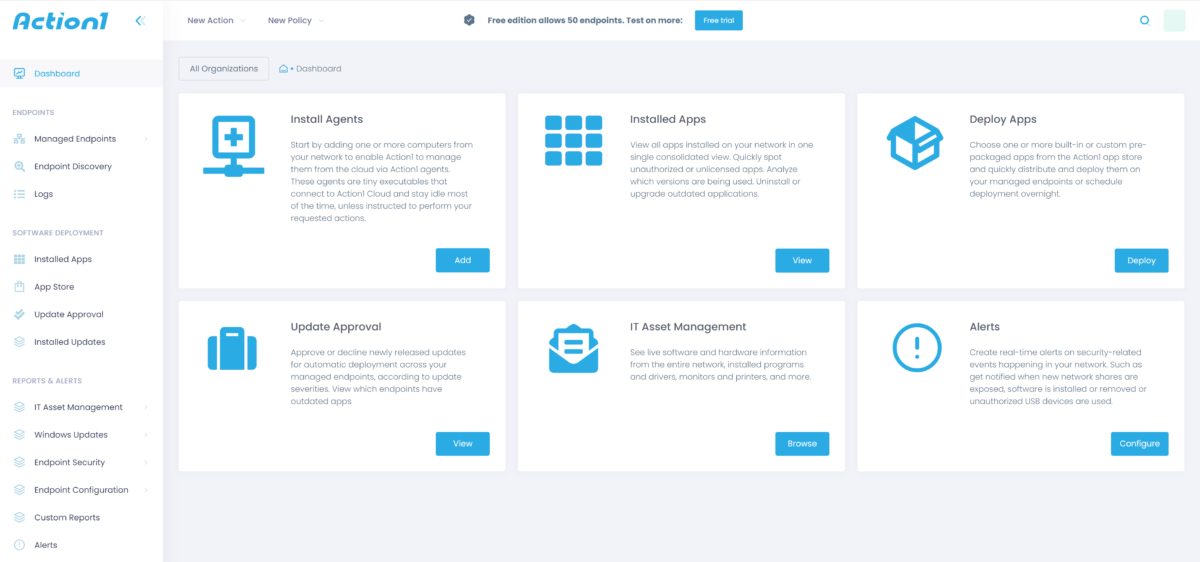
Cloud RMM software offers a comprehensive suite of tools and features that streamline IT management, enhance security, and ultimately optimize the overall IT infrastructure. Its cloud-based nature provides numerous advantages over traditional on-premises solutions, making it a highly desirable option for businesses of all sizes.
Enhanced IT Security
Cloud RMM software plays a crucial role in bolstering IT security by proactively identifying and addressing vulnerabilities before they can be exploited. Its built-in security features provide a multi-layered approach to safeguarding sensitive data and ensuring business continuity.
- Real-time Monitoring and Alerts: Cloud RMM software constantly monitors endpoints for suspicious activity, such as malware infections, unauthorized access attempts, and policy violations. It promptly generates alerts, enabling IT teams to respond swiftly and mitigate potential threats.
- Vulnerability Scanning and Patch Management: Regular vulnerability scanning identifies security gaps and outdated software versions that could be exploited by attackers. Automated patch management ensures that systems are updated with the latest security patches, minimizing the risk of vulnerabilities.
- Endpoint Security and Data Protection: Cloud RMM software enforces strong security policies, such as password complexity requirements, data encryption, and access control measures, to protect sensitive data and prevent unauthorized access.
Cost Savings
Cloud RMM software significantly reduces IT operational costs by eliminating the need for expensive hardware, software licenses, and dedicated IT personnel. Its pay-as-you-go pricing model provides flexibility and cost-effectiveness, especially for small and medium-sized businesses.
- Reduced Hardware and Software Costs: Cloud RMM software eliminates the need for expensive on-premises servers, storage devices, and software licenses. Instead, businesses can leverage the cloud infrastructure, significantly reducing hardware and software costs.
- Lower Personnel Expenses: Cloud RMM software automates many IT tasks, freeing up IT personnel to focus on strategic initiatives. This reduces the need for additional staff, leading to lower personnel expenses.
- Scalability and Flexibility: Cloud RMM software provides scalable solutions that can adapt to changing business needs. Businesses can easily scale their IT infrastructure up or down as required, avoiding unnecessary investments in hardware and software.
Improved IT Service Delivery and User Experience
Cloud RMM software empowers IT teams to deliver faster, more efficient IT services, leading to improved user satisfaction and productivity.
- Remote Access and Management: Cloud RMM software allows IT teams to remotely access and manage endpoints, regardless of their physical location. This enables faster troubleshooting and resolution of issues, minimizing downtime and improving user experience.
- Automated Task Management: Cloud RMM software automates routine IT tasks, such as software updates, backup schedules, and system maintenance. This frees up IT personnel to focus on more complex and strategic tasks, improving efficiency and productivity.
- Improved User Support: Cloud RMM software provides self-service portals and knowledge bases, enabling users to find answers to common IT issues without needing to contact IT support. This reduces support tickets and improves user satisfaction.
Implementation and Integration of Cloud RMM Software
Implementing and integrating cloud RMM software into your existing IT infrastructure requires a strategic approach to ensure a smooth transition and maximize the benefits of the software. This involves careful planning, efficient execution, and ongoing optimization.
Onboarding and Configuration
The onboarding process for cloud RMM software typically involves setting up your account, adding devices, and configuring the software to meet your specific needs.
- Account Setup: During the initial setup, you will need to provide basic information about your organization, including your company name, contact details, and billing information. This information is used to create your account and manage billing.
- Device Onboarding: Once your account is set up, you can start adding devices to the platform. This can be done manually by entering device details or automatically using a discovery tool. Discovery tools scan your network for devices and automatically add them to the platform, simplifying the onboarding process.
- Configuration: The next step is to configure the software to meet your specific needs. This involves defining policies, setting up alerts, and customizing dashboards. Policies are rules that dictate how the software manages devices, such as setting password complexity requirements or enforcing software updates. Alerts notify you of potential issues, such as device failures or security breaches. Dashboards provide a visual overview of your IT environment, allowing you to monitor device health and performance.
Integration with Existing IT Systems
Cloud RMM software can be integrated with various existing IT systems to streamline workflows and improve overall IT management.
- Help Desk Integration: Integrating cloud RMM software with your help desk system allows technicians to access device information and manage tickets directly from the RMM platform. This eliminates the need to switch between multiple systems, improving efficiency and reducing the time spent on resolving issues.
- Active Directory Integration: Integrating with Active Directory allows the RMM software to manage user accounts and group policies. This ensures that users have the appropriate permissions to access resources and that devices are configured according to your security policies.
- Monitoring and Alerting Systems: Cloud RMM software can be integrated with monitoring and alerting systems to provide comprehensive IT visibility. This allows you to receive alerts about potential issues, such as server downtime or network outages, and proactively address them before they impact users.
Optimization of Cloud RMM Software
To optimize the performance and efficiency of your cloud RMM software, consider the following best practices:
- Regularly Review and Update Policies: Regularly review and update your policies to ensure they are aligned with your evolving security needs and best practices. This includes updating password complexity requirements, enforcing software updates, and configuring security settings.
- Optimize Device Scanning and Monitoring Schedules: Configure scanning and monitoring schedules to minimize the impact on device performance. Frequent scans can consume resources and slow down devices. It’s essential to strike a balance between frequent monitoring and minimizing performance impact.
- Utilize Automation Features: Cloud RMM software offers various automation features that can streamline tasks and improve efficiency. Automate tasks like software updates, patch management, and backup scheduling to reduce manual effort and ensure consistent execution.
Cloud RMM Software and the Future of IT

Cloud RMM software is not just a tool for managing IT infrastructure; it’s a catalyst for transforming how IT departments operate and contribute to an organization’s success. Cloud RMM empowers IT professionals to move beyond reactive maintenance and focus on strategic initiatives that drive innovation and business growth.
The Impact of Cloud RMM Software on IT Management
Cloud RMM software is revolutionizing IT management by offering a centralized platform for managing diverse IT environments, automating repetitive tasks, and enabling proactive monitoring and troubleshooting. This allows IT professionals to:
- Reduce operational costs: By automating routine tasks and minimizing manual interventions, Cloud RMM software helps reduce operational costs associated with IT management. This allows organizations to reallocate resources to strategic initiatives.
- Improve IT efficiency: With centralized monitoring and management, IT professionals can identify and address potential issues before they escalate, minimizing downtime and improving overall IT efficiency.
- Enhance security posture: Cloud RMM software provides real-time security monitoring and automated patch management, helping organizations stay ahead of emerging threats and vulnerabilities.
- Gain valuable insights: Cloud RMM platforms generate comprehensive reports and analytics, providing IT professionals with valuable insights into system performance, security trends, and user behavior.
Empowering IT Professionals to Focus on Innovation
By automating routine tasks and providing real-time insights, Cloud RMM software frees up IT professionals from the constraints of day-to-day management. This allows them to:
- Focus on strategic initiatives: Instead of firefighting, IT professionals can dedicate their time and expertise to strategic initiatives that align with the organization’s business goals.
- Drive innovation: Cloud RMM software enables IT professionals to explore new technologies and implement innovative solutions to enhance business operations and customer experiences.
- Become strategic partners: By leveraging the insights provided by Cloud RMM software, IT professionals can proactively identify opportunities to improve business processes and contribute to the organization’s overall success.
The Future of IT Workforce
The adoption of Cloud RMM software is expected to have a significant impact on the IT workforce, leading to:
- Shift in skillsets: IT professionals will need to develop new skills in areas like cloud computing, automation, and data analysis to effectively manage and leverage Cloud RMM solutions.
- Increased demand for specialized roles: The rise of Cloud RMM software will create new opportunities for specialists in areas like cloud security, automation engineering, and data analytics.
- Greater focus on collaboration and communication: IT professionals will need to collaborate more effectively with business stakeholders to understand their needs and align IT initiatives with overall business objectives.
Final Conclusion: Cloud Rmm Software
As technology continues to evolve, Cloud RMM software will undoubtedly play an even more prominent role in shaping the future of IT management. The adoption of artificial intelligence, machine learning, and cloud-native security solutions will further enhance the capabilities of Cloud RMM software, empowering businesses to navigate the complexities of the digital landscape with confidence and agility.
Cloud RMM software streamlines IT management tasks, from device monitoring to patch deployment. Sometimes, you might need to combine several reports or documents into a single file, and that’s where the ability to merge PDF documents comes in handy.
This can be especially useful for generating comprehensive reports or sharing consolidated information with clients. By integrating these functionalities, cloud RMM solutions offer a comprehensive approach to IT management.
