Datto RMM Android empowers IT professionals to seamlessly manage and secure Android devices within their organizations. This robust platform extends Datto RMM’s comprehensive capabilities to the mobile realm, providing a centralized hub for remote administration, security enforcement, and performance monitoring.
Table of Contents
With Datto RMM Android, IT teams can remotely configure and update devices, enforce security policies, track device usage, and receive real-time alerts on potential threats. This integrated approach streamlines mobile device management, enhances security posture, and ensures business continuity.
Remote Device Management
Datto RMM empowers you to manage Android devices remotely, ensuring seamless control and security. It provides a comprehensive suite of tools to streamline device configuration, software updates, and security settings, all from a centralized platform.
Device Configuration
Datto RMM simplifies device configuration by allowing you to apply policies and settings to multiple Android devices simultaneously. You can enforce specific configurations for network access, app usage, data storage, and other crucial settings.
Software Updates
Keeping Android devices up-to-date with the latest software patches is vital for security and performance. Datto RMM automates software updates, ensuring that devices are protected against vulnerabilities and receive the latest features. You can schedule updates, track their progress, and manage update policies from a single console.
Security Settings
Datto RMM helps you enforce security measures on Android devices, minimizing risks and protecting sensitive data. You can configure password policies, restrict access to specific apps or websites, enable data encryption, and monitor device activity for suspicious behavior.
Mobile Device Security
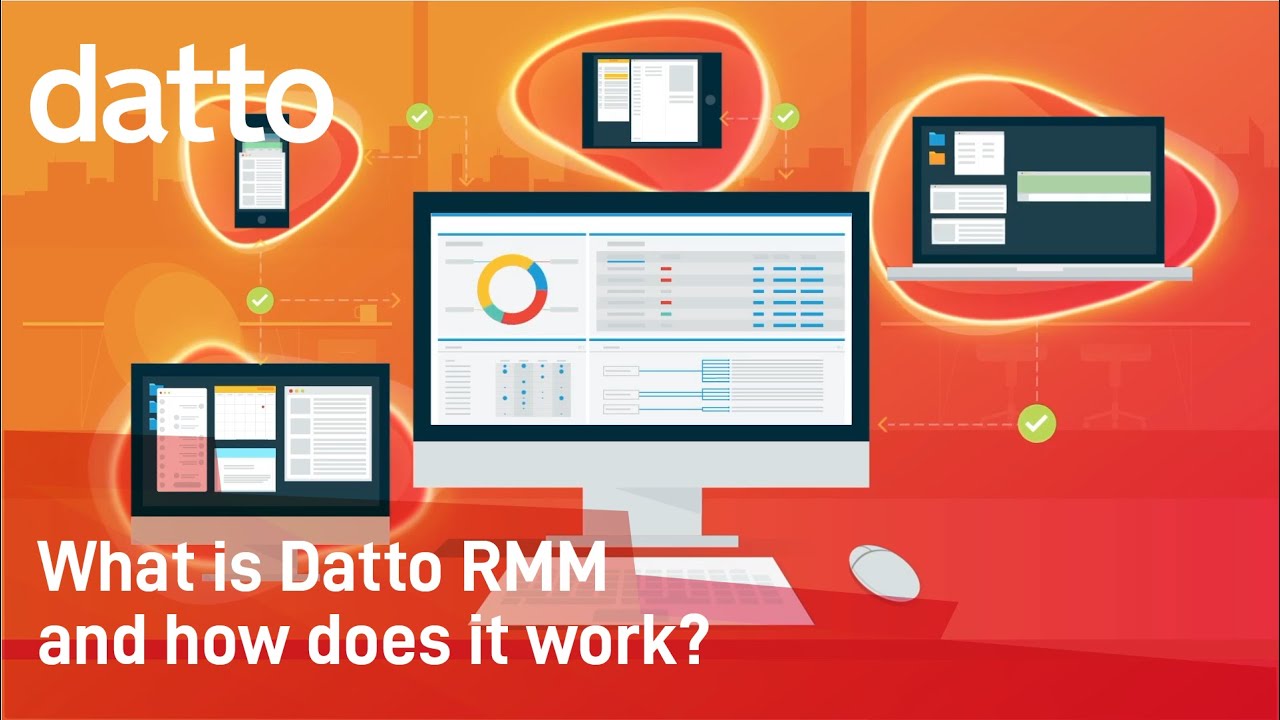
Protecting your Android devices from unauthorized access and malicious threats is crucial. Datto RMM provides comprehensive security features and protocols to safeguard your devices and sensitive data.
Security Features and Protocols
Datto RMM employs a range of security features and protocols to protect Android devices. These include:
- Device Encryption: Datto RMM enables device encryption, which encrypts all data stored on the device, making it inaccessible to unauthorized users. This ensures that even if a device is lost or stolen, the data remains secure.
- Password Policy Enforcement: Datto RMM allows you to enforce strong password policies, requiring users to set complex passwords that are difficult to guess. This helps prevent unauthorized access to devices.
- Remote Wipe: In case of device loss or theft, Datto RMM provides a remote wipe feature that allows you to erase all data from the device remotely, preventing sensitive information from falling into the wrong hands.
- Anti-Malware Protection: Datto RMM integrates with leading anti-malware solutions, providing real-time protection against malware threats. This ensures that devices are protected from viruses, ransomware, and other malicious software.
- App Management: Datto RMM allows you to control the apps that are allowed to be installed on devices, preventing the installation of potentially harmful or unauthorized applications. This helps to mitigate the risk of malware infections and unauthorized data access.
- Security Updates: Datto RMM automatically pushes security updates to devices, ensuring that they are always running the latest security patches. This helps to protect devices from known vulnerabilities and exploits.
Protecting Android Devices from Malware and Unauthorized Access
Datto RMM employs a multi-layered approach to protect Android devices from malware and unauthorized access.
- Real-time Malware Detection and Removal: Datto RMM’s integrated anti-malware solution scans devices for malicious software in real-time, detecting and removing any threats before they can cause harm. This proactive approach ensures that devices are always protected from the latest malware threats.
- App Sandboxing: Datto RMM utilizes app sandboxing technology to isolate apps from each other and the device’s core system. This prevents malware from spreading to other apps or compromising the device’s operating system.
- Access Control: Datto RMM allows you to control user access to specific apps and data on devices, preventing unauthorized users from accessing sensitive information. This granular access control ensures that only authorized users can access specific data and functionalities.
- Network Security: Datto RMM can enforce network security policies, such as restricting access to specific websites or networks, to prevent devices from connecting to potentially malicious sources. This helps to minimize the risk of malware infections and data breaches.
Security Measures Enforced Through Datto RMM, Datto rmm android
Datto RMM provides a wide range of security measures that can be enforced on Android devices to enhance their security posture.
- Password Complexity Requirements: Datto RMM allows you to enforce strong password policies, requiring users to set complex passwords that include a combination of uppercase and lowercase letters, numbers, and special characters. This makes it significantly harder for attackers to guess passwords and gain unauthorized access to devices.
- Screen Lock Timeout: Datto RMM enables you to set screen lock timeouts, automatically locking the device after a specified period of inactivity. This prevents unauthorized access if a device is left unattended.
- Remote Lock and Wipe: In the event of a lost or stolen device, Datto RMM provides the ability to remotely lock the device, preventing access to data. You can also remotely wipe the device to erase all data, ensuring that sensitive information is not compromised.
- App Whitelisting: Datto RMM allows you to create a whitelist of approved apps that can be installed on devices, preventing the installation of unauthorized or potentially harmful apps. This significantly reduces the risk of malware infections and data breaches.
- Security Updates: Datto RMM automatically pushes security updates to devices, ensuring that they are always running the latest security patches. This helps to protect devices from known vulnerabilities and exploits.
Monitoring and Reporting: Datto Rmm Android
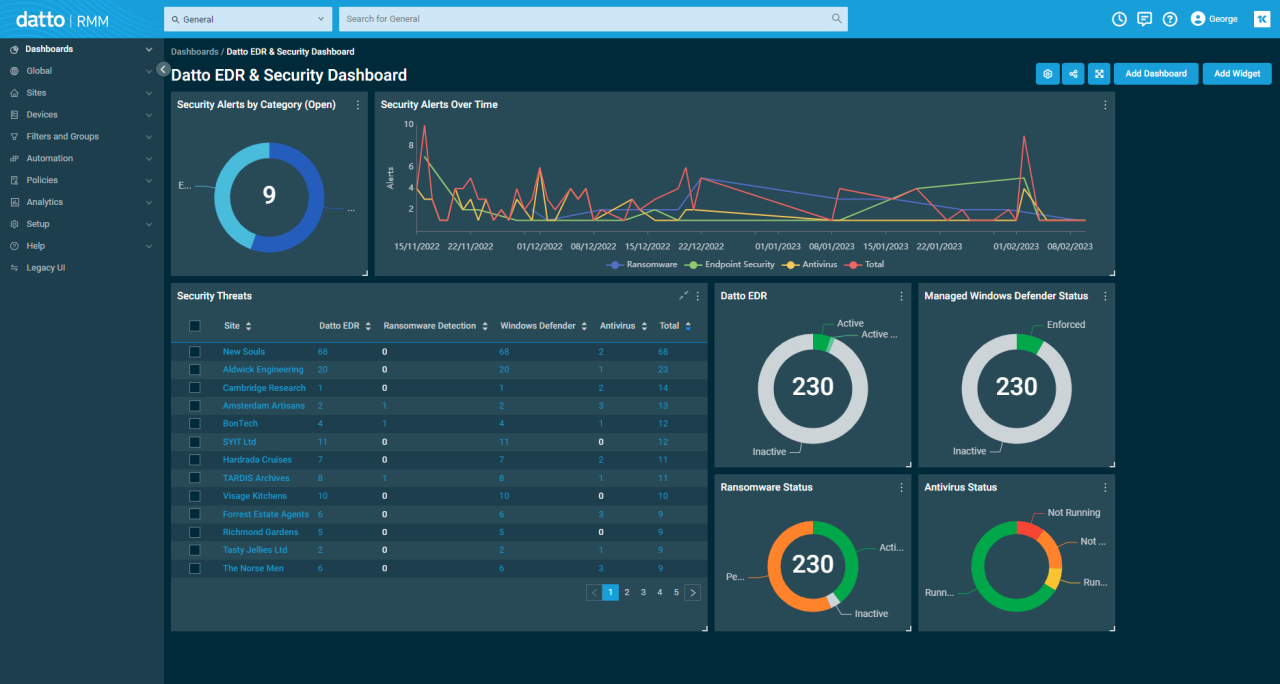
Datto RMM provides comprehensive monitoring and reporting capabilities to keep a close eye on the performance and health of your Android devices. These features help you proactively identify and address issues, ensuring smooth device operation and optimal security.
Device Performance Monitoring
Datto RMM continuously monitors key performance indicators (KPIs) of your Android devices, providing real-time insights into their health and resource utilization. This includes:
- CPU Usage: Tracks the percentage of CPU time consumed by various processes, helping identify resource-intensive applications or potential performance bottlenecks.
- Memory Usage: Monitors the amount of RAM used by applications and the operating system, alerting you to potential memory leaks or resource constraints.
- Battery Usage: Tracks battery level, charging status, and power consumption by individual applications, enabling you to identify battery-draining apps or optimize power settings.
- Storage Space: Monitors available storage space on the device, alerting you to potential storage limitations and facilitating timely data management.
- Network Activity: Tracks data usage and network connectivity, providing insights into data consumption patterns and identifying potential network issues.
Security Status Reporting
Datto RMM provides detailed reports on the security posture of your Android devices, highlighting potential vulnerabilities and areas for improvement. These reports cover:
- Antivirus Status: Tracks the status of antivirus software installed on the device, ensuring it’s active and up-to-date to protect against malware threats.
- Firewall Status: Monitors the firewall settings on the device, ensuring it’s properly configured to block unauthorized network access.
- Operating System Updates: Tracks the status of operating system updates, ensuring devices are running the latest security patches to mitigate known vulnerabilities.
- Application Permissions: Provides insights into application permissions granted by users, helping identify potential privacy risks or applications with excessive access.
- Device Encryption: Tracks the status of device encryption, ensuring sensitive data is protected even if the device is lost or stolen.
Reporting and Analysis
Datto RMM offers various reporting options to analyze device usage and security status, providing valuable insights for informed decision-making. These reports include:
- Device Usage Reports: Analyze device usage patterns, including application usage, network activity, and battery consumption, to identify trends and optimize device configuration.
- Security Status Reports: Track security vulnerabilities, identify potential threats, and assess the overall security posture of your Android devices.
- Compliance Reports: Ensure compliance with industry regulations and internal security policies by generating reports on device security configurations and user activities.
- Custom Reports: Create customized reports based on specific needs and requirements, allowing you to tailor the information presented to your specific use cases.
Example Reports
- Top Battery-Draining Apps: Identify applications consuming the most battery power, allowing you to optimize settings or uninstall unnecessary apps to improve battery life.
- Device Security Posture Assessment: Generate a comprehensive report highlighting potential security vulnerabilities and recommending actions to improve the overall security posture of your devices.
- Compliance Audit Report: Ensure compliance with industry regulations and internal security policies by generating reports on device configurations and user activities.
Best Practices and Recommendations
Datto RMM provides robust capabilities for managing and monitoring Android devices, ensuring security, compliance, and optimal performance. This section Artikels best practices and recommendations for maximizing the effectiveness of Datto RMM for Android device management.
Device Enrollment and Configuration
Properly enrolling and configuring Android devices within Datto RMM is crucial for establishing a secure and manageable environment.
- Use Datto RMM’s built-in enrollment methods: Datto RMM offers various enrollment methods, including QR code scanning, manual enrollment, and enrollment via Google Play Store. Choose the method that best suits your organization’s needs and deployment strategy. For example, QR code scanning provides a streamlined enrollment process for large-scale deployments, while manual enrollment allows for granular control over device configuration.
- Configure device settings: Leverage Datto RMM’s policy engine to enforce device settings, such as screen lock requirements, password complexity, and data encryption. This ensures that devices adhere to your security standards and minimizes the risk of data breaches.
- Apply device restrictions: Implement appropriate restrictions to limit access to specific apps, websites, or functionalities. This can be particularly beneficial for corporate-owned devices, ensuring employees use devices for business purposes only.
- Enable device management features: Utilize features like remote wipe, device lock, and app management to control devices effectively. For example, remote wipe can securely erase sensitive data from lost or stolen devices, minimizing the risk of unauthorized access.
Security and Compliance
Maintaining a secure and compliant Android device ecosystem is essential for protecting sensitive data and mitigating potential risks.
- Enforce strong passwords: Implement password policies that require strong passwords, including a combination of uppercase and lowercase letters, numbers, and symbols. This helps prevent unauthorized access to devices.
- Enable device encryption: Encrypt device storage to protect sensitive data from unauthorized access, even if the device is lost or stolen. Datto RMM allows you to enforce device encryption policies across your entire fleet.
- Regularly update devices and apps: Software updates often include security patches that address vulnerabilities. Datto RMM enables you to schedule automatic updates for devices and apps, ensuring they are always running the latest versions.
- Implement security policies: Leverage Datto RMM’s policy engine to enforce security policies, such as restricting app installations from unknown sources, disabling USB debugging, and enforcing secure Wi-Fi connections. These policies help minimize the risk of malware infections and data breaches.
Monitoring and Reporting
Effective monitoring and reporting are essential for identifying potential issues, optimizing performance, and ensuring compliance.
- Track device usage and performance: Monitor key metrics like battery life, storage utilization, and app usage to identify potential issues and optimize device performance. Datto RMM provides comprehensive reporting capabilities to visualize this data.
- Monitor security events: Track security events, such as failed login attempts, app installation requests, and suspicious network activity, to identify potential threats and take immediate action. Datto RMM provides real-time alerts and detailed reports on security events.
- Generate compliance reports: Utilize Datto RMM’s reporting features to generate compliance reports, demonstrating adherence to industry regulations and internal policies. These reports can be used to ensure that your Android device management practices meet the required standards.
Case Studies and Success Stories
Datto RMM for Android has been proven effective in managing Android devices across various industries. Numerous organizations have leveraged Datto RMM’s robust features to streamline their device management, enhance security, and improve overall productivity. This section explores real-world case studies that showcase the tangible benefits of Datto RMM for Android.
Success Story: Retail Chain Improves Device Security and Compliance
A large retail chain with thousands of Android devices faced challenges in maintaining consistent security policies and ensuring compliance with industry regulations. The organization struggled to manage device updates, enforce security settings, and track device usage effectively. After implementing Datto RMM, the retail chain achieved significant improvements:
- Automated Device Updates: Datto RMM’s automated update management ensured all devices were running the latest security patches, reducing vulnerabilities and enhancing security posture.
- Enforced Security Policies: The retail chain implemented strict security policies through Datto RMM, such as password complexity requirements and screen lock settings, safeguarding sensitive customer data.
- Simplified Compliance Reporting: Datto RMM provided comprehensive reporting capabilities, allowing the organization to easily demonstrate compliance with industry regulations and internal security policies.
Case Study: Educational Institution Streamlines Device Management
A large educational institution with a diverse student population faced challenges in managing a vast fleet of Android devices. The institution needed a solution to streamline device provisioning, manage app deployments, and provide technical support efficiently. Datto RMM enabled the institution to:
- Simplified Device Provisioning: Datto RMM’s automated device provisioning process streamlined the setup of new Android devices, allowing students to quickly access essential applications and resources.
- Centralized App Management: The institution used Datto RMM to centrally manage app deployments, ensuring students had access to the necessary educational tools and applications.
- Enhanced Technical Support: Datto RMM’s remote control and monitoring capabilities enabled IT staff to quickly troubleshoot issues and provide technical support to students remotely, reducing downtime and improving overall user experience.
End of Discussion
Datto RMM Android offers a powerful solution for organizations seeking to efficiently manage and secure their Android devices. By integrating seamlessly with existing workflows and providing comprehensive monitoring and reporting capabilities, Datto RMM empowers IT teams to maintain control, enhance security, and optimize device performance across their mobile fleet.
Datto RMM Android offers remote device management for Android devices, allowing you to monitor and control them from a central console. This is especially useful for managing devices within a business environment. For remote access to a wider range of systems, including desktops and servers, you might consider using a tool like apache guacamole , which provides a secure and reliable way to connect to remote resources from anywhere.
Datto RMM Android integrates well with other tools, making it a valuable part of a comprehensive IT management strategy.
