GoodSync is a powerful and versatile file synchronization and backup solution that simplifies the process of keeping your data safe and accessible across multiple devices. Whether you’re an individual looking to protect your personal files or a business seeking reliable data protection and disaster recovery, GoodSync offers a comprehensive suite of features to meet your needs.
Table of Contents
GoodSync’s intuitive interface and robust functionality make it easy to set up and manage synchronization tasks, ensuring that your files are always up-to-date and readily available. With support for a wide range of cloud storage providers, local storage devices, and operating systems, GoodSync provides unparalleled flexibility and compatibility.
GoodSync Overview
GoodSync is a powerful file synchronization and backup solution that helps individuals and businesses keep their data safe and accessible across multiple devices and locations. It works by automatically comparing and syncing files between different folders, ensuring that all your important information is up-to-date and consistent.
GoodSync Versions
GoodSync offers different versions to cater to various needs and budgets. The key differences between the versions are:
- GoodSync Free: This version provides basic synchronization features for personal use, allowing you to sync files between two locations. It includes essential features like scheduled backups, version history, and file encryption. It is suitable for individuals who need to synchronize files between their computer and an external drive or cloud storage.
- GoodSync Pro: This version offers advanced features for individuals and small businesses, including support for multiple devices, advanced filtering options, and more robust backup capabilities. It also includes features like folder mirroring, real-time synchronization, and advanced reporting. This version is suitable for users who require more comprehensive file synchronization and backup solutions.
- GoodSync Business: This version is designed for businesses with high-volume data synchronization and backup needs. It offers enterprise-grade features like centralized management, remote administration, and support for large file transfers. This version is suitable for businesses that need to manage and synchronize data across multiple devices, servers, and locations.
GoodSync Target Audience
GoodSync is designed for a wide range of users, including:
- Individuals: Individuals can use GoodSync to back up their important files, synchronize files between their computer and external drives or cloud storage, and keep their data safe and accessible.
- Small Businesses: Small businesses can use GoodSync to synchronize data between employees’ computers, back up important files, and ensure that all data is consistent and up-to-date.
- Large Enterprises: Large enterprises can use GoodSync to manage and synchronize data across multiple servers and locations, ensuring that all data is consistent and accessible to authorized users.
- Specific Industries: GoodSync is also used in various industries, such as healthcare, finance, and education, where data security and reliability are paramount.
Summary
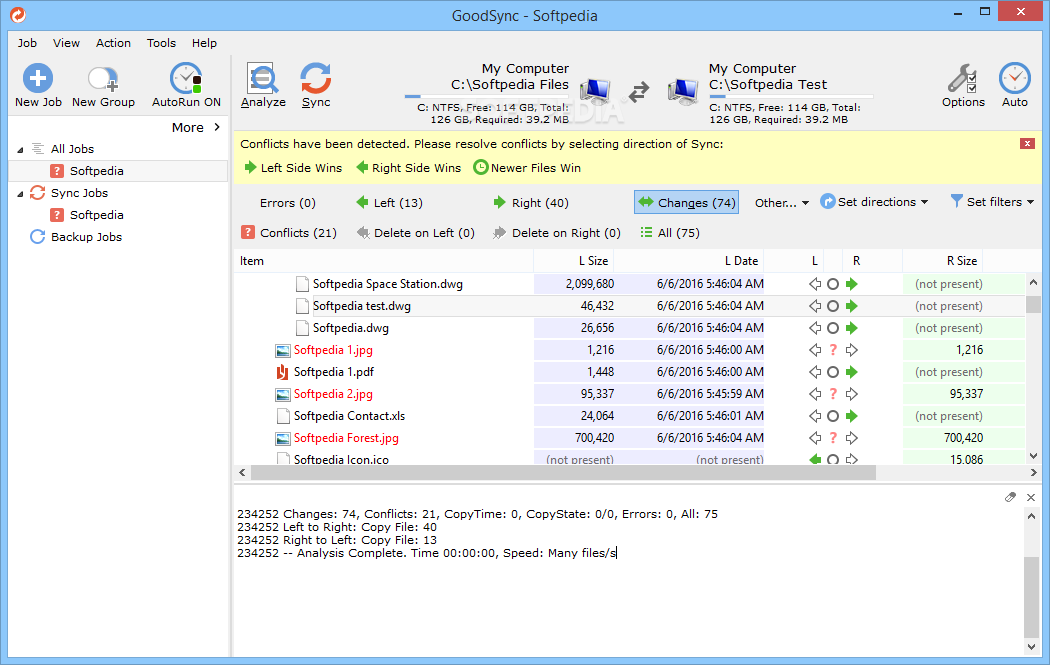
In conclusion, GoodSync stands out as a reliable and efficient solution for file synchronization and backup, offering a wide range of features, robust security measures, and exceptional user experience. Its comprehensive approach to data protection, combined with its ease of use and affordability, makes it an ideal choice for individuals, businesses, and organizations of all sizes.
GoodSync is a great tool for keeping your data safe and synchronized across multiple devices. If you’re looking for a browser that can help you manage all your online activities, consider using the vivaldi web browser , which offers a wealth of customization options and features.
GoodSync works seamlessly with Vivaldi, ensuring that your important files are always accessible and up-to-date.
