Lt spice – LTspice is a powerful and versatile tool that has become indispensable for circuit simulation in various fields. It offers a user-friendly interface and a comprehensive library of components, making it ideal for both educational and professional applications. Whether you’re a student learning about circuit analysis or an experienced engineer designing complex systems, LTspice provides the necessary tools to simulate, analyze, and optimize your circuits with ease.
Table of Contents
This article will delve into the key features and capabilities of LTspice, exploring its functionality, simulation techniques, and applications across different domains. We’ll also discuss how to leverage LTspice for designing analog and digital circuits, as well as its role in power electronics and research.
Advanced Circuit Simulation Techniques
Simulating complex circuits in LTspice can be a challenging task, especially when dealing with multiple components or non-linear elements. However, LTspice offers a suite of powerful analysis tools that can help you understand and predict the behavior of your circuits under various operating conditions. These tools allow you to explore the dynamic characteristics of circuits, analyze their response to different inputs, and optimize their performance.
Transient Analysis
Transient analysis is used to simulate the circuit’s behavior over time. This type of analysis is particularly useful for understanding how a circuit responds to changes in input signals, such as pulses, square waves, or sine waves. During transient analysis, LTspice calculates the voltage and current values at each node and branch of the circuit at specific time intervals. This data is then plotted as a graph, providing a visual representation of the circuit’s dynamic response.
The transient analysis command in LTspice is “.tran”.
To perform a transient analysis, you need to specify the simulation time, the time step, and the initial conditions. For example, to simulate a circuit for 10 milliseconds with a time step of 1 microsecond, you would use the following command:
.tran 10m 1u
AC Analysis
AC analysis is used to determine the frequency response of a circuit. This analysis is crucial for understanding how a circuit amplifies or attenuates signals at different frequencies. During AC analysis, LTspice applies a small AC signal to the circuit and calculates the output signal’s amplitude and phase at various frequencies. This data is then plotted as a graph, showing the circuit’s gain and phase shift as a function of frequency.
The AC analysis command in LTspice is “.ac”.
To perform an AC analysis, you need to specify the frequency range and the number of points to be calculated within that range. For example, to simulate a circuit for frequencies ranging from 1 Hz to 10 kHz with 100 points, you would use the following command:
.ac dec 100 1 10k
DC Analysis
DC analysis is used to determine the steady-state operating point of a circuit. This analysis is useful for understanding how a circuit behaves when subjected to a constant DC input. During DC analysis, LTspice calculates the voltage and current values at each node and branch of the circuit when the circuit has reached a stable state. This data is then displayed in a table format, providing a detailed overview of the circuit’s DC operating point.
The DC analysis command in LTspice is “.dc”.
To perform a DC analysis, you need to specify the input voltage or current range and the step size. For example, to simulate a circuit with an input voltage ranging from 0V to 10V with a step size of 1V, you would use the following command:
.dc Vin 0 10 1
LTspice for Digital Circuit Design: Lt Spice
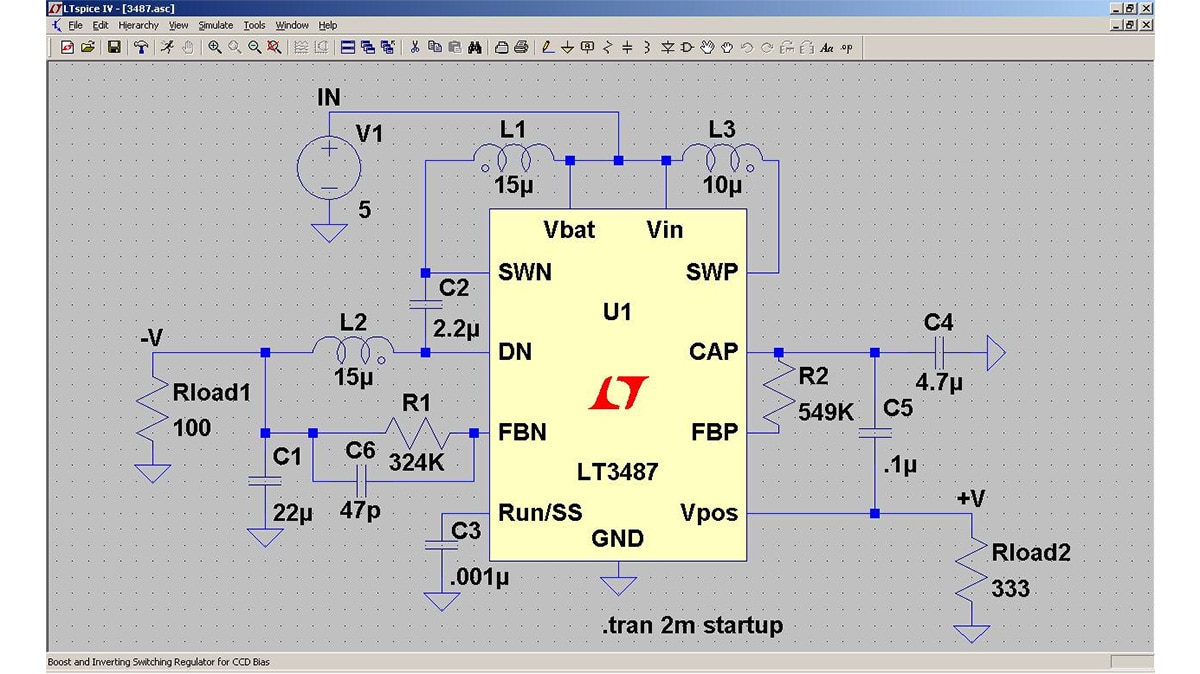
LTspice is a powerful tool for simulating a wide range of electronic circuits, including digital circuits. It offers a comprehensive set of features that enable designers to analyze the behavior of digital circuits, optimize their performance, and verify their functionality before implementing them in hardware.
Digital Components in LTspice
LTspice provides a rich library of digital components that can be used to build complex digital circuits. These components include logic gates, flip-flops, counters, shift registers, memory elements, and more.
- Logic Gates: LTspice supports all standard logic gates, such as AND, OR, NOT, XOR, NAND, and NOR gates. These gates are essential building blocks for implementing digital logic functions.
- Flip-Flops: LTspice offers various types of flip-flops, including D flip-flops, JK flip-flops, and T flip-flops. Flip-flops are fundamental components for storing digital data and implementing sequential logic circuits.
- Other Digital Components: LTspice also provides a wide range of other digital components, such as multiplexers, demultiplexers, encoders, decoders, and arithmetic logic units (ALUs). These components can be used to implement complex digital functions.
Analyzing Timing and Logic Behavior
LTspice allows designers to analyze the timing and logic behavior of digital circuits in detail. This analysis is crucial for understanding the performance and functionality of the circuit.
- Timing Analysis: LTspice provides tools for analyzing the propagation delays, rise and fall times, and other timing characteristics of digital components. This information is essential for ensuring that the circuit operates within the desired timing constraints.
- Logic Analysis: LTspice offers a variety of tools for analyzing the logic behavior of digital circuits. This includes the ability to view the logic states of signals, trace the propagation of logic signals through the circuit, and identify any logic errors.
- Simulation Results: LTspice provides a variety of ways to visualize simulation results, including waveforms, truth tables, and logic diagrams. These results can be used to debug the circuit, identify potential issues, and optimize its performance.
Example: Simulating a Simple Digital Circuit
Let’s consider a simple example to demonstrate how to simulate a digital circuit in LTspice. Suppose we want to simulate a circuit that implements a 2-bit adder. The circuit consists of two half-adders, which are connected to form a full adder.
A half-adder adds two single-bit inputs and produces a sum and a carry-out. A full adder adds three inputs (two single-bit inputs and a carry-in) and produces a sum and a carry-out.
The LTspice schematic for this circuit can be created by adding the necessary components from the LTspice library. The half-adders can be implemented using logic gates, such as XOR and AND gates. The full adder can be implemented by combining two half-adders.
The simulation results will show the logic states of the sum and carry-out signals for different input combinations. This information can be used to verify the functionality of the circuit and identify any errors.
Using LTspice for Digital Design
LTspice can be used for a wide range of digital design tasks, including:
- Circuit Design and Verification: LTspice can be used to design and verify digital circuits, ensuring that they meet the desired functional and performance requirements.
- Circuit Optimization: LTspice can be used to optimize the performance of digital circuits by analyzing their timing and logic behavior.
- Troubleshooting and Debugging: LTspice can be used to troubleshoot and debug digital circuits by simulating their behavior and identifying any errors.
- Education and Training: LTspice can be used as an educational tool for learning about digital circuits and their operation.
LTspice Libraries and Models
LTspice’s extensive library of components and the ability to create custom models are key features that allow users to accurately simulate a wide range of circuits. This section will explore the components available in the library and how to use custom models for specific components.
Component Library
The LTspice library contains a wide variety of components, encompassing both passive and active devices, and covering various functionalities.
- Passive Components: Resistors, capacitors, inductors, transformers, diodes, and transistors.
- Active Components: Operational amplifiers (op-amps), voltage regulators, digital logic gates, and microcontrollers.
- Specialized Components: Switches, fuses, and sensors.
- Models: Pre-defined models for various devices, including transistors, diodes, and operational amplifiers, allowing users to simulate complex components with greater accuracy.
Creating Custom Models, Lt spice
When the library does not contain a suitable model for a specific component, users can create their own custom models. These models are typically based on the component’s datasheet specifications or experimental data.
- SPICE Model Syntax: LTspice uses the SPICE language for defining models. Users need to familiarize themselves with the SPICE syntax for creating custom models.
- Model Parameters: Custom models usually require defining specific parameters, such as resistance, capacitance, inductance, or gain, depending on the type of component being modeled.
- Data Extraction: For more complex components, such as transistors, extracting model parameters from datasheets or experimental data might be necessary.
Importance of Accurate Models
Using accurate models is crucial for achieving realistic simulation results. Inaccurate models can lead to misleading predictions about circuit behavior.
Accurate models ensure that the simulated circuit behavior closely matches the actual behavior of the real-world circuit.
- Component Variability: Components in the real world exhibit variations in their characteristics. Accurate models should account for these variations, allowing users to simulate the effects of component tolerances on circuit performance.
- Non-ideal Effects: Real-world components exhibit non-ideal effects, such as parasitic capacitance, inductance, and noise. Accurate models should incorporate these effects to provide a more realistic representation of the circuit behavior.
- Component Aging: Components can degrade over time due to aging, temperature, and other factors. Accurate models should consider these aging effects to simulate the long-term performance of the circuit.
Troubleshooting and Debugging in LTspice
LTspice, despite its user-friendly interface and powerful simulation capabilities, can present challenges during the simulation process. Debugging and troubleshooting are essential skills for ensuring accurate and reliable simulation results. This section explores common issues encountered in LTspice and provides practical tips and techniques for resolving them.
Common Issues in LTspice Simulations
Common issues in LTspice simulations often arise from errors in circuit design, component selection, or simulation settings. These issues can lead to inaccurate results, unexpected behavior, or even simulation crashes. Here are some of the most frequently encountered problems:
- Circuit Connectivity Errors: Incorrect wiring or connections can cause simulation errors. This can include missing connections, short circuits, or incorrect node assignments.
- Component Value Errors: Incorrect component values, such as resistance, capacitance, or inductance, can significantly affect simulation results.
- Simulation Setting Errors: Improper simulation settings, such as time step, analysis type, or simulation duration, can lead to inaccurate or incomplete results.
- Component Model Errors: Using incorrect or outdated component models can result in inaccurate simulation results.
- Simulation Convergence Issues: LTspice may encounter convergence issues when solving complex circuits, leading to errors or inaccurate results.
- Unexpected Behavior: Simulation results may deviate from expected behavior due to circuit design flaws, component limitations, or unexpected interactions between circuit elements.
Troubleshooting and Debugging Techniques
Troubleshooting and debugging LTspice simulations involve a systematic approach to identify and resolve the root cause of the issue. Here are some effective techniques:
- Verify Circuit Design: Carefully review the circuit schematic to ensure all connections are correct, component values are accurate, and the circuit topology is consistent with the intended functionality.
- Check Component Models: Ensure that the component models used in the simulation are accurate and up-to-date. Consult datasheets and manufacturer websites for verified models.
- Analyze Simulation Output: Examine the simulation output, including waveforms, plots, and simulation messages, for any anomalies or inconsistencies.
- Use Simulation Tools: LTspice offers a range of tools for debugging, such as the “Probe” tool for inspecting node voltages and currents, the “Measure” tool for calculating circuit parameters, and the “Transient Analysis” tool for visualizing waveforms over time.
- Simplify the Circuit: Break down complex circuits into smaller, simpler sub-circuits to isolate the source of the problem.
- Experiment with Simulation Settings: Adjust simulation settings, such as time step, analysis type, and simulation duration, to see if it affects the results.
- Use LTspice’s Debug Features: LTspice provides built-in debugging features, such as “Breakpoints” for pausing the simulation at specific points and “Step-by-Step” execution for analyzing circuit behavior at each step.
- Consult Online Resources: Numerous online resources, including LTspice forums, tutorials, and documentation, can provide valuable insights and solutions to common problems.
Verifying Simulation Results
Verifying simulation results against real-world measurements is crucial for validating the accuracy and reliability of LTspice simulations. This process involves:
- Build a Physical Prototype: Construct a physical prototype of the circuit using real-world components.
- Perform Real-World Measurements: Use appropriate test equipment, such as oscilloscopes, multimeters, and signal generators, to measure the circuit’s behavior under various conditions.
- Compare Simulation and Measurement Results: Compare the simulation results with the real-world measurements to assess the accuracy and validity of the simulation.
- Analyze Discrepancies: If discrepancies exist, investigate the potential causes, such as component tolerances, parasitic effects, or inaccuracies in the simulation model.
It is essential to remember that LTspice simulations are approximations of real-world behavior. While LTspice provides a powerful tool for circuit design and analysis, it is crucial to validate simulation results against real-world measurements to ensure accuracy and reliability.
LTspice for Education and Research
LTspice is a powerful tool for circuit simulation and analysis, making it an invaluable asset in both electrical engineering education and research. Its user-friendly interface, comprehensive library of components, and robust analysis capabilities make it a popular choice for students, educators, and researchers alike.
LTspice in Electrical Engineering Education
LTspice plays a crucial role in electrical engineering education by providing a platform for students to learn and experiment with circuit design and analysis. It offers a practical and interactive way to visualize and understand theoretical concepts.
- Circuit Analysis and Design: LTspice allows students to build and analyze circuits, simulate their behavior, and observe the effects of different parameters. This hands-on approach helps students grasp complex concepts like voltage, current, impedance, and frequency response.
- Troubleshooting and Debugging: Students can use LTspice to identify and fix errors in their circuit designs, promoting a deeper understanding of circuit operation and problem-solving skills.
- Experimentation and Exploration: LTspice enables students to experiment with different circuit configurations and components, fostering creativity and innovation in circuit design.
Examples of Research Projects Using LTspice
LTspice has been employed in numerous research projects, ranging from fundamental circuit analysis to advanced applications in power electronics, control systems, and signal processing.
- Power Electronics: Researchers use LTspice to simulate and analyze the behavior of power converters, such as DC-DC converters, inverters, and rectifiers. They can investigate efficiency, stability, and control strategies.
- Control Systems: LTspice can be used to model and simulate feedback control systems, enabling researchers to analyze system performance, stability, and robustness.
- Signal Processing: LTspice is employed to simulate and analyze signal processing circuits, including filters, amplifiers, and modulators. Researchers can investigate signal characteristics, noise performance, and distortion.
Teaching and Learning Circuit Analysis and Design
LTspice provides a versatile platform for teaching and learning circuit analysis and design.
- Interactive Learning: LTspice allows students to interact with circuits, modify parameters, and observe the resulting changes in behavior. This interactive approach enhances understanding and retention.
- Virtual Lab Environment: LTspice provides a virtual lab environment where students can experiment with circuits without the need for expensive hardware. This allows for greater accessibility and flexibility in learning.
- Pre-Lab Preparation: LTspice can be used for pre-lab preparation, enabling students to simulate circuits and predict their behavior before conducting actual experiments. This reduces the risk of errors and improves the efficiency of laboratory work.
Wrap-Up
LTspice has emerged as a cornerstone of circuit simulation, empowering engineers and researchers with the ability to analyze and optimize circuit designs before implementation. Its versatility, user-friendly interface, and comprehensive library make it an invaluable tool for a wide range of applications. From basic circuit analysis to complex power electronics design, LTspice provides a robust platform for exploring and understanding the intricacies of electrical circuits. As technology continues to evolve, LTspice is expected to play an even greater role in shaping the future of electronics design and innovation.
LTspice is a powerful tool for simulating electronic circuits, allowing you to test designs and analyze their performance before building them in the real world. While LTspice focuses on the technical realm, ms office online offers a suite of productivity tools that can help you organize and document your LTspice projects, making your workflow more efficient.
