Mixcraft is a powerful and versatile digital audio workstation (DAW) designed for musicians, producers, and sound designers of all levels. Whether you’re a beginner just starting your musical journey or a seasoned professional looking for a comprehensive and user-friendly tool, Mixcraft offers a wide range of features and capabilities to help you create, edit, and produce high-quality music.
Table of Contents
From its intuitive interface and comprehensive recording and editing tools to its vast library of virtual instruments, loops, and samples, Mixcraft provides everything you need to bring your musical ideas to life. It’s a popular choice among musicians for its affordability, ease of use, and extensive feature set, making it an ideal companion for both aspiring and established artists.
Mixcraft History and Evolution

Mixcraft is a digital audio workstation (DAW) that has been popular among musicians, producers, and audio engineers for over two decades. It has evolved from a simple audio editing program into a comprehensive music production software with a wide range of features and capabilities.
Mixcraft’s Origins and Early Development
Mixcraft’s history begins in 2002 when its creator, Acoustica, released the first version of the software. The initial focus was on providing an affordable and user-friendly audio editing and recording solution for home studios. Early versions of Mixcraft were known for their intuitive interface and support for basic audio editing, mixing, and mastering tasks.
Significant Updates and Versions
- Mixcraft 4 (2007): This version introduced several significant features, including a built-in sampler, MIDI sequencing capabilities, and support for VST instruments and effects. This marked a shift towards Mixcraft becoming a more comprehensive music production software.
- Mixcraft 5 (2009): The introduction of a virtual instrument library, improved MIDI editing tools, and a more robust loop library further enhanced Mixcraft’s music production capabilities.
- Mixcraft 6 (2011): This version brought with it significant performance improvements, a new audio engine, and the addition of several new virtual instruments.
- Mixcraft 7 (2013): Mixcraft 7 introduced a new user interface, a powerful mastering suite, and enhanced automation features.
- Mixcraft 8 (2015): The focus of this version was on enhancing workflow and productivity. Mixcraft 8 featured a new drag-and-drop workflow, improved audio editing tools, and a new sound library.
- Mixcraft 9 (2017): This version brought a significant upgrade to the software’s user interface, a new piano roll editor, and enhanced MIDI sequencing capabilities.
- Mixcraft 10 (2019): Mixcraft 10 focused on improving the software’s performance and stability. It also included a new sound library, improved automation features, and a new virtual instrument.
- Mixcraft 11 (2021): This version introduced a new AI-powered vocal harmony feature, improved audio effects, and a new virtual instrument.
- Mixcraft 12 (2023): Mixcraft 12 continued to focus on improving the software’s performance and stability. It also included a new sound library, improved automation features, and a new virtual instrument.
Evolution of Mixcraft’s Features and Capabilities
Over the years, Mixcraft has evolved from a simple audio editing program to a powerful music production software. Key features that have contributed to this evolution include:
- MIDI Sequencing: Mixcraft’s MIDI sequencing capabilities have become increasingly sophisticated, allowing users to create complex melodies, rhythms, and harmonies using virtual instruments.
- Virtual Instruments: The software now includes a wide range of virtual instruments, including pianos, synths, drums, and more, allowing users to create a diverse range of sounds without needing to purchase expensive hardware.
- Audio Effects: Mixcraft offers a wide range of audio effects, from basic EQ and compression to more advanced effects like reverb, delay, and distortion.
- Automation: Mixcraft’s automation features allow users to control various aspects of their music production process, such as volume, panning, and effects, over time.
- Loop Library: Mixcraft’s loop library provides users with a vast collection of royalty-free loops and samples that can be used to create music quickly and easily.
- Sound Design: Mixcraft includes tools for sound design, allowing users to create custom sounds and textures using synthesizers, samplers, and other tools.
- Collaboration: Mixcraft has added features that facilitate collaboration, such as the ability to share projects online and work with other musicians remotely.
Mixcraft’s Strengths and Weaknesses
Mixcraft is a popular digital audio workstation (DAW) known for its user-friendly interface and powerful features. It caters to both beginners and experienced musicians, offering a comprehensive set of tools for music production, recording, and editing. While Mixcraft has gained significant popularity, it’s essential to understand its strengths and weaknesses to determine if it’s the right choice for your specific needs.
Mixcraft’s Strengths
Mixcraft’s strengths lie in its accessibility, feature set, and affordability.
- Ease of Use: Mixcraft’s intuitive interface makes it easy for beginners to learn and use. Its drag-and-drop functionality, clear visual layout, and comprehensive help resources allow users to quickly grasp the basics and start creating music.
- Comprehensive Feature Set: Mixcraft offers a wide range of features, including multi-track recording, MIDI editing, virtual instruments, effects, and mastering tools. It provides a complete ecosystem for music production, allowing users to record, edit, mix, and master their tracks within the software.
- Affordability: Compared to other professional DAWs like Pro Tools or Logic Pro, Mixcraft is relatively affordable, making it an attractive option for budget-conscious musicians and producers.
- Variety of Instruments and Effects: Mixcraft comes bundled with a vast library of virtual instruments, including synthesizers, drum machines, and samplers. It also includes a wide selection of audio effects, allowing users to add creative and professional polish to their tracks.
- Loop Library: Mixcraft offers a comprehensive loop library with various genres and styles. This library provides users with a wealth of royalty-free audio content to inspire their creativity and enhance their productions.
Mixcraft’s Weaknesses
Despite its strengths, Mixcraft has some limitations that might be drawbacks for certain users.
- Advanced Features: While Mixcraft offers a wide range of features, it might lack some advanced capabilities found in more professional DAWs, such as complex automation features, advanced mixing and mastering tools, and extensive plugin support.
- Performance Issues: In complex projects with numerous tracks and plugins, Mixcraft’s performance can sometimes be affected, leading to latency or crashes. This can be a concern for users working with large, demanding projects.
- Limited Plugin Support: Compared to industry-standard DAWs, Mixcraft’s plugin support is less extensive. While it supports VST and AU plugins, the compatibility and performance of certain plugins might vary.
Mixcraft Alternatives and Comparisons
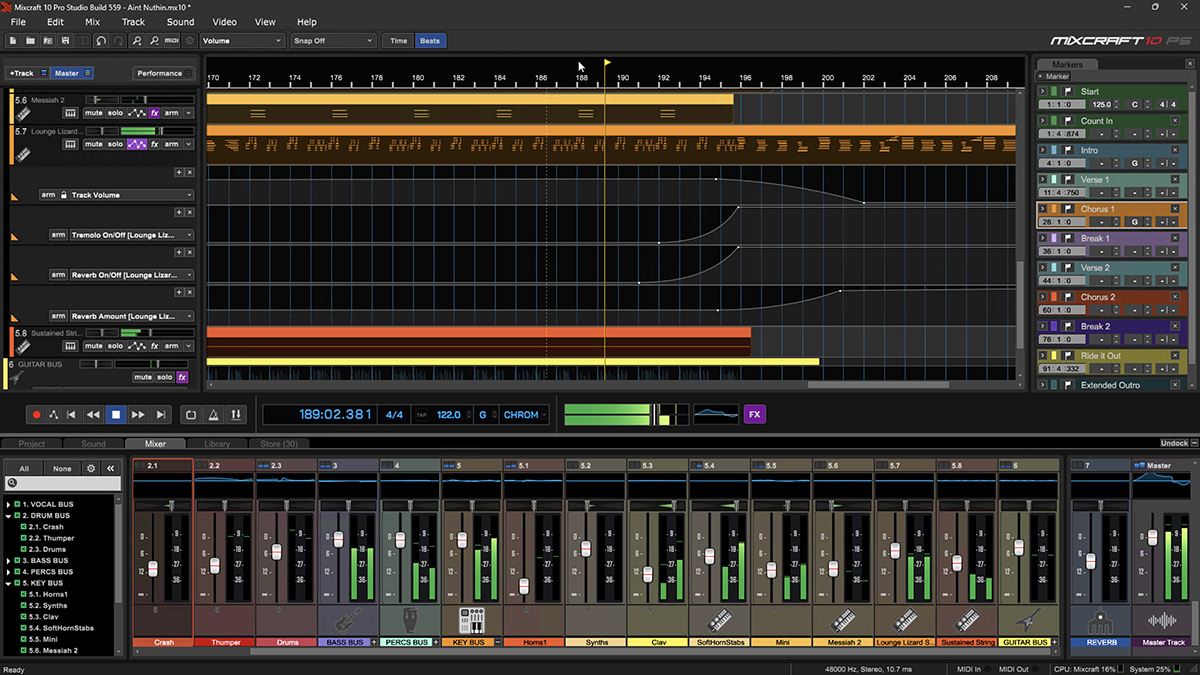
Mixcraft, a popular digital audio workstation (DAW) for music production, offers a comprehensive set of features at an attractive price point. However, several other DAWs cater to various needs and preferences. Understanding these alternatives and their strengths and weaknesses can help you choose the best DAW for your specific workflow and budget.
DAW Alternatives, Mixcraft
The DAW market is diverse, offering options for beginners, professionals, and everyone in between. Some notable alternatives to Mixcraft include:
- Ableton Live: Renowned for its intuitive workflow and emphasis on live performance, Ableton Live is a favorite among electronic music producers. Its session view allows for seamless arrangement and improvisation, making it ideal for creating and performing live sets.
- FL Studio: A powerful and feature-rich DAW known for its lifetime updates and a vast library of plugins. FL Studio excels in hip-hop, electronic, and trap production, offering a unique piano roll editor and a comprehensive set of drum and sample-based tools.
- Logic Pro X: Apple’s flagship DAW, Logic Pro X, boasts a professional-grade sound library, a user-friendly interface, and a wide range of instruments and effects. It’s a popular choice for composers, songwriters, and producers working on various genres.
- Studio One: A modern and innovative DAW that focuses on ease of use and workflow efficiency. Studio One offers features like drag-and-drop functionality, sound variations, and a powerful sound library, making it a compelling choice for both beginners and experienced producers.
- Pro Tools: The industry standard for professional audio production, Pro Tools offers an extensive set of features, a vast plugin ecosystem, and unparalleled integration with other industry tools. It’s a powerful choice for recording, mixing, and mastering, but it can be complex and expensive.
Feature Comparison
The following table highlights some key features and capabilities of Mixcraft and its alternatives:
| Feature | Mixcraft | Ableton Live | FL Studio | Logic Pro X | Studio One | Pro Tools |
|---|---|---|---|---|---|---|
| Price | Affordable | Mid-range | Mid-range | High-end | Mid-range | High-end |
| Workflow | Intuitive, traditional | Live performance-focused | Step sequencer-centric | User-friendly, professional | Modern, efficient | Professional, complex |
| Features | Comprehensive, good for beginners | Strong for electronic music | Powerful for hip-hop, electronic | Professional-grade sound library | Innovative, workflow-focused | Industry-standard, extensive |
| Plugins | Good selection, some included | Large ecosystem, some included | Extensive, many included | Large selection, some included | Good selection, some included | Vast ecosystem, some included |
| Sound Library | Good selection, some included | Limited, but high-quality | Large and diverse | Extensive, professional-grade | Large and diverse | Large and diverse |
| Support | Good online resources, forum | Active community, good online resources | Excellent online resources, forum | Good online resources, forum | Excellent online resources, forum | Extensive support, industry-standard |
Choosing the Right DAW
The best DAW for you depends on several factors, including:
- Budget: Mixcraft offers a compelling price point, while DAWs like Pro Tools and Logic Pro X can be more expensive.
- Genre: Consider the specific needs of your genre. Ableton Live excels for electronic music, FL Studio for hip-hop, and Logic Pro X for a wide range of genres.
- Workflow: Evaluate the workflow that best suits your production style. Mixcraft provides a traditional approach, while Studio One focuses on efficiency and innovation.
- Features: Determine the features you need. Some DAWs offer more advanced features than others.
- Plugins: Consider the availability of plugins that align with your production needs.
- Sound Library: Evaluate the quality and variety of the sound library included with each DAW.
- Support: Assess the availability of support resources, such as online forums and documentation.
Considerations for Mixcraft
Mixcraft is a good choice for:
- Beginners: Its intuitive interface and comprehensive features make it a good starting point for aspiring producers.
- Budget-conscious producers: Its affordable price point makes it a compelling option for those on a tight budget.
- Producers working across multiple genres: Its versatility and wide range of features cater to various musical styles.
Considerations for Alternatives
- Ableton Live: Ideal for electronic music producers and those seeking a live performance-oriented workflow.
- FL Studio: A powerful choice for hip-hop, electronic, and trap producers who prefer a step sequencer-based workflow.
- Logic Pro X: A professional-grade DAW with a user-friendly interface and an extensive sound library, suitable for various genres.
- Studio One: A modern and innovative DAW that prioritizes workflow efficiency and ease of use, appealing to both beginners and experienced producers.
- Pro Tools: The industry standard for professional audio production, offering a vast set of features and unparalleled integration with other industry tools.
Mixcraft Community and Resources
Mixcraft boasts a vibrant and supportive community of users, offering a valuable resource for learning, troubleshooting, and sharing ideas. This active online presence fosters collaboration and learning among users of all skill levels.
Online Forums and Communities
The Mixcraft user community thrives on online platforms. The official Mixcraft forums, accessible through the Acoustica website, provide a central hub for users to connect, ask questions, share projects, and engage in discussions. This forum serves as a primary resource for troubleshooting technical issues, seeking advice on production techniques, and connecting with fellow Mixcraft enthusiasts.
- The official Mixcraft forums are organized into categories covering various aspects of the software, including general discussion, technical support, plugins, and music production techniques.
- The forum’s search function allows users to find relevant discussions and solutions to common problems, while the “New Topics” section highlights recent discussions.
- Experienced users often contribute to the forums by sharing their expertise, offering helpful tips, and providing detailed explanations for specific issues.
Mixcraft Tutorials and Learning Resources
A wealth of online resources exists to assist users in mastering Mixcraft. The Acoustica website features an extensive library of video tutorials covering various aspects of the software, from basic operations to advanced techniques. These tutorials cater to users of all skill levels, providing step-by-step instructions and practical examples.
- Acoustica’s YouTube channel offers a vast collection of tutorials, ranging from introductory guides to in-depth explorations of specific features.
- Numerous third-party websites and channels provide tutorials, reviews, and insights into Mixcraft, expanding the learning opportunities available to users.
- Online communities, such as Reddit’s r/Mixcraft subreddit, offer a platform for users to share projects, seek feedback, and discuss production techniques.
Key Influencers and Experts
Within the Mixcraft community, several individuals stand out as prominent figures, sharing their expertise and contributing to the software’s growth. These influencers often create tutorials, share their production workflows, and actively engage with the community, inspiring and guiding other users.
- Some key influencers within the Mixcraft community include music producers, educators, and software developers who have gained recognition for their contributions to the software’s development and its user base.
- These individuals often collaborate with Acoustica to provide feedback on new features, share their insights on the software’s evolution, and promote Mixcraft within their respective communities.
- Their influence extends beyond the online forums, as they create content for various platforms, including YouTube, blogs, and social media, reaching a wider audience and fostering a greater appreciation for Mixcraft.
Final Review: Mixcraft
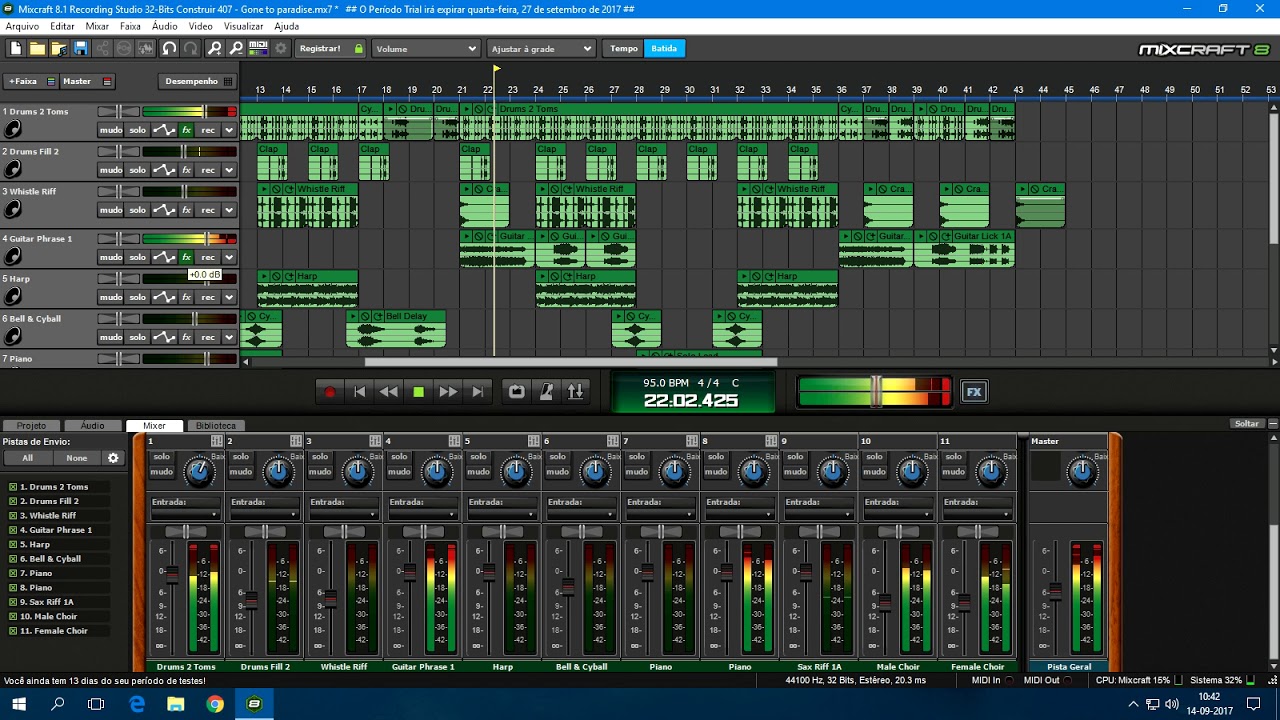
Mixcraft stands as a testament to the power and accessibility of modern music production technology. Its comprehensive feature set, intuitive workflow, and thriving community make it an excellent choice for musicians of all levels. Whether you’re just starting out or looking to take your music production to the next level, Mixcraft provides the tools and resources you need to create your musical masterpiece.
Mixcraft is a popular digital audio workstation (DAW) known for its user-friendly interface and comprehensive features. While it’s primarily used for music production, it can also be used for other audio tasks, such as podcasting and sound design. For more complex tasks involving optimization, like maximizing the efficiency of your music production workflow, you might want to explore tools like gurobi , a powerful optimization solver.
Returning to Mixcraft, its intuitive design and extensive library of instruments and effects make it a great choice for both beginners and experienced musicians.
