Mouse recorders, the silent heroes of automation, capture every click and movement, turning repetitive tasks into efficient workflows. These tools act like digital assistants, meticulously recording your actions, allowing you to replay them seamlessly, saving time and effort. Whether you’re a developer testing software, a researcher analyzing data, or simply a user seeking to streamline daily tasks, mouse recorders offer a powerful solution for automating your digital interactions.
Table of Contents
From simple macros to complex scripts, mouse recorders provide a spectrum of capabilities. They can be used to automate repetitive tasks, such as filling out online forms, clicking through web pages, or even generating reports. Their versatility extends beyond individual tasks, allowing you to create complex workflows that involve multiple steps and interactions.
Benefits of Using a Mouse Recorder
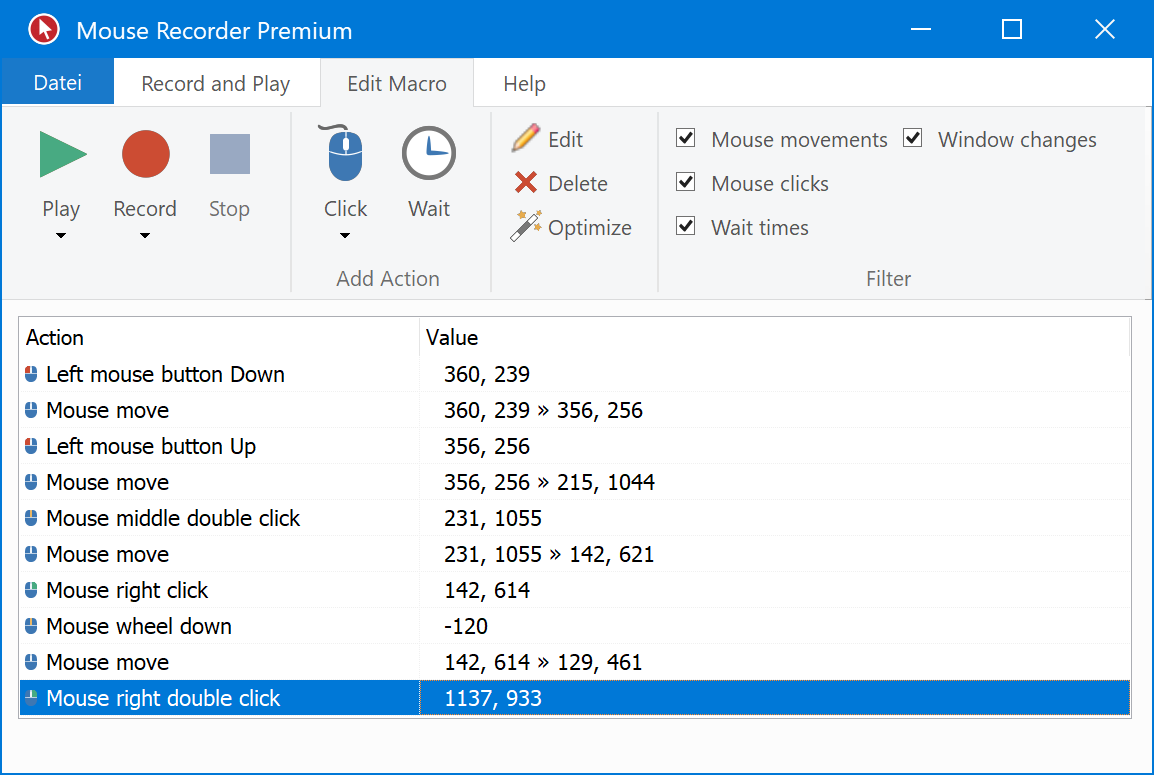
Mouse recorders are powerful tools that can significantly enhance your efficiency and productivity by automating repetitive tasks. They capture your mouse movements and keystrokes, allowing you to replay them later, eliminating the need for manual repetition.
Automating Repetitive Tasks
Mouse recorders are particularly beneficial for tasks that involve repetitive mouse clicks, keyboard inputs, or a combination of both. By recording these actions, you can easily replay them, saving you valuable time and effort. For example, you can automate tasks such as:
- Filling out online forms with recurring information.
- Navigating complex software interfaces with multiple clicks and keystrokes.
- Performing data entry tasks involving repetitive data input.
Improving Accuracy and Consistency
Human error is inevitable, and repetitive tasks are particularly susceptible to mistakes. Mouse recorders can help eliminate these errors by ensuring that each repetition is executed with perfect accuracy and consistency. This is especially valuable for tasks that require high precision or involve sensitive data.
Boosting Productivity and Efficiency
By automating repetitive tasks, mouse recorders free up your time and energy to focus on more complex and creative tasks. This can lead to significant productivity gains and allow you to accomplish more in a shorter time frame. For example, imagine a data entry clerk who can automate the process of entering data into a spreadsheet. By using a mouse recorder, they can significantly reduce the time spent on this task, allowing them to handle more data or focus on other responsibilities.
Streamlining Workflow and Processes, Mouse recorder
Mouse recorders can be integrated into existing workflows and processes, streamlining operations and improving overall efficiency. For example, a marketing team can use a mouse recorder to automate the process of posting content on social media platforms. This automation can save significant time and ensure consistency in their social media strategy.
Legal and Ethical Implications
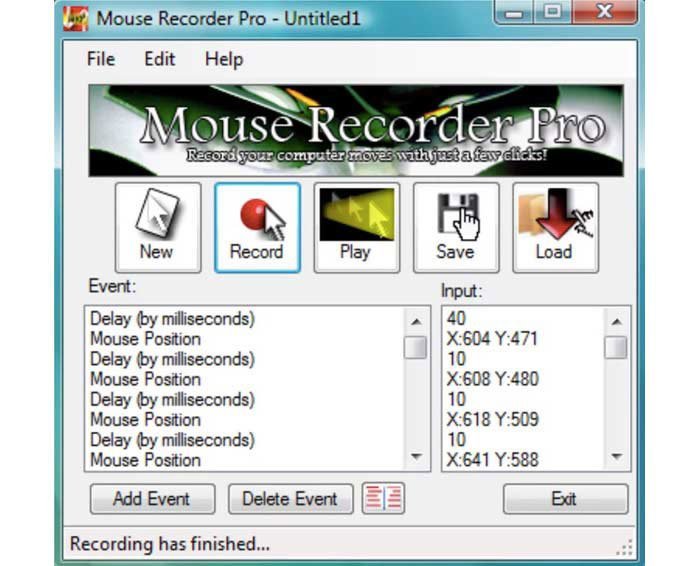
Mouse recorders, while powerful tools for automating tasks and improving productivity, come with inherent legal and ethical considerations. The potential for misuse and privacy concerns surrounding these tools necessitate a thoughtful approach to their application.
Privacy Concerns
The use of mouse recorders raises significant privacy concerns. Recording mouse movements and keystrokes can capture sensitive information, including passwords, personal data, and confidential communications. This information could be misused for malicious purposes, such as identity theft, financial fraud, or unauthorized access to private systems.
- Data Collection: Mouse recorders can collect vast amounts of personal data, including browsing history, online activity, and personal communications. This data can be used to build detailed profiles of individuals’ online behavior, which can be exploited for targeted advertising, phishing attacks, or other forms of online harassment.
- Unauthorized Access: Mouse recordings can reveal sensitive information, such as login credentials, financial data, or confidential communications. This information could be used to gain unauthorized access to accounts, systems, or networks.
- Surveillance and Monitoring: Mouse recorders can be used to monitor employees’ computer activity, raising concerns about workplace privacy and employee rights. This type of surveillance can create a hostile work environment and erode trust between employers and employees.
Ethical Guidelines
To mitigate the legal and ethical risks associated with mouse recording, it is essential to adhere to ethical guidelines for responsible use. These guidelines emphasize transparency, consent, and the protection of user privacy.
- Transparency: Users should be fully informed about the purpose and functionality of mouse recording software. Clear and concise disclosures should be provided regarding data collection practices, data retention policies, and potential security risks.
- Informed Consent: Users should provide explicit consent before any mouse recording activities take place. This consent should be freely given, informed, and specific to the intended use of the recorded data.
- Data Minimization: Only essential data should be recorded, and the scope of recording should be limited to the specific purpose for which it is intended. Excessive data collection should be avoided, as it increases the risk of privacy breaches.
- Data Security: Recorded data should be securely stored and protected from unauthorized access, disclosure, or modification. Robust security measures should be implemented to prevent data breaches and ensure data integrity.
- Data Deletion: Recorded data should be deleted promptly once it is no longer needed for its intended purpose. This minimizes the risk of data misuse and protects user privacy.
Troubleshooting and Support: Mouse Recorder
Mouse recorders, while powerful tools, can sometimes encounter issues. This section provides a guide to troubleshooting common problems and accessing support resources.
Common Issues and Solutions
Troubleshooting common issues can help users resolve problems quickly and efficiently. Here’s a breakdown of typical issues and their solutions:
- Recording Errors: If the mouse recorder fails to capture actions, ensure that the program has necessary permissions to access your screen and keyboard. Check if the recorder is running in the background and hasn’t been accidentally paused. Also, ensure that the recorder is compatible with your operating system and applications.
- Playback Errors: Playback issues often arise from incorrect recording settings or incompatibility with the target application. Verify that the playback speed is appropriate and that the recorder is compatible with the application you are trying to automate. Sometimes, updating the recorder or the application can resolve playback issues.
- Slow Performance: If the recorder is running slowly, check your computer’s resources. Ensure sufficient RAM and processing power are available. Close other applications that might be consuming resources, and consider optimizing the recording script for efficiency.
- Unexpected Behavior: If the recorded script behaves unexpectedly, review the recording settings and ensure that the actions are captured accurately. Sometimes, small changes in mouse movement or timing can lead to errors. Consider refining the recording by adding pauses or delays where needed.
Support Resources and Documentation
For comprehensive support, most mouse recorders provide online documentation, user forums, and customer support channels.
- Online Documentation: Refer to the official documentation provided by the mouse recorder developer. It typically includes user manuals, tutorials, and troubleshooting guides.
- User Forums: Many mouse recorder communities have dedicated forums where users can seek assistance, share tips, and discuss common issues.
- Customer Support: Contact the developer’s customer support team for personalized assistance with complex issues or technical inquiries.
Tips for Maximizing Performance
Optimizing the performance of mouse recorders can improve their efficiency and reliability. Here are some useful tips:
- Minimize Unnecessary Actions: Focus on recording only the essential actions. Avoid capturing irrelevant mouse movements or unnecessary clicks.
- Use Efficient Recording Techniques: Explore advanced features like loop recording or conditional statements to streamline the recording process.
- Optimize Scripts: Review the recorded script and identify areas for improvement. Consolidate repetitive actions, use variables for dynamic values, and consider using keyboard shortcuts for faster execution.
- Regularly Update the Recorder: Keep your mouse recorder updated with the latest versions to benefit from bug fixes, performance enhancements, and new features.
Concluding Remarks
The future of mouse recording is bright, with advancements in artificial intelligence and machine learning promising even greater automation capabilities. Imagine a world where complex tasks are automated with just a few clicks, freeing up time and resources for more creative endeavors. As mouse recording technology evolves, its impact on our digital lives will continue to grow, empowering us to work smarter, not harder.
Mouse recorders can be a powerful tool for automating repetitive tasks, especially when coupled with the efficiency gains offered by office automation solutions. By recording mouse movements and keystrokes, you can streamline workflows, freeing up time for more complex projects.
This combination of technology can significantly enhance productivity and simplify your daily routines.
