QGIS, a powerful open-source Geographic Information System (GIS), empowers users to analyze, visualize, and manage geospatial data. Its intuitive interface and comprehensive functionalities have made it a popular choice for professionals and enthusiasts alike. Whether you’re a seasoned cartographer or a curious beginner, QGIS offers a user-friendly platform to explore the world of spatial data.
Table of Contents
This guide will walk you through the fundamental aspects of QGIS, from installation and data management to map creation and advanced spatial analysis. We’ll delve into the benefits of using QGIS, explore its diverse applications, and provide insights into its evolving future within the geospatial landscape.
Introduction to QGIS
QGIS is a free and open-source geographic information system (GIS) software that allows users to create, edit, visualize, and analyze geospatial data. It is a powerful tool used by professionals and enthusiasts in various fields, including environmental science, urban planning, archaeology, and more.
Key Features and Functionalities
QGIS provides a wide range of features and functionalities that cater to diverse GIS needs.
- Data Management: QGIS allows users to import, manage, and organize geospatial data from various sources, including shapefiles, GeoTIFFs, databases, and web services. Users can create, edit, and update geospatial data using various tools and functions.
- Data Visualization: QGIS enables users to create visually appealing and informative maps by customizing map layouts, adding layers, symbols, and labels. It offers a wide range of map projections and styles to ensure accurate and clear data representation.
- Spatial Analysis: QGIS includes a comprehensive set of tools for performing spatial analysis tasks, such as buffer analysis, overlay analysis, proximity analysis, and network analysis. These tools allow users to extract meaningful insights from geospatial data and gain a deeper understanding of spatial relationships.
- Geoprocessing: QGIS provides a variety of geoprocessing tools that allow users to automate repetitive tasks and perform complex spatial operations. These tools can be used to create new data layers, transform existing data, and perform advanced analysis.
- Scripting and Extensibility: QGIS supports scripting languages like Python, enabling users to automate tasks, create custom plugins, and extend the functionality of the software. This flexibility allows users to tailor QGIS to their specific needs and workflows.
Benefits and Advantages
QGIS offers numerous benefits and advantages for users:
- Free and Open-Source: QGIS is available for free download and use, making it accessible to anyone. Its open-source nature allows users to contribute to its development and customize the software to meet their specific requirements.
- Cross-Platform Compatibility: QGIS runs on various operating systems, including Windows, macOS, and Linux, ensuring compatibility across different platforms.
- Extensive Community Support: QGIS has a large and active community of users and developers who provide support, resources, and tutorials. This collaborative environment fosters knowledge sharing and problem-solving.
- Integration with Other Software: QGIS seamlessly integrates with other open-source and commercial GIS software, allowing users to leverage existing data and workflows.
- User-Friendly Interface: QGIS features a user-friendly interface that is intuitive and easy to learn, making it accessible to users with varying levels of GIS experience.
Installation and Setup: Qgis
QGIS is a powerful and versatile open-source Geographic Information System (GIS) software that is widely used for various geospatial tasks. Before you can start using QGIS, you need to install and set it up on your computer. This section provides a comprehensive guide to installing and configuring QGIS, covering different installation methods and essential setup steps.
Installing QGIS
Installing QGIS is straightforward and can be done using different methods, depending on your operating system and preferences.
- Standalone Installer: This is the most common and recommended method for installing QGIS. The standalone installer provides a complete QGIS package, including all necessary libraries and dependencies, ensuring a seamless installation experience. You can download the standalone installer from the official QGIS website, selecting the installer appropriate for your operating system (Windows, macOS, or Linux).
- Package Manager: If you are using a Linux distribution, you can install QGIS using the package manager specific to your distribution. This method utilizes pre-built packages that are typically updated regularly. For example, on Ubuntu, you can use the `apt` package manager to install QGIS.
- OSGeo4W: For Windows users, OSGeo4W is a powerful package manager that provides access to a wide range of geospatial software, including QGIS. It allows you to install QGIS and other related tools, customizing your installation based on your specific needs.
Configuring QGIS
After installing QGIS, you can configure it to suit your preferences and work style. This includes setting up the user interface, customizing the appearance, and installing plugins that extend QGIS’s functionality.
- User Interface Customization: QGIS provides a flexible user interface that can be customized to your liking. You can rearrange toolbars, create custom toolbars, and change the appearance of the interface.
- Plugin Installation: QGIS offers a vast repository of plugins that add various functionalities and capabilities to the software. Plugins can extend QGIS’s capabilities for data analysis, visualization, processing, and more. You can access the plugin manager from the QGIS menu, where you can browse, install, and manage plugins.
Working with Data
QGIS is a versatile tool that allows you to work with various types of geospatial data. Understanding the different data formats and how to manage them within QGIS is crucial for performing meaningful analyses and visualizations.
Data Types
QGIS supports two primary data types: vector and raster.
- Vector data represents geographic features as points, lines, and polygons. It’s commonly used for representing discrete objects like cities, roads, or parcels.
- Raster data represents continuous phenomena like elevation, temperature, or precipitation. It is stored as a grid of cells, each with a value representing a specific attribute at that location.
Importing Data
Importing data into QGIS is straightforward. You can use the “Add Vector Layer” or “Add Raster Layer” tools from the toolbar or the “Layer” menu.
- Adding Vector Data: When adding a vector layer, you can choose from various formats, including shapefiles, GeoJSON, and PostGIS.
- Adding Raster Data: Similarly, you can add raster data from formats like GeoTIFF, Erdas Imagine, and ENVI.
Managing Data
Once you have imported data, QGIS provides tools for managing and organizing your layers. You can:
- Rename layers: Double-click the layer name in the Layers panel to rename it.
- Change layer symbology: Right-click the layer and select “Properties” to access various styling options.
- Control layer visibility: Use the eye icon in the Layers panel to toggle layer visibility.
- Add new layers: Use the “Add Vector Layer” or “Add Raster Layer” tools to add additional data.
Data Processing
QGIS offers a comprehensive set of tools for data processing, including:
- Geoprocessing: This involves using tools to manipulate and analyze your data. Common geoprocessing operations include buffering, clipping, and overlay analysis.
- Data Transformation: You can transform data from one format to another. For example, you might convert a shapefile to GeoJSON or reproject data to a different coordinate system.
Spatial Analysis
Spatial analysis is a powerful set of techniques used in GIS to understand patterns, relationships, and trends in geographic data. It helps us extract meaningful insights from spatial data by applying various analytical methods.
Buffer Analysis
Buffer analysis creates a zone of a specified distance around a feature. It is useful for identifying areas within a certain proximity to a point, line, or polygon. For instance, you can use buffer analysis to determine the areas within a 5-kilometer radius of a school, which can be useful for planning transportation routes or identifying potential hazards.
Overlay Analysis
Overlay analysis combines multiple layers of spatial data to create new layers with information from both input layers. It allows you to analyze the spatial relationships between different features. For example, overlaying a layer of land use with a layer of soil types can help identify areas suitable for specific agricultural activities.
Distance Analysis
Distance analysis calculates the distance between features or points. It can be used to determine the nearest neighbor, the shortest path between two points, or the distance from a point to a line or polygon. This analysis is useful for determining optimal locations for services, analyzing the spread of diseases, or evaluating accessibility.
Real-World Applications
Spatial analysis has numerous applications in various fields:
- Urban Planning: Identifying areas suitable for development, analyzing traffic flow, and planning public transportation.
- Environmental Management: Assessing environmental impacts, monitoring pollution levels, and mapping wildlife habitats.
- Disaster Management: Predicting the impact of natural disasters, planning evacuation routes, and managing relief efforts.
- Business Analysis: Identifying potential customer locations, optimizing delivery routes, and analyzing market trends.
- Public Health: Mapping disease outbreaks, identifying high-risk areas, and planning public health interventions.
Conducting a Spatial Analysis Task
Here is a step-by-step guide for conducting a buffer analysis in QGIS:
- Load your data: Open QGIS and load the layer containing the features you want to buffer. For example, load a layer of schools.
- Create a buffer: Go to the “Vector” menu, select “Geoprocessing Tools,” and choose “Buffer.” In the buffer dialog box, select the input layer (schools), specify the buffer distance, and choose the output layer name.
- Visualize the results: The buffer layer will be created and added to your QGIS map. You can style the buffer layer to highlight the areas within the specified distance.
- Analyze the results: Use the buffer layer to identify areas within the specified distance from schools. For example, you can use the “Identify Features” tool to get information about the features within the buffer zone.
Extending QGIS with Plugins
QGIS offers a robust plugin system that expands its capabilities beyond its core functionality. Plugins allow users to add new features, tools, and integrations to tailor QGIS to their specific needs. These plugins are developed by the QGIS community and are available through the QGIS Plugin Manager.
Popular QGIS Plugins and their Functionalities
Popular QGIS plugins offer a wide range of functionalities, enhancing QGIS’s capabilities for various tasks.
- Processing Framework: This plugin provides a powerful tool for batch processing of geospatial data. It allows users to automate repetitive tasks like data conversion, analysis, and visualization.
- QuickWkt: QuickWkt simplifies the creation and editing of Well-Known Text (WKT) representations of geometries. It helps users define points, lines, and polygons directly within QGIS.
- OpenLayers Plugin: This plugin enables users to interact with and visualize data from OpenLayers servers directly within QGIS.
- Data Cleaning: The Data Cleaning plugin helps users identify and correct errors in their geospatial data, improving data quality and accuracy.
- Heatmap: This plugin creates heatmaps from point data, visualizing the density of points in a specific area.
- Time Manager: For datasets with temporal information, the Time Manager plugin allows users to explore and analyze data across different time periods.
Installing and Managing Plugins within QGIS
QGIS provides a user-friendly interface for installing and managing plugins.
- Plugin Manager: The Plugin Manager is accessed through the Plugins menu. It displays a list of available plugins, categorized by functionality.
- Installation: To install a plugin, simply select it from the list and click the “Install Plugin” button.
- Enabling and Disabling: Plugins can be enabled or disabled as needed. Enabled plugins appear in the Plugins menu, while disabled plugins are inactive.
- Updating: The Plugin Manager also allows users to update installed plugins to the latest versions.
Examples of Plugins for Specific Tasks
Plugins offer specialized functionalities for various tasks, enhancing QGIS’s capabilities.
- Data Analysis:
- Processing Framework: This plugin provides tools for performing spatial analysis operations, such as buffer creation, distance calculations, and overlay analysis.
- QGIS Raster Calculator: This built-in tool allows users to perform mathematical operations on raster data, enabling analysis and data manipulation.
- Visualization:
- Heatmap: This plugin generates heatmaps from point data, visualizing the density of points in a specific area.
- OpenLayers Plugin: This plugin allows users to visualize data from OpenLayers servers directly within QGIS, offering interactive maps.
QGIS for Specific Applications
QGIS is a versatile and powerful tool with applications across various fields, making it a valuable asset for professionals and researchers alike. Its open-source nature and extensive functionality allow for tailored solutions in diverse industries.
Environmental Science
Environmental scientists use QGIS to analyze and visualize spatial data, contributing to environmental monitoring, natural resource management, and disaster response.
- Environmental Monitoring: QGIS is used to track changes in land cover, monitor deforestation, and assess air and water quality. By overlaying various data layers, such as satellite imagery, elevation data, and pollution readings, environmental scientists can identify patterns and trends that might not be visible otherwise.
- Natural Resource Management: QGIS helps in mapping and managing natural resources like forests, water bodies, and wildlife habitats. This includes assessing the impact of human activities on ecosystems and developing strategies for sustainable resource utilization.
- Disaster Response: QGIS plays a vital role in disaster preparedness and response by facilitating the creation of maps showing vulnerable areas, evacuation routes, and resource distribution points.
Urban Planning
Urban planners utilize QGIS to analyze urban environments, plan infrastructure development, and manage urban growth.
- Urban Growth Analysis: QGIS helps in visualizing urban sprawl, identifying areas of rapid development, and assessing the impact of urban growth on infrastructure, transportation, and the environment.
- Infrastructure Planning: QGIS aids in planning the location of new infrastructure, such as roads, utilities, and public facilities, considering factors like existing infrastructure, population density, and environmental constraints.
- Urban Design: QGIS is used to create detailed maps and models of urban areas, enabling planners to visualize and analyze different design scenarios, such as pedestrian walkways, green spaces, and traffic flow.
Agriculture
QGIS plays a significant role in precision agriculture, helping farmers optimize crop yields, manage resources, and improve overall farm efficiency.
- Precision Farming: QGIS allows farmers to create maps showing variations in soil fertility, crop health, and yield potential. This information helps in applying fertilizers, pesticides, and irrigation water precisely where needed, minimizing waste and maximizing productivity.
- Crop Monitoring: QGIS can be used to monitor crop growth and health using satellite imagery and drone data. This allows farmers to identify stress or disease early and take timely action to prevent significant yield losses.
- Farm Management: QGIS helps in managing farm resources, such as land parcels, irrigation systems, and livestock locations. This ensures efficient utilization of resources and helps in making informed decisions regarding farm operations.
Other Applications
- Archaeology: QGIS helps in mapping archaeological sites, analyzing spatial patterns of artifacts, and reconstructing past environments.
- Geology: Geologists use QGIS to map geological formations, analyze mineral deposits, and assess seismic risks.
- Public Health: QGIS is used to track disease outbreaks, analyze health data, and plan public health interventions.
- Education: QGIS provides a platform for teaching and learning about geography, spatial analysis, and environmental issues.
QGIS in Different Sectors
| Sector | Use Cases | Workflows |
|---|---|---|
| Environmental Science | Environmental monitoring, natural resource management, disaster response | Overlaying data layers, analyzing spatial patterns, creating thematic maps |
| Urban Planning | Urban growth analysis, infrastructure planning, urban design | Creating maps and models, analyzing spatial relationships, simulating urban scenarios |
| Agriculture | Precision farming, crop monitoring, farm management | Creating thematic maps, analyzing spatial data, managing farm resources |
| Archaeology | Mapping archaeological sites, analyzing artifact distribution, reconstructing past environments | Creating archaeological maps, analyzing spatial patterns, interpreting historical data |
| Geology | Mapping geological formations, analyzing mineral deposits, assessing seismic risks | Creating geological maps, analyzing spatial data, modeling geological processes |
| Public Health | Tracking disease outbreaks, analyzing health data, planning public health interventions | Creating thematic maps, analyzing spatial patterns, identifying health risks |
| Education | Teaching and learning about geography, spatial analysis, and environmental issues | Creating interactive maps, analyzing spatial data, exploring geographic concepts |
Community and Resources
The QGIS community is a vibrant and supportive network of users, developers, and organizations. This community plays a crucial role in the growth and evolution of QGIS, fostering collaboration and knowledge sharing. Access to a wealth of resources, including documentation, tutorials, and training materials, ensures that users of all skill levels can effectively leverage the power of QGIS.
Online Resources
The QGIS community offers a wide range of online resources, including:
- QGIS website: The official QGIS website serves as a central hub for information, including downloads, documentation, news, and community forums.
- QGIS User Manual: This comprehensive manual provides detailed information on all aspects of QGIS, from basic functionalities to advanced workflows.
- QGIS Documentation: The official QGIS documentation offers a rich collection of tutorials, guides, and API references, catering to diverse user needs.
- QGIS Training Materials: Numerous online training resources, including video tutorials, webinars, and online courses, are available to enhance user skills and knowledge.
- QGIS Forums: The QGIS forums provide a platform for users to engage in discussions, seek support, and share experiences.
- QGIS Wiki: The QGIS wiki serves as a collaborative platform for users to contribute documentation, share knowledge, and develop resources.
Community Engagement
The QGIS community encourages active participation through various avenues:
- QGIS User Group Meetings: Local user groups provide opportunities for users to connect, share knowledge, and collaborate on projects.
- QGIS Conferences: Annual conferences offer a platform for users, developers, and organizations to network, share best practices, and discuss the future of QGIS.
- QGIS Development: The QGIS project welcomes contributions from developers, who contribute to the core functionality, plugins, and extensions.
Success Stories
QGIS has been successfully used in a wide range of applications, demonstrating its versatility and power.
- Environmental Monitoring: QGIS has been instrumental in environmental monitoring projects, enabling the analysis of spatial data related to air quality, water resources, and biodiversity.
- Urban Planning: QGIS has been employed in urban planning initiatives, facilitating the analysis of land use, infrastructure development, and population density.
- Disaster Management: QGIS has proven valuable in disaster management scenarios, enabling the visualization and analysis of data related to natural hazards and emergency response.
Examples of Successful QGIS Projects
- OpenStreetMap (OSM) Mapping: QGIS is widely used for editing and analyzing OpenStreetMap data, contributing to the development of open-source mapping projects.
- Environmental Impact Assessment: QGIS has been used to conduct environmental impact assessments, analyzing data related to land use, pollution, and ecological resources.
- Agricultural Management: QGIS has been employed in agricultural management, enabling the analysis of soil conditions, crop yields, and irrigation systems.
The Future of QGIS
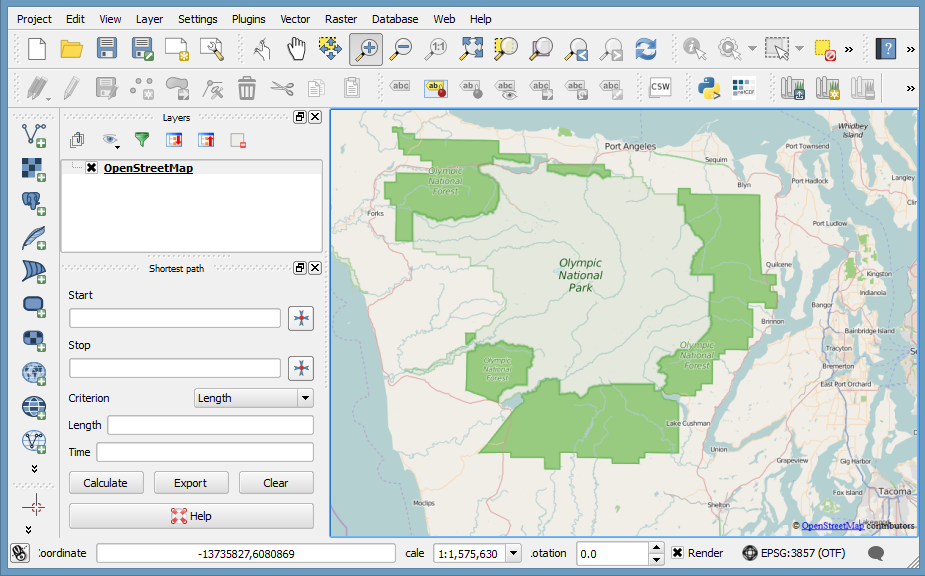
QGIS, a powerful and versatile open-source Geographic Information System (GIS), continues to evolve and innovate, shaping the future of geospatial technology. With a dedicated community of developers and users, QGIS is poised to play a pivotal role in addressing the growing demand for spatial data analysis and visualization.
Ongoing Development and Future Plans
QGIS development is driven by a vibrant and active community, ensuring continuous improvement and expansion of its capabilities. The QGIS project prioritizes the development of new features, enhancements to existing functionality, and improvements to user experience. Key areas of focus include:
- Enhanced User Interface: QGIS is constantly striving to provide a more intuitive and user-friendly interface. Future plans include streamlining workflows, simplifying complex tasks, and improving overall user experience. For instance, the development of a new user interface for QGIS 3.20, with a focus on modern design principles and improved accessibility, exemplifies this commitment.
- Advanced Geoprocessing Tools: QGIS is expanding its geoprocessing capabilities, incorporating new algorithms and tools for more sophisticated spatial analysis. This includes enhancing existing tools, such as the raster calculator, and introducing new tools for advanced tasks like network analysis and 3D visualization. For example, the development of the QGIS Processing Framework provides a powerful platform for implementing and running geoprocessing algorithms, making it easier to automate complex tasks and integrate with other geospatial software.
- Integration with Other Technologies: QGIS is actively integrating with other technologies, such as cloud computing platforms and web mapping services. This allows for seamless data sharing, collaboration, and access to a wider range of geospatial data sources. For example, the QGIS Cloud plugin provides a way to connect to cloud storage services like Google Drive and Dropbox, enabling users to access and work with data stored in the cloud.
Emerging Trends in Geospatial Technology
QGIS is at the forefront of emerging trends in geospatial technology, embracing advancements in areas like:
- Artificial Intelligence (AI) and Machine Learning (ML): QGIS is incorporating AI and ML algorithms for tasks such as image classification, object detection, and predictive modeling. This allows for automated analysis of spatial data, uncovering patterns and insights that might be missed by traditional methods. For example, the development of plugins like the “Deep Learning” plugin enables users to leverage deep learning models for tasks like land cover classification and object detection in satellite imagery.
- 3D Visualization and Analysis: QGIS is enhancing its 3D capabilities, enabling users to visualize and analyze spatial data in a three-dimensional environment. This is particularly useful for applications like urban planning, environmental modeling, and disaster management. For example, the “QGIS 3D Viewer” plugin allows users to create interactive 3D models from spatial data, providing a more immersive and comprehensive understanding of the data.
- Internet of Things (IoT) and Sensor Data: QGIS is adapting to the growing use of IoT devices and sensor data. This allows for real-time monitoring and analysis of environmental conditions, infrastructure performance, and other dynamic phenomena. For example, QGIS can be used to visualize and analyze data from weather stations, air quality sensors, and traffic monitoring systems, providing valuable insights for decision-making.
Impact of QGIS on the Future of Geographic Information Systems
QGIS is playing a transformative role in the future of GIS, making it more accessible, powerful, and innovative.
- Democratization of GIS: QGIS’s open-source nature and free availability have made GIS technology accessible to a wider audience, empowering individuals, organizations, and communities to use geospatial data for various applications. This has fostered innovation and led to the development of new tools and applications.
- Open Standards and Interoperability: QGIS promotes the use of open standards and interoperability, ensuring that data can be shared and used across different platforms and applications. This fosters collaboration and reduces the barriers to data exchange, leading to a more integrated and interconnected geospatial ecosystem.
- Innovation and Development: QGIS’s open-source nature encourages active community participation, fostering innovation and development. The collaborative nature of the project allows for rapid development of new features, improvements to existing functionality, and the creation of a rich ecosystem of plugins and extensions.
End of Discussion
QGIS stands as a testament to the power of open-source software, offering a robust and accessible platform for geospatial analysis. Its user-friendly interface, comprehensive functionalities, and thriving community make it an invaluable tool for professionals and enthusiasts alike. As the world of geospatial data continues to evolve, QGIS remains at the forefront, empowering users to harness the power of location information and contribute to the advancement of geographic knowledge.
QGIS is a powerful open-source tool for creating and analyzing maps, but sometimes you need a break from the data and a creative outlet. If you’re looking for a way to express yourself musically, consider exploring Magix Music Maker , a user-friendly software that allows you to create and edit music with ease.
After a session with Magix, you can return to QGIS with a refreshed perspective and a renewed appreciation for the intricate beauty of spatial data.
