Software design is the art and science of crafting software solutions that meet specific needs and goals. It involves a systematic approach to creating software systems that are functional, reliable, and user-friendly. This intricate process encompasses a wide range of disciplines, from understanding user requirements to implementing robust code.
Table of Contents
From the fundamental principles of modularity and abstraction to the complexities of data structures and algorithms, software design lays the foundation for successful software development. It’s a field that constantly evolves, adapting to new technologies and user expectations. This comprehensive guide delves into the core concepts, methodologies, and trends shaping the world of software design.
Software Design Processes

Software design is a systematic approach to crafting the structure, behavior, and overall functionality of a software system. It’s a crucial phase that bridges the gap between initial requirements and the final implementation. The software design process involves a series of well-defined steps that ensure a robust, efficient, and maintainable software product.
Stages of Software Design
The software design process typically encompasses several distinct stages, each with its specific objectives and deliverables. These stages represent a logical flow from defining the problem to creating a solution.
- Requirements Gathering: This stage involves understanding the user’s needs, identifying the problem to be solved, and defining the scope of the software system. It’s essential to capture all functional and non-functional requirements, such as performance, security, and usability. Techniques like user interviews, surveys, and workshops are commonly employed to gather comprehensive requirements.
- System Analysis: Once the requirements are gathered, the system analysis phase focuses on understanding the existing system, identifying its strengths and weaknesses, and analyzing how the proposed software system will integrate with it. This involves creating models, diagrams, and documentation to represent the system’s components and their interactions.
- Design: This stage involves translating the requirements into a detailed design for the software system. It includes defining the architecture, modules, data structures, algorithms, and user interfaces. The goal is to create a blueprint that serves as a guide for implementation. Different design methodologies, such as structured design, object-oriented design, and service-oriented architecture, can be employed depending on the project’s complexity and requirements.
- Implementation: In this stage, the design is translated into actual code using a programming language. This involves writing the code, testing individual components, and integrating them into the overall system. Agile development practices, such as continuous integration and continuous delivery, are often used to ensure a smooth and iterative implementation process.
- Testing: Thorough testing is essential to ensure the software system meets the specified requirements and functions correctly. This involves various types of testing, including unit testing, integration testing, system testing, and user acceptance testing. The goal is to identify and resolve any defects or bugs before the software is released.
- Deployment: Once the software system has been thoroughly tested and validated, it’s ready for deployment. This involves installing the software on the target environment, configuring the system, and making it accessible to users. Deployment strategies can range from simple manual installations to automated deployments using tools and scripts.
- Maintenance: Even after deployment, the software system requires ongoing maintenance to address issues, enhance functionality, and adapt to changing user needs. Maintenance activities can include bug fixes, performance improvements, security updates, and feature enhancements.
Design Documents
Design documents play a vital role in the software design process. They serve as a repository of knowledge, providing a shared understanding of the system’s design, functionalities, and specifications.
- Requirements Document: This document Artikels the user needs, system functionalities, and constraints. It’s essential for clearly defining the scope and objectives of the software system.
- Design Document: This document details the software architecture, module design, data structures, algorithms, and user interface. It serves as a blueprint for implementation and provides a common reference point for developers.
- Test Plan: This document Artikels the testing strategy, including the types of tests to be conducted, test cases, and expected outcomes. It helps ensure comprehensive testing and verification of the software system.
- User Manual: This document provides instructions and guidance for users on how to use the software system. It should be clear, concise, and easy to understand, enabling users to effectively interact with the software.
Software Design Methodologies
Various software design methodologies have been developed to guide the software design process. These methodologies provide frameworks, processes, and tools for managing complexity, fostering collaboration, and delivering high-quality software.
- Waterfall Model: This traditional methodology follows a sequential, linear approach, with each phase completed before moving to the next. It’s characterized by a structured, plan-driven approach, well-suited for projects with well-defined requirements and minimal uncertainty. However, it can be inflexible and prone to delays if requirements change during the development process.
- Agile Methodologies: Agile methodologies emphasize iterative development, flexibility, and continuous improvement. They involve short development cycles, frequent feedback, and collaboration between development teams and stakeholders. Popular agile methodologies include Scrum, Kanban, and Extreme Programming. Agile is well-suited for projects with evolving requirements and a need for rapid iteration.
User Interface Design
A well-designed user interface is crucial for the success of any software application. It should be intuitive, accessible, and visually appealing, enabling users to easily navigate and accomplish their tasks.
Key Principles of User Interface Design
These principles guide the creation of effective and user-friendly interfaces:
- Usability: This principle emphasizes the ease with which users can learn, use, and remember how to interact with the software. It involves clear and consistent navigation, logical information organization, and intuitive controls. For example, a well-designed e-commerce website should allow users to easily find products, add them to their cart, and complete the checkout process without encountering confusion or frustration.
- Accessibility: Designing for accessibility ensures that the software is usable by people with disabilities. This includes providing alternative input methods (e.g., keyboard navigation), sufficient contrast for visual impairments, and support for assistive technologies. By adhering to accessibility guidelines, software can be made available to a wider audience, promoting inclusivity and equity.
- Aesthetics: Visual appeal and aesthetics play a significant role in user experience. A visually pleasing interface can enhance user engagement and satisfaction. This involves using a consistent color scheme, typography, and imagery that aligns with the brand identity and target audience. However, aesthetics should not compromise usability.
Mockup of a User Interface
Imagine a hypothetical software application designed for managing personal finances. The interface could be structured as follows:
- Navigation Bar: A horizontal bar at the top of the screen would provide access to key sections like “Accounts,” “Transactions,” “Budgets,” “Reports,” and “Settings.”
- Dashboard: The main screen would display a summary of the user’s financial status, including account balances, recent transactions, and spending trends.
- Account Management: A dedicated section would allow users to view account details, add new accounts, and categorize transactions.
- Budgeting: Users could set budget limits for different categories (e.g., groceries, entertainment) and track their spending against these limits.
- Reporting: The software would generate insightful reports on spending patterns, income sources, and financial goals.
Importance of User Research and Testing
User research and testing are essential components of UI design. They provide valuable insights into how users interact with the software, identify usability issues, and ensure that the interface meets user needs.
- User Research: This involves gathering information about user demographics, needs, and preferences. Techniques include surveys, interviews, and focus groups. Understanding user perspectives is crucial for designing an interface that resonates with the target audience.
- User Testing: This involves observing users as they interact with the software and gathering feedback on their experience. User testing can identify usability issues, such as confusing navigation, unclear instructions, or frustrating workflows. It is recommended to conduct user testing throughout the design process, from early prototypes to the final product.
Software Testing: Software Design

Software testing is an essential phase in the software development lifecycle, ensuring the quality, reliability, and functionality of the software. It involves systematically evaluating and verifying the software’s behavior to identify and fix defects, ensuring it meets the predefined requirements and user expectations.
Types of Software Testing
Software testing encompasses various types, each focusing on different aspects of the software. These tests are typically categorized based on the level of testing, the testing technique, or the purpose of the test.
- Unit Testing: This type of testing focuses on individual units of code, typically functions or methods, in isolation. Unit tests aim to verify that each unit of code functions as expected, performing its intended operations and producing the correct outputs.
- Integration Testing: Integration testing focuses on testing the interaction and communication between different units of code. It involves combining and testing multiple units, ensuring they work together seamlessly and exchange data correctly.
- System Testing: System testing evaluates the complete software system as a whole, ensuring it meets the specified requirements and functions correctly in its intended environment. It involves testing the system’s overall functionality, performance, and usability.
Test-Driven Development (TDD)
Test-driven development (TDD) is a software development methodology that emphasizes writing tests before writing the actual code. This approach encourages developers to think about the desired behavior of the code first, ensuring that the code meets the specified requirements.
TDD promotes a cycle of writing tests, writing code to pass the tests, and then refactoring the code to improve its design and structure.
- Benefits of TDD:
- Improved code quality and reliability
- Reduced development time and cost
- Enhanced code maintainability and testability
- Increased confidence in the software’s functionality
Test Plan for a Hypothetical Software Component
This section provides a test plan for a hypothetical software component, “Order Processing System,” which handles customer orders, calculates costs, and generates invoices.
| Test Case | Description | Expected Outcome |
|---|---|---|
| TC-01 | Add a new order with valid customer details and products | Order is successfully added to the system, and order details are stored correctly. |
| TC-02 | Add an order with invalid customer details (e.g., missing email address) | System should display an error message, and the order should not be added. |
| TC-03 | Add an order with a product that is out of stock | System should display an error message, and the order should not be added. |
| TC-04 | Calculate the total cost of an order, including taxes and shipping | The calculated total cost should be accurate and reflect the correct values for taxes and shipping. |
| TC-05 | Generate an invoice for an order | Invoice should be generated correctly, including order details, product information, and total cost. |
Software Design Trends
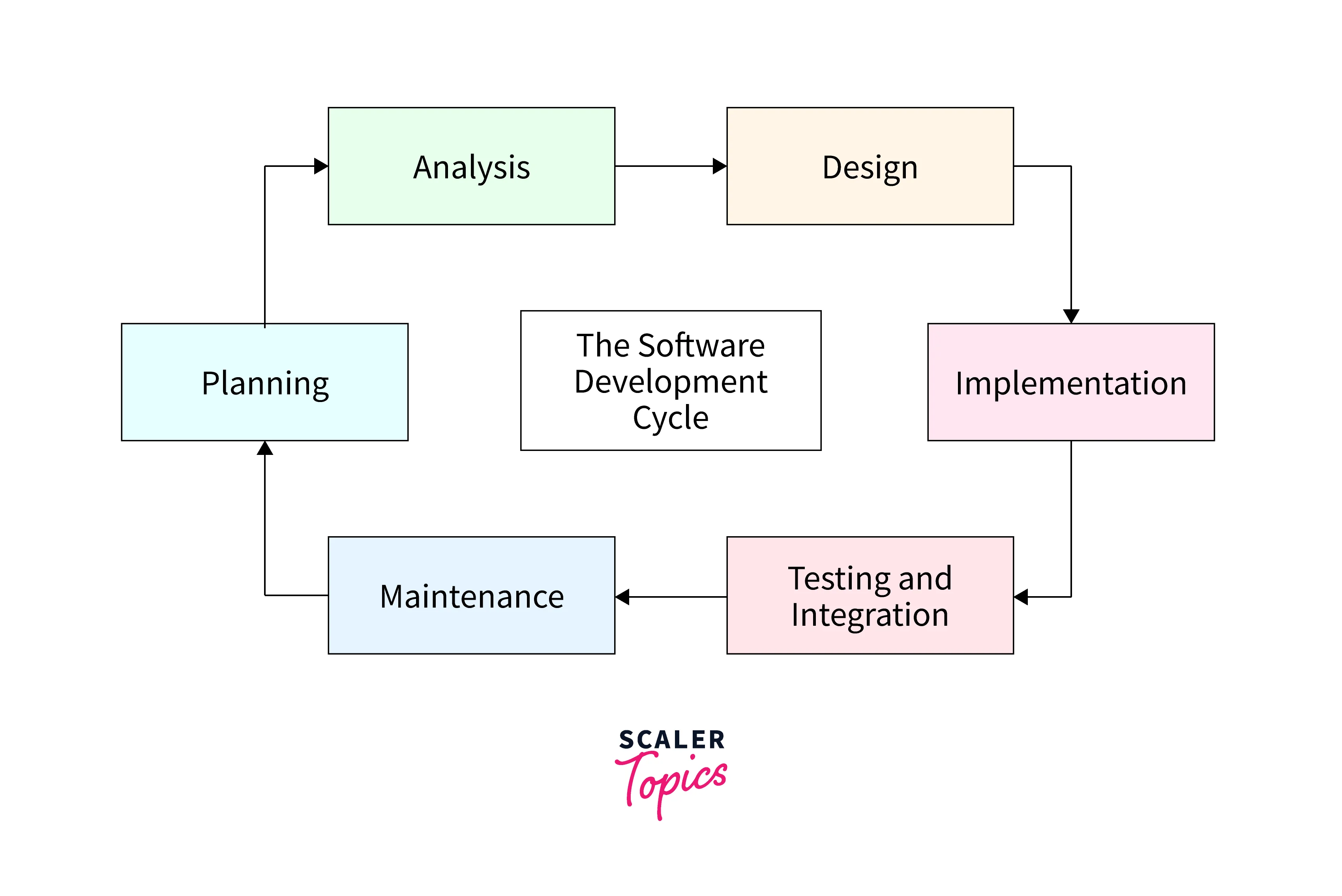
Software design is a dynamic field constantly evolving to meet the changing demands of technology and user expectations. Emerging trends are reshaping the way software is designed, developed, and used, impacting the future of the industry. This section explores some of the most significant trends in software design, including low-code development, AI-powered design tools, and the growing importance of user experience.
Low-Code Development
Low-code development platforms provide a visual, drag-and-drop interface for building software applications. This approach simplifies the development process, allowing users with limited coding experience to create applications quickly. Low-code platforms are becoming increasingly popular for businesses looking to accelerate application development and reduce development costs.
- Increased Accessibility: Low-code platforms democratize software development by making it accessible to a wider range of users, including business analysts, citizen developers, and non-technical professionals.
- Rapid Prototyping: Low-code platforms allow for rapid prototyping and experimentation, enabling businesses to quickly test new ideas and iterate on designs.
- Faster Time to Market: By streamlining the development process, low-code platforms help businesses bring applications to market faster, enabling them to respond quickly to changing market demands.
Artificial Intelligence-Powered Design Tools
Artificial intelligence (AI) is transforming software design by automating tasks and providing insights to improve design decisions. AI-powered design tools leverage machine learning algorithms to analyze user data, identify design patterns, and suggest improvements to user interfaces.
- Personalized User Experiences: AI-powered design tools can personalize user experiences by analyzing user data and tailoring interfaces to individual preferences.
- Automated Design Tasks: AI can automate repetitive design tasks, such as creating wireframes, generating code, and optimizing layouts, freeing up designers to focus on more creative work.
- Data-Driven Design Decisions: AI provides designers with data-driven insights to inform their design decisions, helping them create more effective and user-friendly interfaces.
User Experience (UX)
User experience (UX) is becoming increasingly crucial in software design as users demand intuitive, engaging, and accessible applications. UX designers focus on understanding user needs, creating user-centered designs, and ensuring that applications are easy to use and enjoyable.
- Focus on User Needs: UX designers prioritize understanding user needs and goals, ensuring that designs meet those needs effectively.
- Intuitive Interfaces: UX design emphasizes creating intuitive interfaces that are easy to navigate and understand, reducing user frustration and improving satisfaction.
- Accessibility: UX design considers accessibility for all users, ensuring that applications are usable by individuals with disabilities.
Concluding Remarks
Software design is a dynamic field that demands a blend of creativity, technical expertise, and a deep understanding of user needs. By mastering the principles and practices Artikeld in this guide, developers can build software systems that are not only functional but also engaging, secure, and adaptable to the ever-changing technological landscape.
Software design often involves balancing functionality with user experience. A great example is the design of word office 365 , which manages to offer powerful word processing tools while remaining intuitive and accessible for a wide range of users. This balance is crucial in creating software that is both effective and enjoyable to use.
