Synfig Studio is an open-source 2D animation software renowned for its powerful vector-based animation capabilities. It offers a unique blend of artistic freedom and technical precision, making it a favorite among both professionals and enthusiasts. Its origins trace back to 2005, born from the vision of creating a free and accessible animation tool that could rival commercial software.
Table of Contents
Synfig Studio’s core strength lies in its vector-based animation system. This allows for the creation of animations that are scalable without losing quality, making it ideal for projects requiring high-resolution output. The software boasts a wide range of features, including a comprehensive set of animation tools, a user-friendly interface, and a vibrant community of developers and users.
Key Features and Capabilities: Synfig Studio
Synfig Studio is a powerful and versatile 2D animation software known for its node-based animation system and vector graphics capabilities. This approach allows for creating complex and intricate animations with precise control over every element.
Node-Based Animation System
The node-based animation system is a core feature of Synfig Studio, providing a unique and powerful way to create animations. Nodes represent different elements, actions, and effects in the animation, and they are connected together to form a flow of data. This system allows for creating complex animations by combining various nodes and manipulating their connections.
- Flexibility and Control: The node-based system offers a high level of flexibility and control over every aspect of the animation. You can easily modify the animation’s behavior by changing the connections between nodes or adjusting the parameters of individual nodes.
- Modular Approach: Nodes are modular, allowing for easy reuse and combination. This makes it possible to create complex animations by building upon existing elements and experimenting with different configurations.
- Non-Linear Workflow: The node-based system enables a non-linear workflow, allowing you to work on different parts of the animation simultaneously and make changes without affecting other elements.
Vector Graphics
Synfig Studio’s vector graphics capabilities are essential for creating high-quality animations that can be scaled without losing resolution. The software uses Bezier curves, a mathematical representation of smooth curves, to define shapes and paths.
- Scalability and Resolution Independence: Vector graphics are resolution-independent, meaning they can be scaled to any size without losing quality. This makes them ideal for creating animations that can be used for various purposes, from small screen displays to large-scale projections.
- Precise Control: Bezier curves provide precise control over the shape and appearance of objects. You can easily adjust the curves to create complex and intricate shapes with smooth transitions.
- Editing and Modification: Vector graphics are easily editable and modifiable. You can change the shape, color, and other attributes of objects at any time without affecting the entire animation.
Comparison with Other Animation Software
Synfig Studio stands out from other animation software due to its unique node-based system and emphasis on vector graphics. Compared to traditional animation software, Synfig Studio offers greater flexibility, control, and scalability, making it an excellent choice for creating complex and intricate animations.
- Traditional Animation Software: Software like Adobe Animate and Toon Boom Harmony rely on frame-by-frame animation, where each frame is drawn individually. While this approach offers a high level of artistic control, it can be time-consuming and laborious, especially for complex animations.
- Other Node-Based Software: Software like Houdini and Maya also feature node-based systems but are primarily used for 3D animation and effects. Synfig Studio’s focus on 2D animation and vector graphics sets it apart from these programs.
Advantages and Disadvantages
Synfig Studio’s unique features and capabilities come with advantages and disadvantages:
- Advantages:
- Powerful node-based animation system for creating complex animations.
- Vector graphics capabilities for high-quality, resolution-independent animations.
- Open-source and free to use, allowing for customization and community contributions.
- Active community providing support and resources.
- Disadvantages:
- Steep learning curve for beginners due to its complex node-based system.
- Limited support for raster graphics, making it less suitable for tasks requiring pixel-based manipulation.
- Less user-friendly interface compared to some other animation software.
User Interface and Workflow
Synfig Studio’s user interface is designed for both beginners and experienced animators, offering a balance of intuitive controls and advanced features. Its workflow emphasizes a layer-based approach, making it ideal for creating complex and detailed animations.
Understanding the User Interface
The Synfig Studio interface is divided into several key areas:
- Canvas: The central area where you create and edit your animations. It displays the current frame of your animation and provides tools for drawing, manipulating objects, and applying effects.
- Timeline: Located at the bottom of the window, the timeline allows you to manage the duration of your animation and control the movement of objects over time. It also provides a visual representation of keyframes and animation curves.
- Layers Panel: This panel lists all the layers in your animation, allowing you to manage their order, visibility, and properties. Each layer represents a separate element in your animation, such as a character, background, or effect.
- Tools Panel: This panel provides access to various tools for drawing, editing, and manipulating objects. It includes tools for creating shapes, paths, text, and applying transformations.
- Properties Panel: This panel displays the properties of the selected object or layer, allowing you to customize its appearance, behavior, and animation parameters.
The Typical Workflow for Creating Animations
Synfig Studio’s workflow encourages a structured approach to animation creation:
- Project Setup: Begin by setting up a new project, defining the canvas size, frame rate, and duration. This sets the foundation for your animation.
- Layer Organization: Create separate layers for different elements of your animation, such as characters, backgrounds, and effects. This promotes modularity and simplifies the editing process.
- Drawing and Animation: Utilize the drawing tools to create your animation elements, and then use keyframes and animation curves to define their movement and transformations over time. You can also use built-in effects to add visual enhancements.
- Preview and Refinement: Regularly preview your animation to ensure smooth movement and accurate timing. Use the timeline and animation curves to fine-tune the movement and timing of your objects.
- Exporting: Once you’re satisfied with your animation, export it in various formats, such as GIF, AVI, or WebM, for sharing or further editing.
Tips and Best Practices for Efficient Use
- Embrace Layer Organization: Create separate layers for different elements of your animation to keep your project organized and manageable. This makes it easier to edit and adjust individual elements without affecting others.
- Utilize Keyframes and Animation Curves: Keyframes and animation curves provide a powerful way to control the movement and transformation of objects over time. Experiment with different animation curves to achieve various motion styles.
- Take Advantage of Effects: Synfig Studio offers a wide range of built-in effects that can enhance your animations. Explore these effects to add depth, motion blur, and other visual enhancements.
- Use the Timeline Effectively: The timeline is a crucial tool for managing the duration of your animation and controlling the movement of objects over time. Learn to use it efficiently to create smooth and engaging animations.
- Regularly Preview Your Work: Previewing your animation regularly allows you to identify any issues with timing, movement, or visual quality. It’s essential to catch these issues early in the process to avoid major rework later.
Animation Techniques and Tools
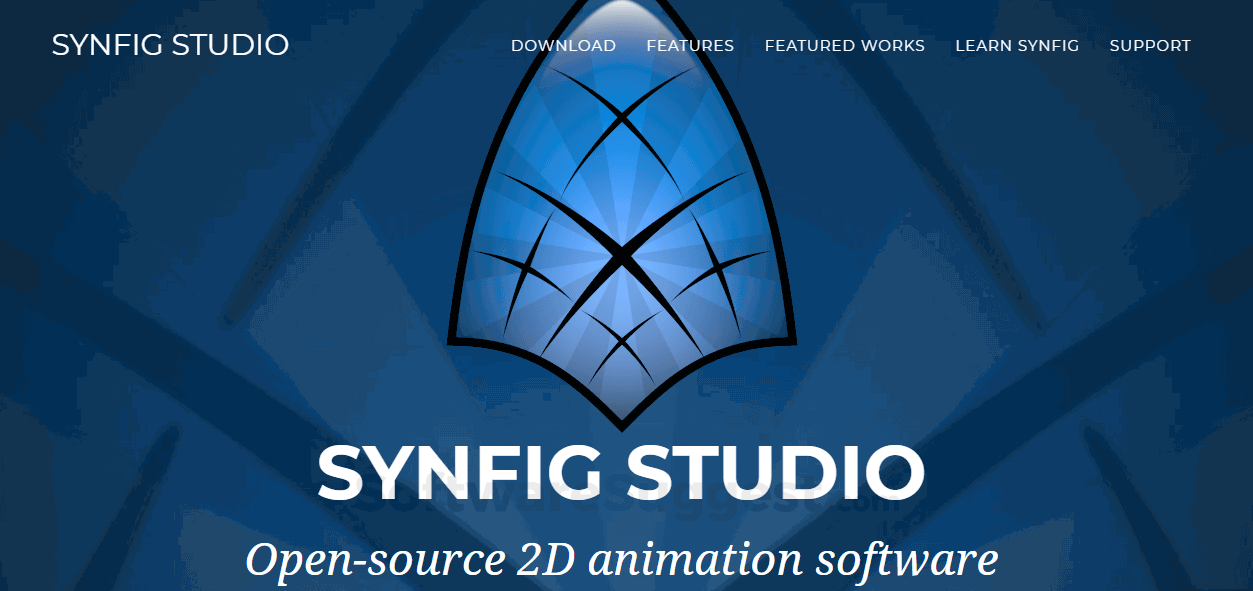
Synfig Studio offers a wide range of animation techniques and tools, enabling users to create captivating animations. These techniques and tools are designed to cater to diverse animation styles, from traditional hand-drawn animation to advanced effects and motion graphics.
Traditional Animation Techniques
Traditional animation techniques are the foundation of many animation styles. Synfig Studio provides tools that facilitate these techniques, making it possible to create smooth and engaging animations.
- Tweening: Tweening is a core animation technique where the software interpolates frames between keyframes, creating the illusion of smooth motion. Synfig Studio offers various tweening options, including linear, ease-in, ease-out, and custom curves, providing flexibility in controlling the animation’s pace and timing.
- Onion Skinning: Onion skinning allows animators to view previous and subsequent frames, providing context and facilitating accurate drawing and timing. Synfig Studio offers a transparent overlay of previous and subsequent frames, enabling animators to maintain consistency and fluidity in their animations.
- Frame-by-Frame Animation: For precise control over each frame, Synfig Studio supports frame-by-frame animation. This allows animators to manually draw and adjust each frame, providing maximum creative freedom and control.
Advanced Animation Techniques
Synfig Studio extends beyond traditional techniques, offering advanced animation features that enable the creation of complex and visually stunning animations.
- Motion Path Animation: Synfig Studio enables animators to define paths for objects to follow, creating dynamic and engaging motion. Animators can create custom paths, adjust their properties, and apply various easing functions, resulting in intricate and expressive movements.
- Morphing: Morphing allows animators to smoothly transform one object into another, creating captivating visual transitions. Synfig Studio offers a variety of morphing tools, enabling users to control the transformation process and achieve desired effects.
- Rigging and Skeleton Animation: Synfig Studio provides tools for creating skeletal rigs, enabling animators to control the movement of complex characters and objects. This technique involves defining a skeleton with bones and joints, which are then animated to produce realistic and fluid movements.
Tools and Features for Animation
Synfig Studio’s user interface is packed with tools and features designed to enhance the animation workflow. These tools provide artists with the necessary controls to create, manipulate, and refine their animations.
- Timeline: The timeline is the central hub for organizing and managing animation frames. It allows animators to view, edit, and adjust the timing of their animations.
- Layers: Synfig Studio utilizes a layered system, enabling animators to organize and manipulate different elements of their animations independently. Layers allow for efficient compositing and control over individual components.
- Keyframe Editor: The keyframe editor provides a visual interface for manipulating and fine-tuning keyframes. It allows animators to adjust keyframe values, easing functions, and other parameters, resulting in precise control over the animation’s movement.
- Brush Tool: Synfig Studio offers a versatile brush tool for drawing and painting. The brush tool provides various brush types, sizes, and settings, allowing artists to create intricate details and expressive strokes.
- Shape Tools: For creating geometric shapes, Synfig Studio provides a suite of shape tools. These tools allow artists to create basic shapes such as rectangles, circles, and ellipses, which can be further customized and animated.
- Text Tool: Synfig Studio includes a text tool for incorporating text into animations. The text tool allows users to create and format text, apply various effects, and animate it to enhance the visual narrative.
Simple Animation Example
To illustrate some of the key animation techniques and tools, let’s consider a simple animation of a bouncing ball.
- Create a Circle: Using the shape tools, create a circle to represent the ball.
- Add a Layer: Create a new layer for the ball’s animation.
- Keyframes: Set keyframes for the ball’s position at the top and bottom of its bounce. At the top, the ball should be stationary. At the bottom, the ball should be slightly flattened to simulate impact.
- Tweening: Apply tweening between the keyframes to create smooth motion. Choose an easing function, such as ease-in and ease-out, to give the bounce a natural feel.
- Onion Skinning: Use onion skinning to view previous and subsequent frames, ensuring smooth and consistent motion throughout the bounce.
- Motion Path: To add a slight curve to the bounce, you can use a motion path. Define a curved path for the ball to follow, creating a more realistic and engaging bounce.
- Rendering: Once the animation is complete, render the frames into a video file, showcasing the bouncing ball animation.
Vector Graphics and Illustration
![]()
Synfig Studio is a powerful 2D animation software that also excels in vector graphics and illustration. Its capabilities extend beyond animation, enabling users to create intricate and visually stunning illustrations using its vector-based tools.
Vector Illustration Capabilities
Synfig Studio provides a comprehensive set of tools for creating vector illustrations, offering a wide range of options for artists and designers.
- Vector Shapes: Synfig Studio offers a variety of basic vector shapes, including rectangles, circles, ellipses, stars, and polygons. These shapes can be manipulated and customized using various tools and parameters, allowing for intricate designs.
- Paths and Bézier Curves: Synfig Studio provides advanced tools for creating and manipulating paths and Bézier curves. This allows for precise control over the shape of lines and curves, enabling the creation of smooth and organic forms.
- Layers and Groups: Synfig Studio’s layer system allows for organizing and manipulating different elements of an illustration. Layers can be grouped together, allowing for complex arrangements and easy modification.
- Fill and Stroke: Synfig Studio provides extensive options for filling and stroking vector shapes. Users can choose from a wide range of colors, gradients, and patterns to create visually appealing effects.
- Text and Typography: Synfig Studio supports text creation and manipulation, allowing for the integration of text elements into illustrations. Users can choose from various fonts and styles, and apply text effects to enhance their designs.
Vector Illustration Example
To showcase the capabilities of Synfig Studio in vector illustration, consider a simple example of creating a stylized flower.
Imagine a flower with five petals, each with a unique shape and color. The petals can be created using Bézier curves, allowing for precise control over their shape and flow. Each petal can be filled with a different gradient, creating a vibrant and visually appealing effect. The center of the flower can be a simple circle filled with a contrasting color. The entire illustration can be grouped together for easy manipulation and modification.
Comparison with Other Tools
Synfig Studio’s vector capabilities are comparable to other popular vector graphics tools like Adobe Illustrator and Inkscape. However, Synfig Studio’s focus on animation sets it apart, offering a unique combination of vector illustration and animation tools.
- Adobe Illustrator: Adobe Illustrator is a professional-grade vector graphics software with a comprehensive set of tools and features. It offers a wider range of advanced features for complex illustrations and design projects. However, Synfig Studio is open-source and provides a more user-friendly interface, making it a good alternative for beginners and those seeking a more accessible tool.
- Inkscape: Inkscape is a free and open-source vector graphics editor similar to Adobe Illustrator. It offers a comparable set of tools and features, making it a popular choice for users who prefer a free and open-source solution. Synfig Studio, however, offers a more intuitive workflow for animation, making it a better choice for those interested in creating animated illustrations.
Community and Resources
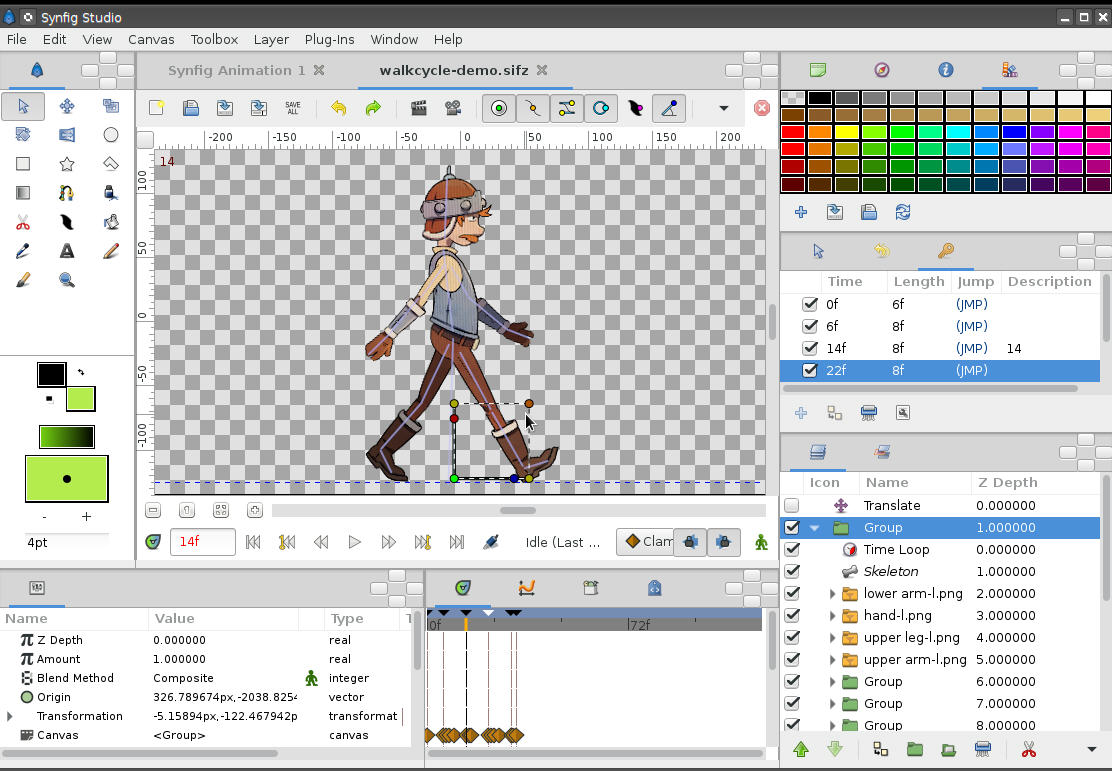
The Synfig Studio community is a vibrant and supportive group of animators, artists, and developers who are passionate about creating high-quality, open-source animation software. This community offers a wealth of resources for learning, sharing, and collaborating on Synfig projects.
Official Documentation and Tutorials
The official Synfig Studio website provides comprehensive documentation and tutorials that cover all aspects of the software. These resources are an invaluable starting point for anyone looking to learn Synfig.
- The official documentation covers everything from basic concepts to advanced techniques, including a detailed explanation of Synfig’s features, workflow, and scripting capabilities.
- The Synfig Studio website also offers a collection of tutorials that guide users through various animation tasks, such as creating character rigs, animating objects, and applying special effects.
Community-Created Animations
The Synfig Studio community has produced a vast library of impressive animations, showcasing the software’s capabilities and the creativity of its users. These animations are a great source of inspiration and demonstrate the diverse range of projects that can be created with Synfig.
- One notable example is the “Synfig Studio Demo Reel,” which showcases the software’s ability to create complex and visually stunning animations.
- The “Synfig Studio Gallery” on the official website features a collection of community-created animations, ranging from short films and music videos to interactive web animations.
Use Cases and Applications
Synfig Studio’s versatility extends to a wide range of applications, making it a valuable tool for various creative endeavors. From simple animations to complex visual effects, Synfig Studio offers a comprehensive toolkit for animators, illustrators, and designers.
Applications of Synfig Studio
The following table illustrates some common use cases for Synfig Studio:
| Use Case | Description |
|---|---|
| Animated Explainer Videos | Creating engaging and informative videos for businesses, educational institutions, or marketing campaigns. |
| Short Films and Cartoons | Producing high-quality animated content for entertainment purposes, such as short films, web series, or cartoons. |
| Game Development | Developing animations for game characters, environments, and user interfaces. |
| Motion Graphics and Visual Effects | Creating dynamic visual effects for broadcast media, presentations, and web design. |
| Logo Animation and Branding | Animating logos and creating brand identity elements for businesses and organizations. |
| Educational Animations | Developing animated content for educational purposes, such as tutorials, demonstrations, or simulations. |
| Interactive Media | Creating interactive animations for websites, mobile apps, and other digital platforms. |
Examples of Animations Created with Synfig Studio
Synfig Studio has been used to create a diverse range of animations, showcasing its capabilities in different styles and genres. Some notable examples include:
* “The Synfig Demo”: This is a showcase animation demonstrating the capabilities of Synfig Studio, featuring complex effects and character animation.
* “The Synfig Studio Logo Animation”: This animation features a smooth and stylish logo animation created entirely in Synfig Studio, demonstrating its ability to create professional-looking visuals.
* “Open Source Animation Contest Entries”: The Synfig Studio community hosts regular animation contests, where participants create animations using the software, showcasing the diverse creative potential of Synfig Studio.
Suitability of Synfig Studio for Different Projects
Synfig Studio is suitable for various projects, depending on the specific requirements and goals.
* For projects requiring high-quality vector animations: Synfig Studio excels in creating smooth, scalable, and visually appealing animations. Its vector-based nature ensures that animations can be resized without losing quality.
* For projects with limited resources: Synfig Studio is a free and open-source software, making it an accessible option for individuals and small teams with budget constraints.
* For projects requiring creative control and flexibility: Synfig Studio provides a powerful and customizable environment for animators, allowing them to create unique and expressive animations.
* For projects with a focus on technical aspects: Synfig Studio is well-suited for projects that require complex animation techniques, such as motion blur, depth of field, and procedural animation.
However, Synfig Studio might not be the ideal choice for projects requiring:
* Real-time animation: Synfig Studio is primarily designed for creating pre-rendered animations, and its performance may be limited for real-time applications.
* Extensive 3D modeling and animation: While Synfig Studio has some basic 3D capabilities, it is not a dedicated 3D animation software.
* Large-scale productions: Synfig Studio may not be suitable for projects with extensive animation pipelines or complex workflows.
Advantages and Disadvantages
Synfig Studio, a free and open-source 2D animation software, offers a unique blend of features and capabilities. Its advantages stem from its vector-based approach, powerful animation tools, and a dedicated community. However, it also has some limitations that users should consider before adopting it. This section delves into the pros and cons of Synfig Studio, comparing its strengths and weaknesses with other animation tools.
Advantages of Synfig Studio
The advantages of using Synfig Studio are numerous and encompass its unique feature set, user-friendliness, and community support.
- Vector-Based Animation: Synfig Studio utilizes vector graphics, offering the advantage of scalability without loss of quality. This means that animations can be resized without pixelation, making them ideal for high-resolution outputs and various display sizes.
- Powerful Animation Tools: Synfig Studio provides a wide range of tools for creating complex animations. These tools include keyframing, motion paths, bone rigging, and advanced effects, enabling animators to achieve professional-quality results.
- Free and Open-Source: Being free and open-source, Synfig Studio removes financial barriers to entry and fosters collaboration. Users can access, modify, and distribute the software freely, encouraging innovation and community development.
- Community Support: A dedicated community of users and developers actively contributes to Synfig Studio’s growth. This community provides support, tutorials, and resources, making it easier for new users to learn and contribute to the software’s development.
- Cross-Platform Compatibility: Synfig Studio runs on various operating systems, including Windows, macOS, and Linux, ensuring accessibility for a wider user base.
Disadvantages of Synfig Studio
While Synfig Studio offers many advantages, it also has some limitations that users should be aware of.
- Steep Learning Curve: Despite its user-friendly interface, mastering Synfig Studio’s advanced features can be challenging for beginners. Its powerful tools require a significant time investment to learn and master.
- Limited Documentation: While community resources exist, official documentation for Synfig Studio is relatively limited, making it difficult for users to find answers to specific questions or troubleshoot issues.
- Limited 3D Support: Synfig Studio primarily focuses on 2D animation. While it offers some basic 3D capabilities, it lacks the comprehensive 3D features found in dedicated 3D animation software.
- Less Popular Compared to Industry Standards: Synfig Studio is less widely used compared to industry-standard tools like Adobe After Effects or Toon Boom Harmony. This can make it challenging to find collaborators, resources, or job opportunities that specifically require Synfig Studio skills.
Comparison with Other Tools
Synfig Studio holds its own against other animation software, showcasing both strengths and weaknesses.
- Compared to Adobe After Effects: While After Effects is a more established and feature-rich tool, Synfig Studio excels in its vector-based animation capabilities and free open-source nature. However, After Effects offers a broader range of plugins, integration with other Adobe products, and a larger community.
- Compared to Toon Boom Harmony: Toon Boom Harmony is a powerful tool for traditional animation, with strong support for hand-drawn animation techniques. Synfig Studio, while lacking in hand-drawn tools, offers advantages in vector-based animation, advanced effects, and its open-source nature.
- Compared to Blender: Blender is a powerful open-source 3D software with some 2D animation capabilities. Synfig Studio, however, specializes in 2D animation and offers more specialized tools for vector-based animation and effects.
The Future of Synfig Studio
Synfig Studio, with its open-source nature and focus on vector-based animation, has a promising future. Its continuous development and the evolving landscape of animation technology suggest exciting possibilities for its evolution.
Potential Trends and Advancements in Animation
The animation industry is constantly evolving, driven by technological advancements and changing user preferences. Synfig Studio can leverage these trends to enhance its capabilities and appeal to a wider audience.
- Artificial Intelligence (AI) and Machine Learning (ML): AI and ML are transforming animation by automating tasks, generating realistic characters and environments, and enhancing animation workflows. Synfig Studio can explore integrating AI-powered tools for tasks like character rigging, motion capture, and automatic in-betweening. This could significantly streamline animation processes and enable creators to focus on creative aspects. For example, AI-powered tools could analyze motion capture data to automatically generate realistic character animations, reducing the need for manual keyframing.
- Virtual Reality (VR) and Augmented Reality (AR): VR and AR technologies are blurring the lines between the real and virtual worlds, creating immersive experiences. Synfig Studio could adapt to these trends by developing tools for creating VR and AR content, enabling users to design interactive animations for these platforms. For instance, creators could use Synfig Studio to design animated characters and environments for VR games, allowing players to interact with them in a virtual space.
- Cloud-Based Animation Platforms: Cloud-based platforms are becoming increasingly popular for animation due to their scalability, accessibility, and collaborative features. Synfig Studio could explore cloud-based deployment, allowing users to access its powerful features from anywhere with an internet connection. This would enable collaboration among animators and provide greater flexibility in animation workflows. Imagine a scenario where animators can collaborate on a project in real-time, regardless of their physical location, using a cloud-based version of Synfig Studio.
Learning Resources and Tutorials
Synfig Studio, while a powerful animation software, can have a learning curve. Fortunately, there are numerous resources available to help you master its capabilities. These resources provide comprehensive tutorials, step-by-step guides, and a supportive community to aid your learning journey.
Recommended Learning Resources
There are a variety of resources available to help you learn Synfig Studio, catering to different learning styles and preferences.
- Official Documentation: The official Synfig Studio website provides comprehensive documentation, covering various aspects of the software, including installation, basic usage, advanced techniques, and API references. This is an invaluable resource for in-depth understanding and problem-solving.
- Online Tutorials: Numerous online platforms offer tutorials specifically for Synfig Studio. These tutorials range from beginner-friendly introductions to advanced techniques, covering various aspects of animation, vector graphics, and special effects. Some popular platforms include YouTube, Udemy, and Skillshare.
- Community Forums: Active online communities, such as the Synfig Studio forum, provide a platform for users to ask questions, share knowledge, and collaborate on projects. These forums are invaluable for troubleshooting, seeking advice, and connecting with other Synfig Studio enthusiasts.
Comprehensive Tutorials and Courses, Synfig studio
- Synfig Studio Documentation: The official documentation serves as a comprehensive guide, covering all aspects of the software, from basic to advanced concepts. It includes detailed explanations, step-by-step instructions, and illustrative examples.
- YouTube Channels: Several YouTube channels dedicated to Synfig Studio offer a wealth of tutorials, covering various techniques, from creating simple animations to complex effects. These channels provide a visual learning experience, allowing you to follow along and learn at your own pace. Examples include “Synfig Studio Tutorials” and “The Synfig Channel.”
- Online Courses: Platforms like Udemy and Skillshare offer structured courses specifically designed for Synfig Studio. These courses provide a comprehensive learning experience, often including project-based assignments and instructor feedback. They are ideal for those who prefer a structured learning environment.
Online Communities for Support and Collaboration
- Synfig Studio Forum: The official Synfig Studio forum is a vibrant community where users can discuss various topics, seek help, share projects, and collaborate on ideas. This forum is an invaluable resource for troubleshooting issues, finding inspiration, and connecting with other Synfig Studio enthusiasts.
- Discord Server: The Synfig Studio Discord server provides a real-time platform for communication, offering instant support, collaborative projects, and a space to connect with other users. This server is a great way to get quick answers, participate in discussions, and build relationships within the Synfig Studio community.
- Social Media Groups: Various social media platforms, like Facebook and Reddit, have groups dedicated to Synfig Studio. These groups provide a platform for sharing work, discussing techniques, and engaging with other users. They are excellent for staying up-to-date on the latest developments and connecting with a broader community.
Conclusion
Synfig Studio is a powerful, open-source 2D animation software that offers a unique blend of vector-based animation, node-based workflow, and advanced features. It provides a robust platform for creating professional-quality animations, particularly for those seeking a more technical and flexible approach.
The software’s key strengths lie in its vector-based nature, which ensures scalability and crispness in animations, and its node-based workflow, which offers unparalleled control and flexibility. Synfig Studio’s learning curve can be steep, but its extensive community and readily available resources make it accessible to both beginners and experienced animators.
Synfig Studio’s Strengths and Weaknesses
Synfig Studio excels in several areas:
- Vector-based animation: This ensures high-quality, scalable animations that maintain sharpness at any resolution.
- Node-based workflow: Offers unparalleled control and flexibility over every aspect of the animation process.
- Open-source nature: Allows for community collaboration and development, fostering a thriving ecosystem of resources and support.
- Powerful features: Includes a wide range of tools and features for creating complex animations, including advanced rigging, motion blur, and compositing.
However, it also has some limitations:
- Steep learning curve: Its technical nature and node-based workflow can be challenging for beginners.
- Limited documentation: While resources are available, comprehensive documentation is still lacking in some areas.
- Active development: While the software is actively developed, its ongoing development can sometimes lead to instability or bugs.
Recommendations
Synfig Studio is an excellent choice for animators seeking a powerful, flexible, and open-source tool for creating professional-quality animations. Its vector-based nature, node-based workflow, and advanced features make it a valuable asset for experienced animators. However, beginners should be aware of its steep learning curve and the need for patience and dedication to master its intricacies.
Final Thoughts
Synfig Studio stands as a testament to the power of open-source software, offering a robust and versatile tool for 2D animation. Its commitment to user-friendliness and continuous development ensures that it remains relevant and accessible for animators of all skill levels. Whether you’re a seasoned professional or just starting out, Synfig Studio provides a platform for unleashing your creative potential and bringing your animation ideas to life.
Synfig Studio is a powerful open-source 2D animation software that allows you to create stunning animations with vector graphics. If you’re looking to enhance your online privacy while using Synfig Studio, consider using a free VPN for PC Windows 10.
This will help you access content and resources from anywhere in the world, and it will also protect your data from prying eyes. Once you’ve got your VPN set up, you can start creating your next masterpiece with Synfig Studio!
