Version control systems set the stage for this enthralling narrative, offering readers a glimpse into a world where code is meticulously tracked, managed, and collaborated upon. It’s a story that begins with the fundamental concepts of version control and unfolds into a detailed exploration of its various facets.
Table of Contents
From the core principles of version control to its practical applications in software development, this guide delves into the intricacies of managing code changes effectively. We’ll explore the different types of version control systems, their key features, and how they contribute to collaborative development and code management.
Introduction to Version Control Systems
Version control systems are essential tools for managing changes in software development and other projects involving collaborative work. They track every modification made to files, allowing developers to revert to previous versions, compare changes, and collaborate effectively.
Core Concepts
Version control systems operate based on fundamental concepts:
- Repository: A central location where all project files and their history are stored. It serves as the single source of truth for the project.
- Version: A snapshot of the project’s state at a particular point in time. Each change creates a new version.
- Commit: A record of changes made to the repository. It includes the modified files, a description of the changes, and the author of the commit.
- Branch: A separate line of development that allows developers to work on new features or bug fixes without affecting the main codebase.
- Merge: The process of combining changes from one branch into another.
Benefits of Using Version Control
Using a version control system offers numerous advantages for software development and other collaborative projects:
- Track Changes: Version control systems meticulously record every modification made to the project files, providing a detailed history of changes. This enables developers to easily trace the evolution of the code and understand how specific features were implemented.
- Revert to Previous Versions: If a bug is introduced or an unintended change is made, developers can effortlessly revert to a previous working version of the code. This eliminates the need for manual backups and ensures that the project remains stable.
- Collaborate Effectively: Version control systems facilitate collaboration by allowing multiple developers to work on the same project simultaneously. They provide a central platform for merging changes, resolving conflicts, and ensuring that everyone is working on the latest version of the code.
- Manage Code Conflicts: When multiple developers work on the same files, conflicts can arise. Version control systems provide tools for resolving these conflicts, ensuring that the changes from different developers are integrated seamlessly.
- Backup and Disaster Recovery: Version control systems act as a robust backup mechanism for project files. If a developer’s local machine fails or data is lost, the repository serves as a reliable source for restoring the project to its previous state.
Real-World Examples
Version control systems are widely used in various industries, including:
- Software Development: Version control is the cornerstone of software development, enabling teams to manage code changes, collaborate efficiently, and release software updates seamlessly. Popular examples include Git, SVN, and Mercurial.
- Web Development: Web developers use version control systems to manage website code, content, and design assets. This allows for efficient website updates, collaboration among team members, and easy rollback to previous versions if necessary.
- Data Science: Data scientists use version control systems to manage their code, data, and models. This helps ensure reproducibility of experiments, track changes in data and models, and collaborate effectively with other data scientists.
Types of Version Control Systems
Version control systems are broadly categorized into two main types: centralized and distributed. Each type has its own unique characteristics, advantages, and disadvantages. Understanding these differences is crucial for choosing the right system for your project.
Centralized Version Control Systems
Centralized version control systems store all project files in a single central repository, usually hosted on a server. All developers access and modify the files from this central repository.
Here are some of the advantages of centralized version control systems:
- Simplicity: Centralized systems are generally easier to set up and manage, especially for small teams. The centralized nature simplifies the process of tracking changes and collaborating on projects.
- Centralized History: The central repository serves as a single source of truth for the project’s history. This makes it easy to track changes, revert to previous versions, and understand the evolution of the project.
- Access Control: Centralized systems offer robust access control mechanisms, allowing administrators to grant different levels of permissions to users. This ensures that only authorized individuals can modify the project’s code.
However, centralized version control systems also have some disadvantages:
- Single Point of Failure: The central repository is a critical component. If the server hosting the repository goes down, developers lose access to the project files and cannot work. This can be a major disruption, especially for large projects.
- Limited Offline Access: Developers cannot work on the project offline. They need to be connected to the central repository to access the files and make changes. This can be a limitation for developers who frequently work remotely or in environments with unreliable internet connections.
- Slower Performance: For large projects with many developers, the central repository can become a bottleneck. Frequent updates and large file sizes can lead to slow performance and increased latency.
Examples of popular centralized version control systems include:
- Subversion (SVN): SVN is a widely used centralized version control system that has been a standard for many years. It offers a robust feature set and is known for its stability.
- CVS (Concurrent Versions System): CVS is an older centralized version control system that was popular in the early days of software development. While still used in some projects, it has largely been superseded by newer systems like SVN and Git.
Distributed Version Control Systems
Distributed version control systems, in contrast to centralized systems, allow each developer to have a complete copy of the project repository on their local machine. This enables developers to work offline, commit changes locally, and synchronize with the central repository later.
Here are some of the advantages of distributed version control systems:
- Offline Access: Developers can work on the project even without an internet connection. They can commit changes locally and synchronize with the central repository later, enhancing productivity and flexibility.
- Faster Performance: Since each developer has a complete copy of the repository, they can work independently without relying on a central server. This can significantly improve performance, especially for large projects.
- Branching and Merging: Distributed version control systems excel at branching and merging. Developers can create branches locally to experiment with new features or fix bugs without affecting the main codebase. This allows for greater flexibility and faster development cycles.
However, distributed version control systems also have some disadvantages:
- Complexity: Distributed systems can be more complex to set up and manage compared to centralized systems. Developers need to understand the concepts of branching, merging, and synchronizing repositories.
- Collaboration Challenges: While distributed systems offer flexibility, they can also make collaboration more challenging. It’s essential to have clear communication and coordination among developers to ensure everyone is working on the same version of the project.
- Security Concerns: Since each developer has a complete copy of the repository, it’s crucial to ensure the security of these local copies. Accidental deletions or unauthorized access can lead to data loss or security breaches.
Examples of popular distributed version control systems include:
- Git: Git is the most widely used distributed version control system today. It’s highly versatile, powerful, and offers a wide range of features for managing codebases of all sizes. It’s also widely adopted by the open-source community.
- Mercurial: Mercurial is another popular distributed version control system known for its simplicity and ease of use. It’s often used for smaller projects and is popular among Python developers.
Key Features of Version Control Systems
Version control systems (VCS) offer a suite of powerful features that streamline the development process, enhance collaboration, and ensure code integrity. These features provide a structured approach to managing changes and facilitate seamless teamwork.
Branching
Branching is a fundamental feature of version control systems that allows developers to create independent lines of development. Each branch acts as a separate copy of the codebase, enabling parallel work without affecting the main development line.
- Feature Branches: Developers create feature branches to work on new features or bug fixes in isolation. This allows them to experiment and make changes without impacting the main codebase until the feature is ready for integration.
- Release Branches: Release branches are used to prepare a specific version of the software for deployment. They provide a stable baseline for testing and bug fixes before releasing the software to users.
- Hotfix Branches: Hotfix branches are created to address urgent bug fixes in production environments. They are typically branched off the release branch and merged back once the fix is implemented.
Merging
Merging is the process of combining changes from different branches into a single branch. It allows developers to integrate new features, bug fixes, or other changes into the main codebase.
- Fast-Forward Merges: When a branch has only linear changes, a fast-forward merge can be performed. This simply updates the target branch to the latest commit on the source branch.
- Merge Commits: When there are conflicting changes between branches, a merge commit is created. This commit represents the point where the changes from both branches were combined, and it includes a record of any conflicts that were resolved.
Commit History
The commit history is a chronological record of all changes made to the codebase. Each commit represents a specific set of changes and is associated with a message that describes the changes made.
- Tracking Changes: The commit history provides a complete audit trail of all modifications, allowing developers to track the evolution of the codebase over time.
- Reversing Changes: Developers can easily revert to previous versions of the codebase by using the commit history. This allows them to undo unwanted changes or restore functionality.
- Collaboration and Communication: The commit history facilitates communication among developers. By reviewing the commit messages, developers can understand the context and purpose of changes made by others.
Using a Version Control System
Version control systems (VCS) are powerful tools for managing code and collaborating on projects. They allow you to track changes, revert to previous versions, and work together seamlessly. Let’s explore how to effectively utilize a VCS.
Setting Up a Version Control Repository
Setting up a version control repository is the first step in using a VCS. This involves initializing a repository for your project, which acts as a central location for all your code and its history.
- Choose a VCS: Select a VCS that aligns with your project’s needs and your team’s preferences. Popular options include Git, Mercurial, and Subversion.
- Create a repository: Once you’ve chosen a VCS, you need to create a repository for your project. This repository will hold all your code, its history, and metadata.
- Add files: Add the files that constitute your project to the repository. This process involves telling the VCS which files are part of your project.
- Commit changes: Regularly commit your changes to the repository. A commit captures the current state of your project, creating a snapshot that can be reverted to later.
Creating Branches
Branches are essential for working on multiple features or bug fixes concurrently without affecting the main development line. They allow you to experiment with changes without disrupting the stable version of your project.
- Create a branch: Use the `git branch` command to create a new branch from the current one. This creates a separate line of development where you can make changes without affecting the original branch.
- Switch to the new branch: Use the `git checkout` command to switch to the newly created branch. Now, all your changes will be applied to this branch.
- Make changes: Work on your feature or bug fix on the new branch. Make your changes and commit them regularly.
- Merge back to the main branch: Once your changes are complete, you can merge them back into the main branch. This incorporates your changes into the stable version of the project.
Committing Changes
Committing changes is the process of saving the current state of your project in the VCS. Each commit creates a snapshot of your code at a specific point in time.
- Stage changes: Use the `git add` command to stage the changes you want to commit. This tells the VCS which files are ready to be saved.
- Commit changes: Use the `git commit` command to create a commit. This saves the staged changes to the repository, creating a new snapshot.
- Write a commit message: Provide a clear and concise message that describes the changes made in the commit. This helps others understand the purpose of the commit and track the project’s history.
Merging Branches
Merging branches combines changes from one branch into another. This process is essential for incorporating new features or bug fixes into the main development line.
- Switch to the target branch: Switch to the branch where you want to merge the changes.
- Merge the source branch: Use the `git merge` command to merge the branch containing the changes into the target branch.
- Resolve merge conflicts: If there are conflicting changes between the branches, you’ll need to resolve them manually. This involves deciding which changes to keep and which to discard.
Resolving Merge Conflicts
Merge conflicts arise when changes made on different branches affect the same lines of code. Resolving these conflicts requires careful consideration and manual intervention.
- Identify conflicting files: The VCS will indicate which files have conflicts.
- Review conflicting changes: Open the conflicting files and examine the changes made in each branch.
- Choose the correct changes: Decide which changes to keep and which to discard. You may need to combine changes or choose one version over the other.
- Mark conflicts as resolved: Once you’ve resolved the conflicts, mark them as resolved in the VCS.
- Commit the resolved changes: Commit the resolved changes to the repository. This completes the merge process.
Version Control Workflow
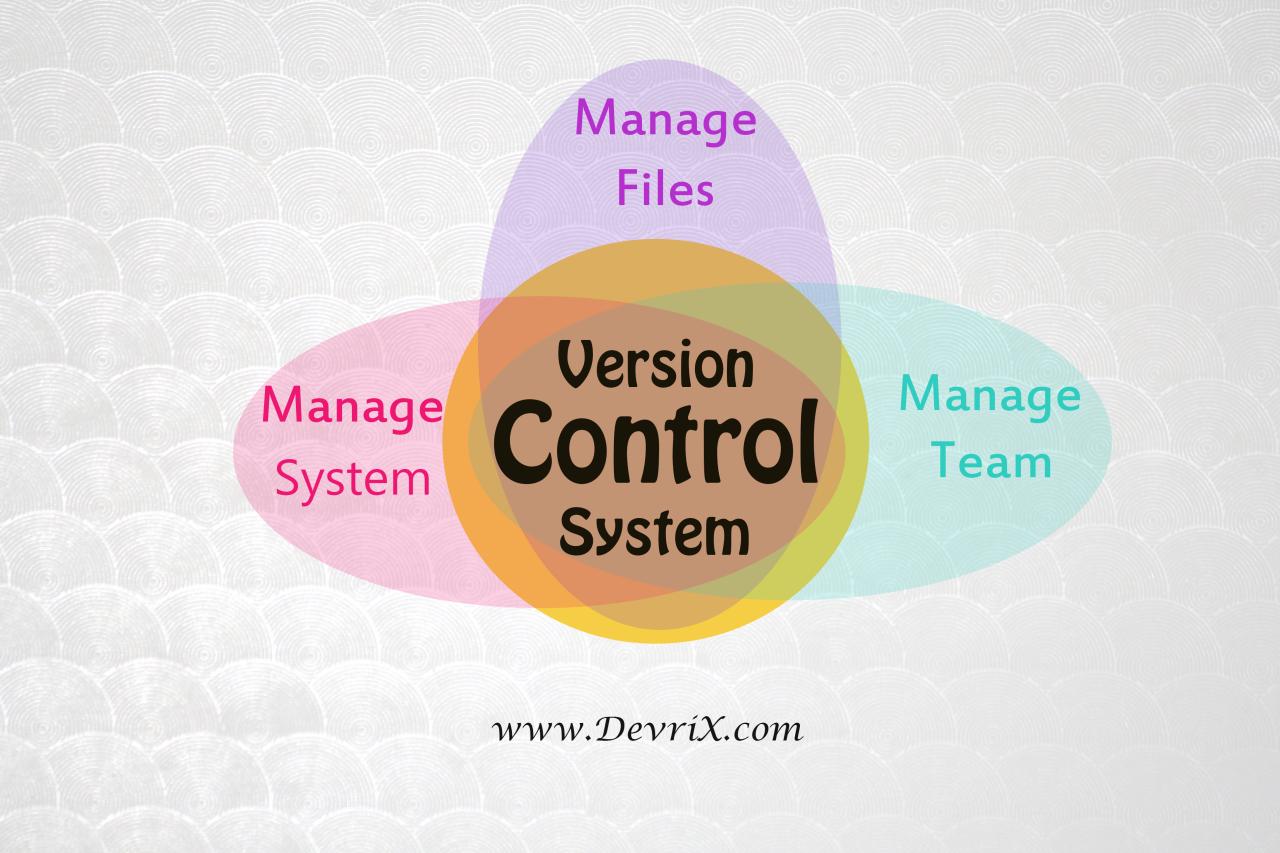
A version control workflow is a set of rules and practices that developers follow when working with a version control system. These workflows provide structure and guidance, ensuring that changes are managed efficiently, and collaboration among team members is seamless. They Artikel how branches are created, merged, and how code is reviewed and deployed.
Version control workflows aim to optimize the development process, minimize conflicts, and enhance code quality. They provide a clear roadmap for handling changes and managing releases, allowing developers to track progress, revert to previous versions, and collaborate effectively.
Gitflow Workflow
Gitflow is a popular branching model for Git, designed to streamline the development process and manage releases effectively. It involves several branches with specific roles:
- Main Branch: This branch represents the production-ready code, containing the most recent stable release. It should only be updated with new releases.
- Develop Branch: This branch acts as the integration point for all feature branches. It is used for ongoing development and testing, ensuring that all features are integrated before being released.
- Feature Branches: These branches are created for developing new features. They are branched off the develop branch and merged back once the feature is complete.
- Release Branches: Once a feature is ready for release, a release branch is created from the develop branch. This branch is used to prepare the release by fixing bugs, writing release notes, and preparing for deployment.
- Hotfix Branches: These branches are used to fix critical bugs in the production environment. They are branched off the main branch and merged back once the fix is complete.
Gitflow’s structured approach helps to manage the development process efficiently. However, it can be complex for small teams or projects with simple workflows.
Feature Branching Workflow, Version control system
Feature branching is a simpler workflow that focuses on creating branches for each new feature. It is a more flexible approach than Gitflow, allowing developers to work independently on features and integrate them into the main branch when ready.
- Main Branch: This branch represents the production-ready code. All new features are merged into this branch after being reviewed and tested.
- Feature Branches: Each new feature is developed on a separate branch. This allows developers to work independently and merge their changes into the main branch when the feature is complete.
Feature branching is easier to understand and implement than Gitflow, making it suitable for small teams and projects. However, it lacks the structure of Gitflow and may require additional processes for managing releases and hotfixes.
Workflow Comparison
| Workflow | Main Branch | Development Branch | Feature Branches | Release Branches | Hotfix Branches |
|---|---|---|---|---|---|
| Gitflow | Production-ready code | Integration point for features | Separate branches for new features | Branches for release preparation | Branches for critical bug fixes |
| Feature Branching | Production-ready code | Not used | Separate branches for new features | Not used | Not used |
The choice of workflow depends on the specific needs of the project and team. Gitflow is a robust and structured approach suitable for large teams and complex projects. Feature branching is a simpler and more flexible option for smaller teams and projects.
Version Control Best Practices
Version control best practices are essential for ensuring the smooth and efficient development of software projects. These practices help maintain code quality, prevent conflicts, and facilitate collaboration among developers.
Clear and Concise Commit Messages
Effective commit messages are crucial for understanding the changes made to the codebase.
- Use a descriptive subject line: The first line should clearly summarize the change made. Keep it concise and informative, aiming for under 50 characters. For example, “Fix: Bug in login functionality” is more informative than “Bug fix”.
- Provide a detailed description: After the subject line, include a more detailed explanation of the changes, including the reason for the change and any relevant context. This helps others understand the motivation behind the commit and provides valuable insights for future reference.
- Use the imperative mood: Write commit messages as if you are instructing the code to do something, for instance, “Fix broken link” instead of “Fixed broken link”.
- Focus on the “what” and “why”: Explain what was changed and why it was necessary. Avoid mentioning the “how” unless it’s crucial for understanding the change.
- Use consistent formatting: Maintain a consistent format for commit messages, making them easier to read and understand. Consider using a template or style guide for consistency.
Regular Commits and Code Reviews
Regular commits and code reviews are vital for maintaining code quality and preventing errors.
- Commit frequently: Committing your changes regularly ensures that you have a clear history of your work and allows you to easily revert to previous versions if needed. Aim for committing at least once a day, or even more frequently for larger projects.
- Write small, focused commits: Each commit should represent a single, logical change. This makes it easier to understand the history of the project and to identify the root cause of any issues.
- Perform code reviews: Code reviews involve having another developer examine your code to identify potential issues and suggest improvements. This helps catch errors early and ensures that the code is of high quality. Code reviews can be conducted through pull requests, where developers submit their changes for review before merging them into the main branch.
Version Control for Large Projects
Managing large projects with version control requires careful planning and execution.
- Use branching strategies: Branching strategies allow developers to work on different features or bug fixes in isolation without affecting the main codebase. Popular branching strategies include Gitflow, GitHub Flow, and Trunk-Based Development.
- Establish clear workflows: Define clear workflows for how developers interact with the version control system. This includes processes for creating branches, merging changes, and resolving conflicts.
- Implement automated testing: Automated testing helps ensure that changes do not introduce new bugs into the codebase. This can be done through unit tests, integration tests, and end-to-end tests.
- Utilize continuous integration and continuous delivery (CI/CD): CI/CD practices automate the build, test, and deployment process, ensuring that changes are integrated and delivered to production efficiently and reliably.
Version Control Tools and Integrations: Version Control System
Version control tools are essential for managing code changes and collaborating with others. They provide a centralized repository for storing code, tracking changes, and enabling teams to work together effectively. Popular version control tools offer a range of features and integrations to streamline development workflows.
Popular Version Control Tools
These are widely used version control tools:
- GitHub: A popular web-based platform for hosting Git repositories. It provides features like issue tracking, pull requests, and code review tools. It also offers a robust ecosystem of integrations with other development tools.
- GitLab: Another popular web-based platform for hosting Git repositories. It offers similar features to GitHub, including continuous integration and continuous delivery (CI/CD) capabilities. GitLab is known for its comprehensive features and its focus on DevOps practices.
- Bitbucket: A web-based platform for hosting Git repositories, primarily targeted at teams using Atlassian products. It offers features like code review, issue tracking, and integration with other Atlassian tools. Bitbucket is known for its focus on collaboration and its integration with other Atlassian products.
Integration with Other Development Tools
Version control systems integrate seamlessly with various development tools to enhance the development process.
- Integrated Development Environments (IDEs): Many popular IDEs, such as Visual Studio Code, IntelliJ IDEA, and Eclipse, have built-in support for version control systems. These integrations allow developers to commit changes, view history, and resolve conflicts directly within the IDE.
- Continuous Integration/Continuous Delivery (CI/CD) Pipelines: Version control systems are often integrated with CI/CD pipelines to automate the build, test, and deployment process. When changes are pushed to the repository, the CI/CD pipeline can automatically trigger the build and deployment process, ensuring that code changes are tested and deployed efficiently.
- Project Management Tools: Version control systems can integrate with project management tools like Jira and Trello to provide visibility into code changes and track progress. This integration allows teams to connect development activities with project tasks and milestones.
Features and Integrations of Version Control Tools
This table summarizes the features and integrations of popular version control tools:
| Feature/Integration | GitHub | GitLab | Bitbucket |
|---|---|---|---|
| Git Repository Hosting | Yes | Yes | Yes |
| Issue Tracking | Yes | Yes | Yes |
| Pull Requests and Code Review | Yes | Yes | Yes |
| CI/CD Pipelines | Yes | Yes | Yes |
| Integration with IDEs | Yes | Yes | Yes |
| Integration with Project Management Tools | Yes | Yes | Yes |
| Collaboration Features | Yes | Yes | Yes |
| Security Features | Yes | Yes | Yes |
| API Access | Yes | Yes | Yes |
Version Control for Non-Software Projects
Version control systems, traditionally associated with software development, offer valuable benefits for managing various types of projects beyond coding. These systems enable the tracking and management of changes made to documents, research papers, design files, and other project assets, promoting collaboration, accountability, and efficient project management.
Examples of Version Control in Non-Software Fields
Version control finds applications across diverse fields, facilitating project management and collaboration:
- Academic Research: Researchers utilize version control to manage research papers, data sets, and experimental results. This ensures the integrity and reproducibility of scientific findings. For instance, a team of researchers working on a collaborative paper can track changes made by each member, allowing for easy review and revision.
- Legal Documents: Law firms employ version control to manage legal documents, contracts, and agreements. This ensures that all stakeholders have access to the most up-to-date versions, eliminating confusion and potential legal issues.
- Marketing Materials: Marketing teams leverage version control to manage campaigns, marketing collateral, and promotional materials. This allows for seamless collaboration and tracking of changes made to marketing assets. For example, a marketing team can track different versions of a website landing page, testing various layouts and content to optimize conversion rates.
- Design Projects: Designers use version control to manage design files, such as images, illustrations, and 3D models. This allows for easy iteration and collaboration, ensuring that everyone works on the latest versions. A team of designers working on a product prototype can track the evolution of their design, making it easier to revert to previous versions if needed.
Benefits of Version Control for Non-Software Projects
Implementing version control for non-software projects offers numerous advantages:
- Collaboration and Teamwork: Version control facilitates seamless collaboration by allowing multiple users to work on the same project simultaneously, while tracking individual contributions and changes. This eliminates conflicts and ensures everyone is working on the latest version of the project.
- Version Tracking and History: Version control systems maintain a complete history of changes made to a project, allowing users to track the evolution of the project and revert to previous versions if needed. This provides a comprehensive audit trail of all changes made, ensuring accountability and transparency.
- Error Prevention and Recovery: Version control enables easy recovery from errors, as users can revert to previous versions of the project. This minimizes the risk of data loss and ensures that the project remains intact even if mistakes are made.
- Project Management and Organization: Version control systems provide a structured framework for managing projects, allowing users to organize files, track progress, and streamline workflows. This improves project organization and facilitates efficient collaboration among team members.
Final Wrap-Up
As we conclude this journey into the world of version control, it’s clear that this technology is not just about managing code; it’s about empowering developers to work efficiently, collaboratively, and confidently. Version control systems provide a framework for innovation, allowing teams to iterate quickly, experiment freely, and ultimately deliver high-quality software.
Version control systems are essential for managing code changes, but sometimes the system itself needs a checkup. If you’re experiencing issues with your version control system, you might need to consult a “pc doctor” like this one to diagnose and fix any problems.
A healthy version control system ensures smooth collaboration and efficient development, so it’s crucial to address any issues promptly.
